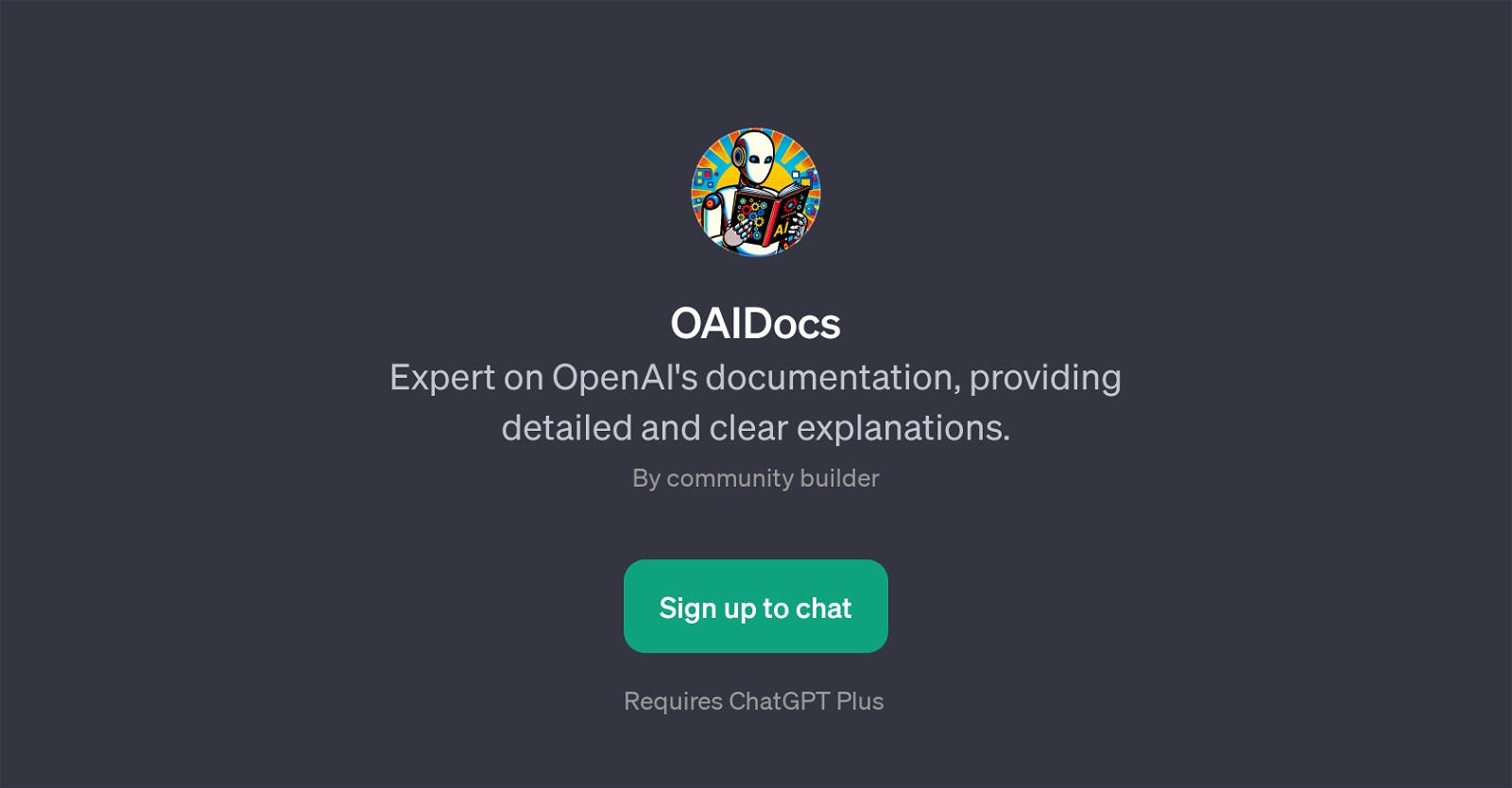OAIDocs
OAIDocs is a GPT that is focused on assisting with the deep understanding of OpenAI's documentation. Its primary role is to offer a comprehensive, precise, and transparent explanation of the diverse aspects within OpenAI's official documents.
This GPT, developed by a community builder, positions itself as a reliable source for users who have complex or simple queries regarding OpenAI's work and functionality, ranging from their latest research papers to new feature releases.
It has a specific orientation towards facilitating comprehension of OpenAI's API for project utilization, as well as providing clear insights into OpenAI's data privacy policies.
User interactions with OAIDocs are initiated with a standard welcome message, followed by an array of prompt starters aimed at orientating new users or directing the inquiries of the more seasoned ones.
The structure of OAIDocs aims to ensure every user gets the most out of their interaction with OpenAI's documentation, making technical information more accessible and comprehensible.
Please note, utilization of this GPT does require a ChatGPT Plus subscription.
Would you recommend OAIDocs?
Help other people by letting them know if this AI was useful.
Feature requests
If you liked OAIDocs
People also searched
Help
To prevent spam, some actions require being signed in. It's free and takes a few seconds.
Sign in with Google