Open AI API Documentation Assistant
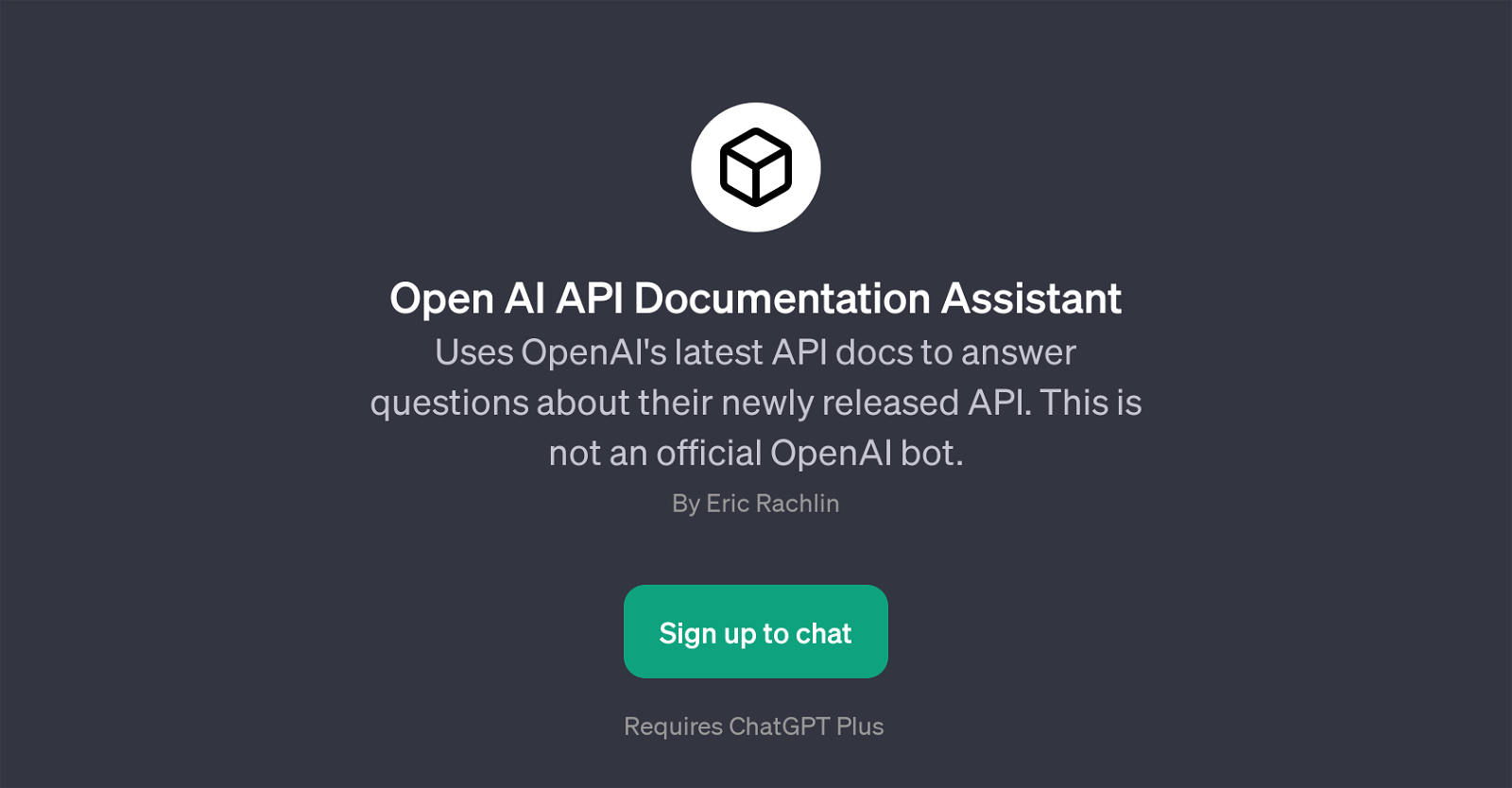
The Open AI API Documentation Assistant is a GPT designed to guide users through OpenAI's latest application programming interface (API) documentation.
As an interface developed by Eric Rachlin, it answers queries about the newly launched OpenAI API. This GPT harnesses the capability of OpenAI's advanced conversational models to provide real-time resolutions and clarifications regarding the intricate aspects of the API documentation.
The API Documentation Assistant GPT can be especially useful for developers and other stakeholders working with OpenAI's APIs to troubleshoot, understand functionalities, and explore better usage practices.
It should be noted that this assistant is not an official OpenAI bot but a third-party tool to aid understanding of the API's offerings. Its operation requires a ChatGPT Plus subscription which suggests an in-depth integration with ChatGPT for processing and responding to user queries.
Its purpose is to deliver reliable, clear, and instant support without having to navigate extensively through the API's detailed documentation.
Would you recommend Open AI API Documentation Assistant?
Help other people by letting them know if this AI was useful.
Feature requests
1 alternative to Open AI API Documentation Assistant for Api documentation q&a
If you liked Open AI API Documentation Assistant
Help
To prevent spam, some actions require being signed in. It's free and takes a few seconds.
Sign in with Google





