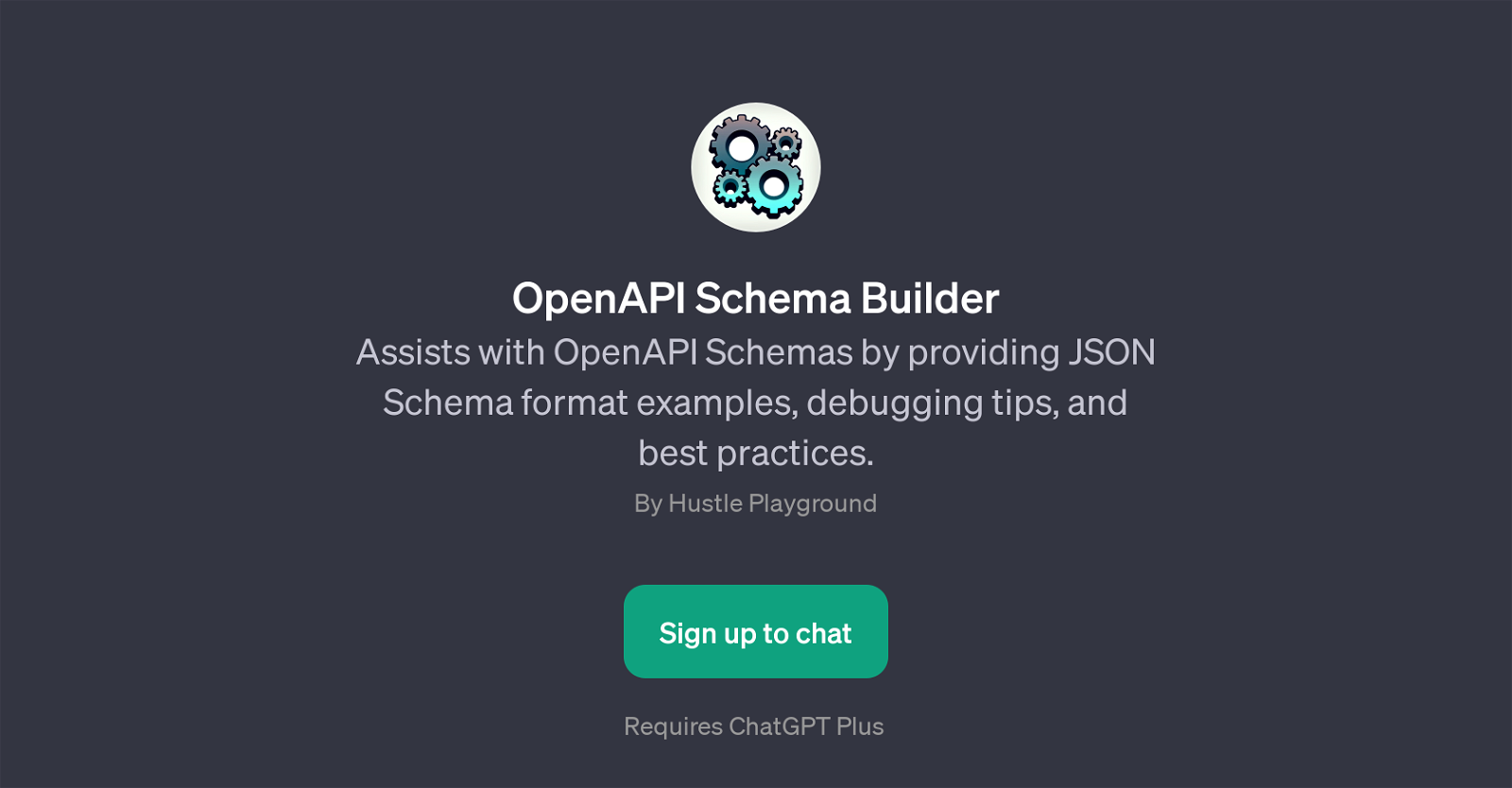OpenAPI Schema Builder
OpenAPI Schema Builder is a GPT that provides support with OpenAPI Schemas, catering to developers and software teams who work with API development. This GPT serves as a tool to guide users in correct implementation of OpenAPI schemas, offering examples in JSON Schema format, as well as offering debugging assistance and advice on best practices.
Whether you are drafting a new schema or debugging an existing one, this GPT is equipped to assist by covering a wide range of topics prompted by users, which could range from explaining the 'components' object in OpenAPI, defining a new path in OpenAI, rectifying errors in schemas, or even staying updated with features in the latest OpenAPI versions such as 3.1.0.
While a user can independently seek out information and learn from numerous resources, this GPT provides a convenient and tailored experience, capable of accommodating both common and unique inquiries relating to OpenAPI schema implementation.
As a result, software teams are able to streamline the workflow and enhance productivity while maintaining high-quality API documentation. Please note, to use the OpenAPI Schema Builder, a ChatGPT Plus subscription is required.
Would you recommend OpenAPI Schema Builder?
Help other people by letting them know if this AI was useful.
Feature requests
1 alternative to OpenAPI Schema Builder for Openapi assistance
If you liked OpenAPI Schema Builder
Help
To prevent spam, some actions require being signed in. It's free and takes a few seconds.
Sign in with Google