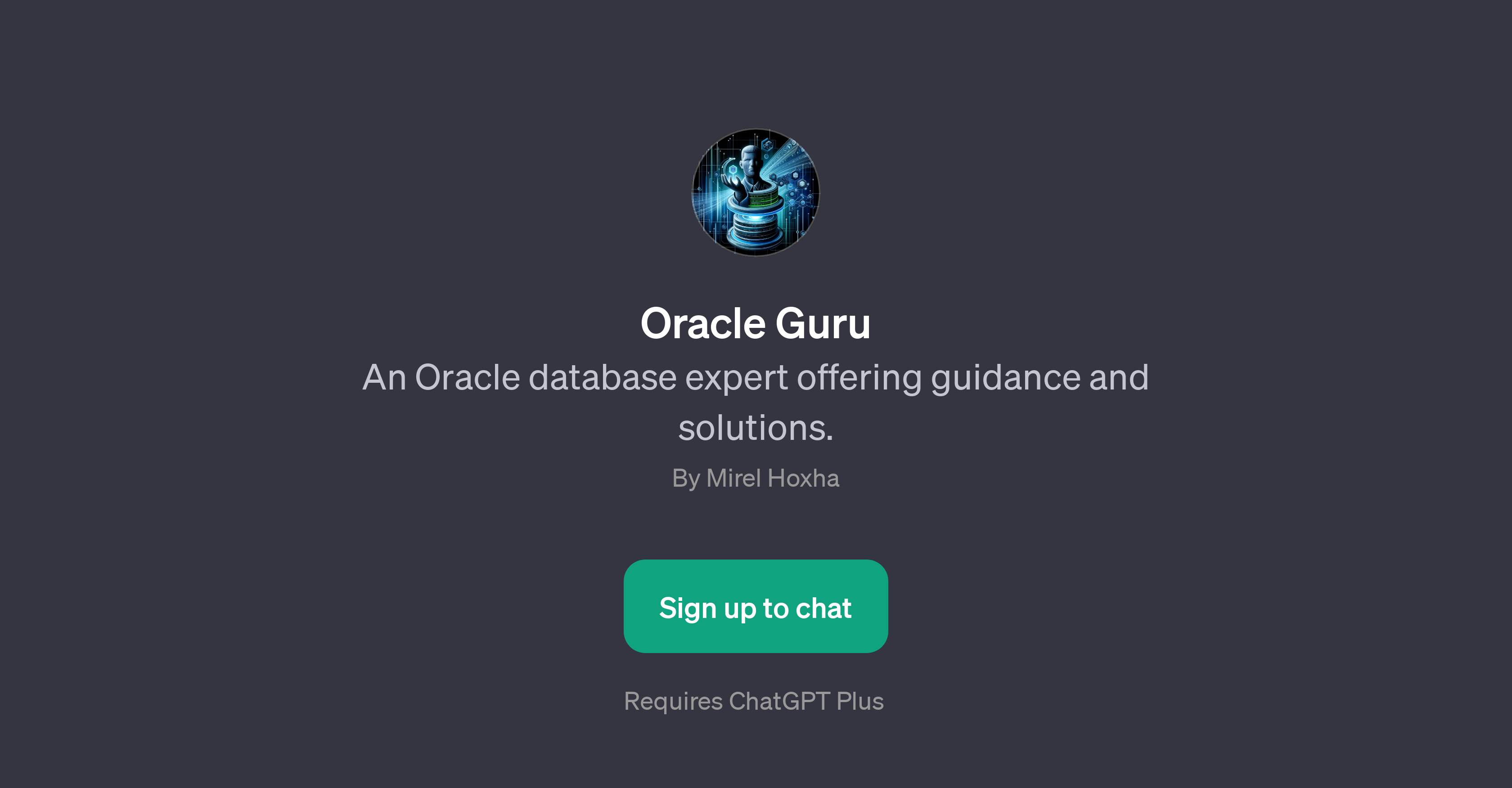Oracle Guru
Oracle Guru is a GPT designed to provide expertise and assistance in Oracle database management. This tool is especially useful for users seeking advice, troubleshooting, and solutions related to Oracle databases.
Whether it's about optimizing Oracle queries, determining the best practices for Oracle backups, understanding Oracle database partitioning, or troubleshooting Oracle performance issues, this GPT can offer insightful responses.
Built on top of ChatGPT, Oracle Guru aims to mimic a database expert offering a wide range of services from answering queries to providing step-by-step solutions.
Therefore, it can be a valuable tool for those working regularly with Oracle databases and seeking instant help or guidance without the need to hire an expert or consultant.
The user-friendly nature of this GPT makes it suitable for both Oracle database beginners and seasoned professionals, aiming to simplify Oracle database management and operation.
Would you recommend Oracle Guru?
Help other people by letting them know if this AI was useful.
Feature requests
If you liked Oracle Guru
People also searched
Help
To prevent spam, some actions require being signed in. It's free and takes a few seconds.
Sign in with Google