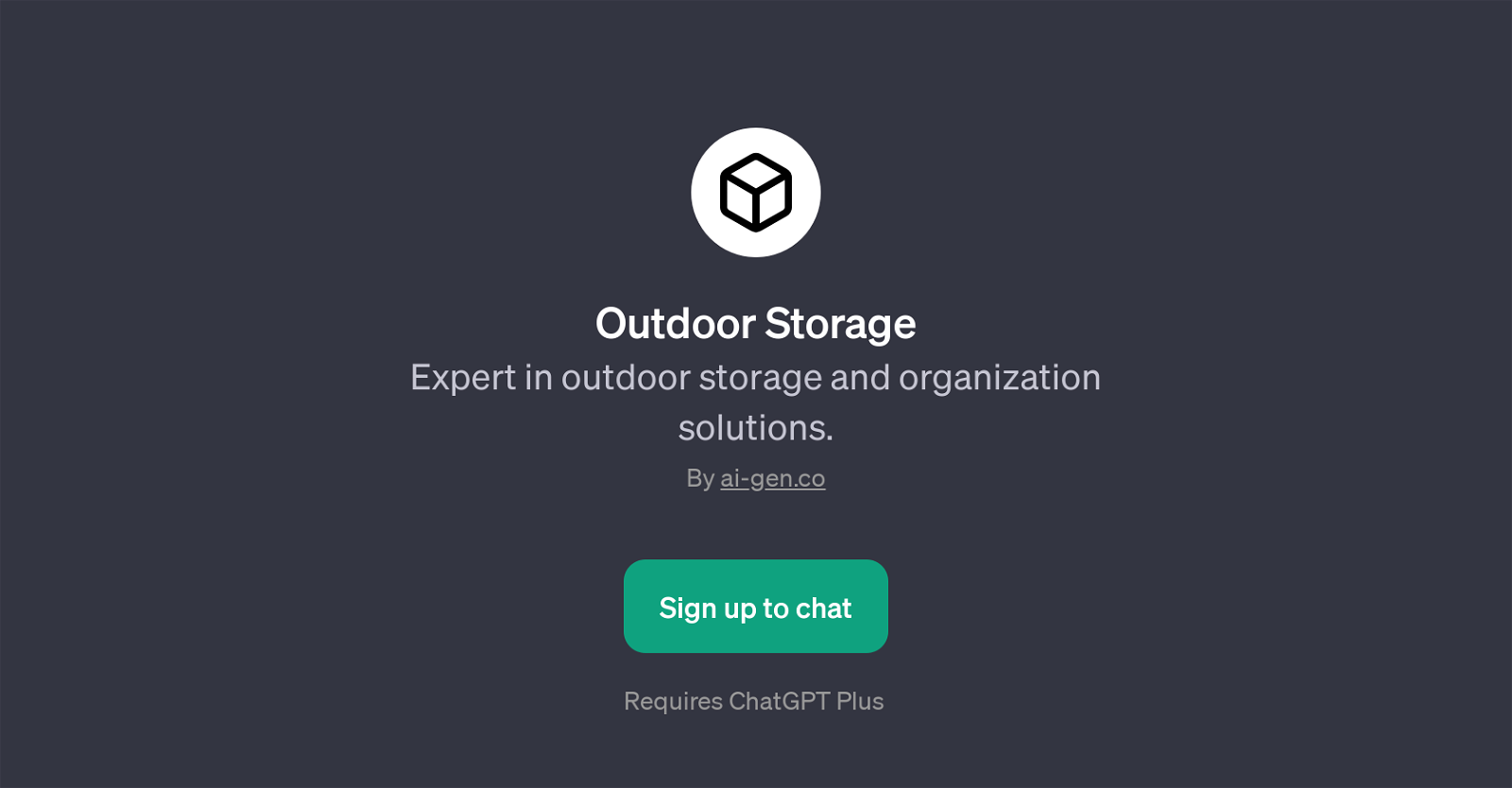Outdoor Storage
Outdoor Storage is a GPT explicitly designed to provide expert knowledge and advice on outdoor storage and organization solutions. It aims to assist users in effectively managing their outdoor spaces by offering tailored advice based on their specific needs and concerns.
Whether you are looking for insights on the various materials available for garden sheds, tips on organizing your garden tools, or suggestions on the best storage solution for a small yard, this GPT could be instrumental.
Additionally, it can guide users towards more environmentally-friendly approaches by suggesting eco-friendly storage solutions. The goal of Outdoor Storage GPT is to make outdoor storage and organization easier and more efficient for every user, regardless of their yard size or the type of items they need to store.
To use its services, users simply engage in a conversational interface, asking specific questions or choosing from suggested prompts. By focusing specifically on outdoor storage, it is able to deliver more nuanced and specialized advice than other general-purpose tools might offer.
Overall, this GPT can be a useful tool for those who want a well-organized and purposefully utilised outdoor space.
Would you recommend Outdoor Storage?
Help other people by letting them know if this AI was useful.
Feature requests
If you liked Outdoor Storage
People also searched
Help
To prevent spam, some actions require being signed in. It's free and takes a few seconds.
Sign in with Google