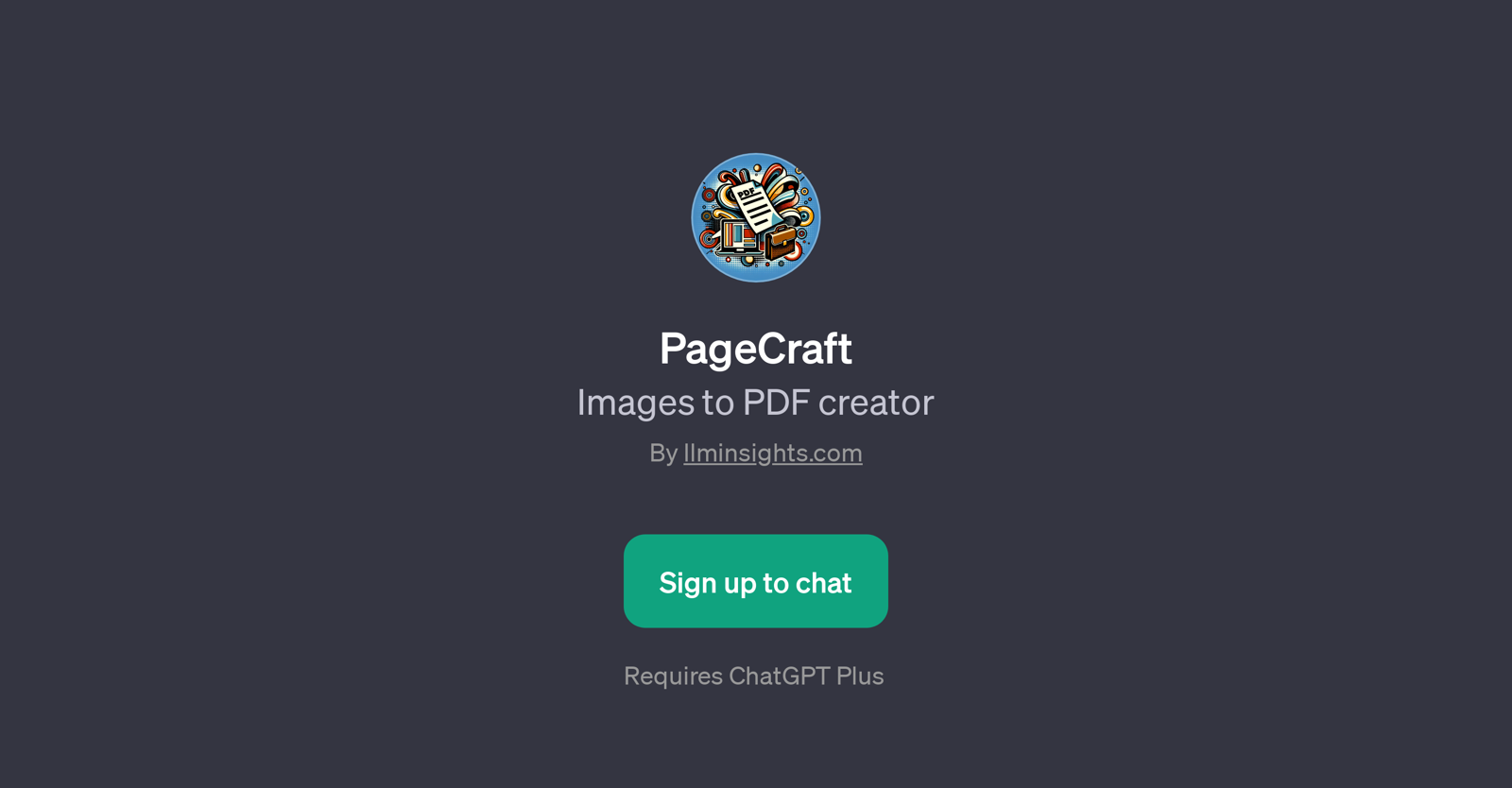PageCraft
PageCraft is a GPT that primarily serves as an Images to PDF creator. Designed by llminsights.com, it is an enhancement built for ChatGPT and it requires ChatGPT Plus for full functionality.
Users of PageCraft can upload their image files, and the GPT will create a streamlined and formatted PDF based on those images. PageCraft asks users to describe the image content of the files for optimal formatting, ensuring the resulting PDF matches their vision and needs.
It also provides dialogue for users regarding how they would like their PDF to be formatted, displaying a level of user customization in the final output.
It's important to note that the GPT has a prompt asking what sort of files can be uploaded to create the PDF, indicating it may have some restrictions or particular image types that are better suited for the task.
The overall purpose of PageCraft is to make the process of PDF creation from images easier and more efficient for users, freeing up their time for other tasks.
It utilizes the artificial intelligence of ChatGPT to transform the traditionally manual process of PDF creation from images into an automated, user-guided process with convenience in mind.
Would you recommend PageCraft?
Help other people by letting them know if this AI was useful.
Feature requests



If you liked PageCraft
People also searched
Help
To prevent spam, some actions require being signed in. It's free and takes a few seconds.
Sign in with Google