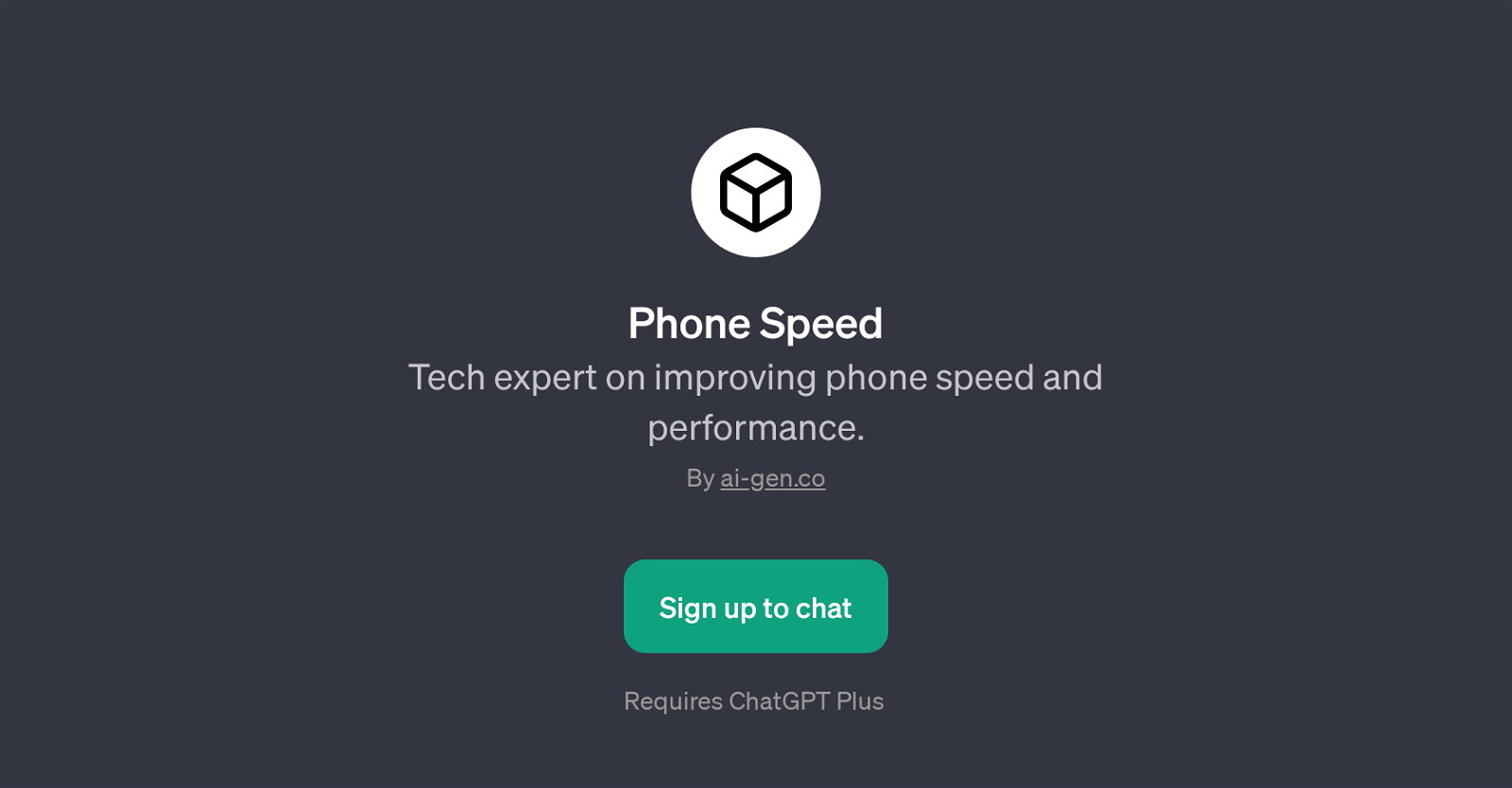Phone Speed
Phone Speed is a GPT developed by ai-gen.co. It's an expert system that assists users with enhancing the speed and performance of their phones. The application is directed at a multitude of problems related to slow phone function, providing targeted advice and solutions based on the issues reported by the user.
This tool is designed to identify and give suggestions on multiple factors that could be negatively influencing phone speed, such as problematic apps, insufficient updates, and unreasonable storage usage.
Phone Speed GPT also features an inbuilt query system, where users can ask questions like 'Why is my phone so slow?', 'How can I speed up my phone?', 'What apps slow down my phone?', and 'Can updates affect phone speed?'.
By interpreting these questions using the underlying ChatGPT technology, it provides personalised and relevant responses to improve phone speed and overall phone performance.Note that the use of Phone Speed GPT requires access to ChatGPT Plus.
It enhances the functionality of ChatGPT by providing a specific application of the AI model focused on the optimization of phone speed and performance.
Its objective is to streamline and guide user actions towards efficiently improving the operation of their mobile devices.
Would you recommend Phone Speed?
Help other people by letting them know if this AI was useful.
Feature requests
If you liked Phone Speed
Featured matches
Other matches
People also searched
Help
To prevent spam, some actions require being signed in. It's free and takes a few seconds.
Sign in with Google