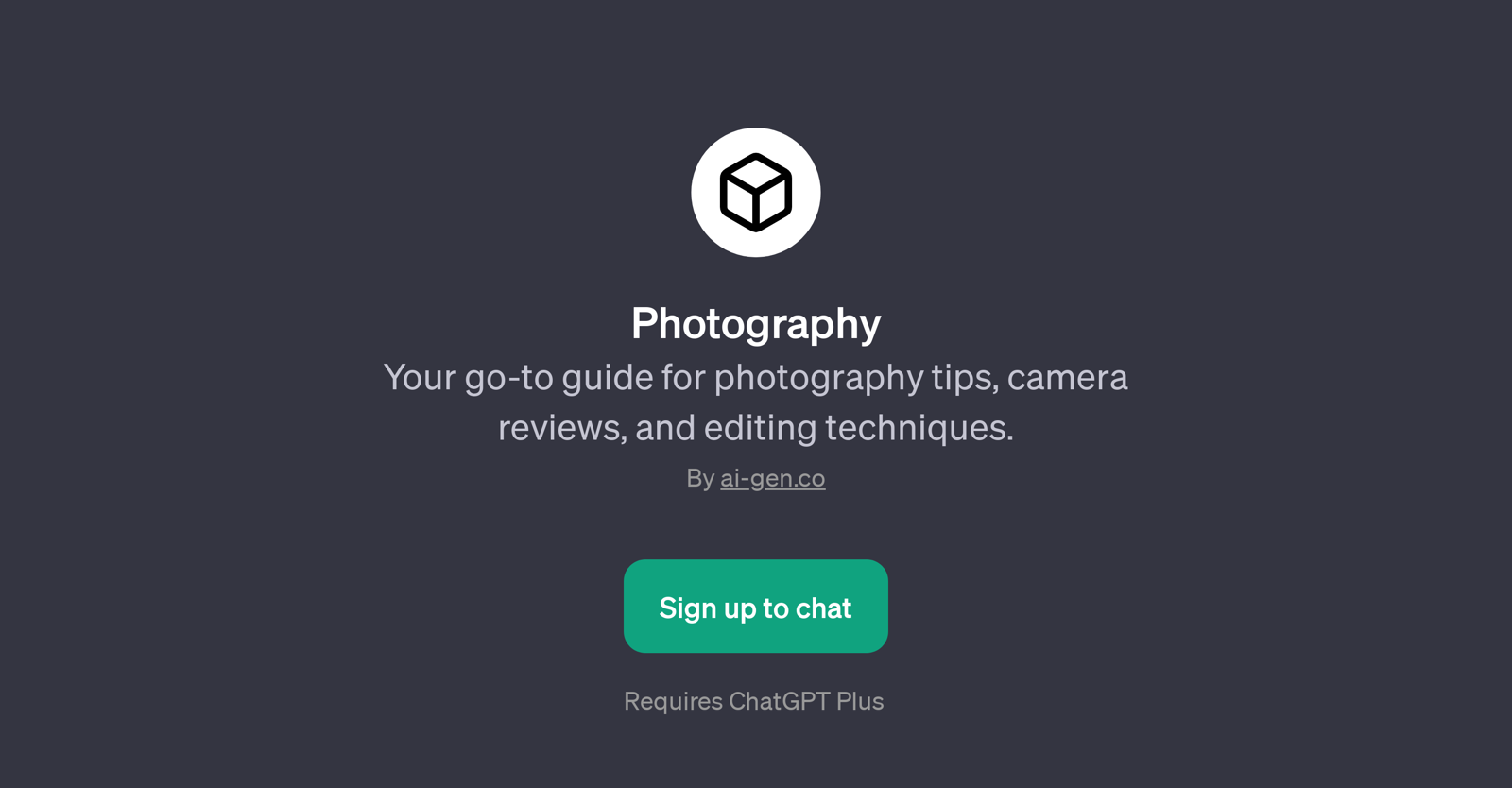Photography
Photography is a GPT developed by ai-gen.co. The primary function of this tool is to serve as an all-in-one guide for individuals who are interested in photography.
It is designed to provide expertise on a wide range of photography-related topics. Users can access various tips for enhancing their photography skills, receive advice on and reviews about different camera models, and learn diverse photo editing techniques.
The GPT utilizes interactive communication, facilitating user engagement by providing prompt starters related to common photography questions, such as improving landscape photos, choosing the best beginner camera, understanding High Dynamic Range (HDR) in photo editing, or shooting in low-light conditions.
Users are welcomed with a greeting, and then prompted to ask specific questions, ensuring a responsive and tailored interaction. As it operates atop ChatGPT, it requires a ChatGPT Plus subscription to access its features.
In essence, the Photography GPT aspires to be a comprehensive platform that photography enthusiasts can utilize to improve their craft, whether they need guidance on technical camera usage or creative editing techniques.
Would you recommend Photography?
Help other people by letting them know if this AI was useful.
Feature requests



4 alternatives to Photography for Photography guidance
If you liked Photography
Help
To prevent spam, some actions require being signed in. It's free and takes a few seconds.
Sign in with Google