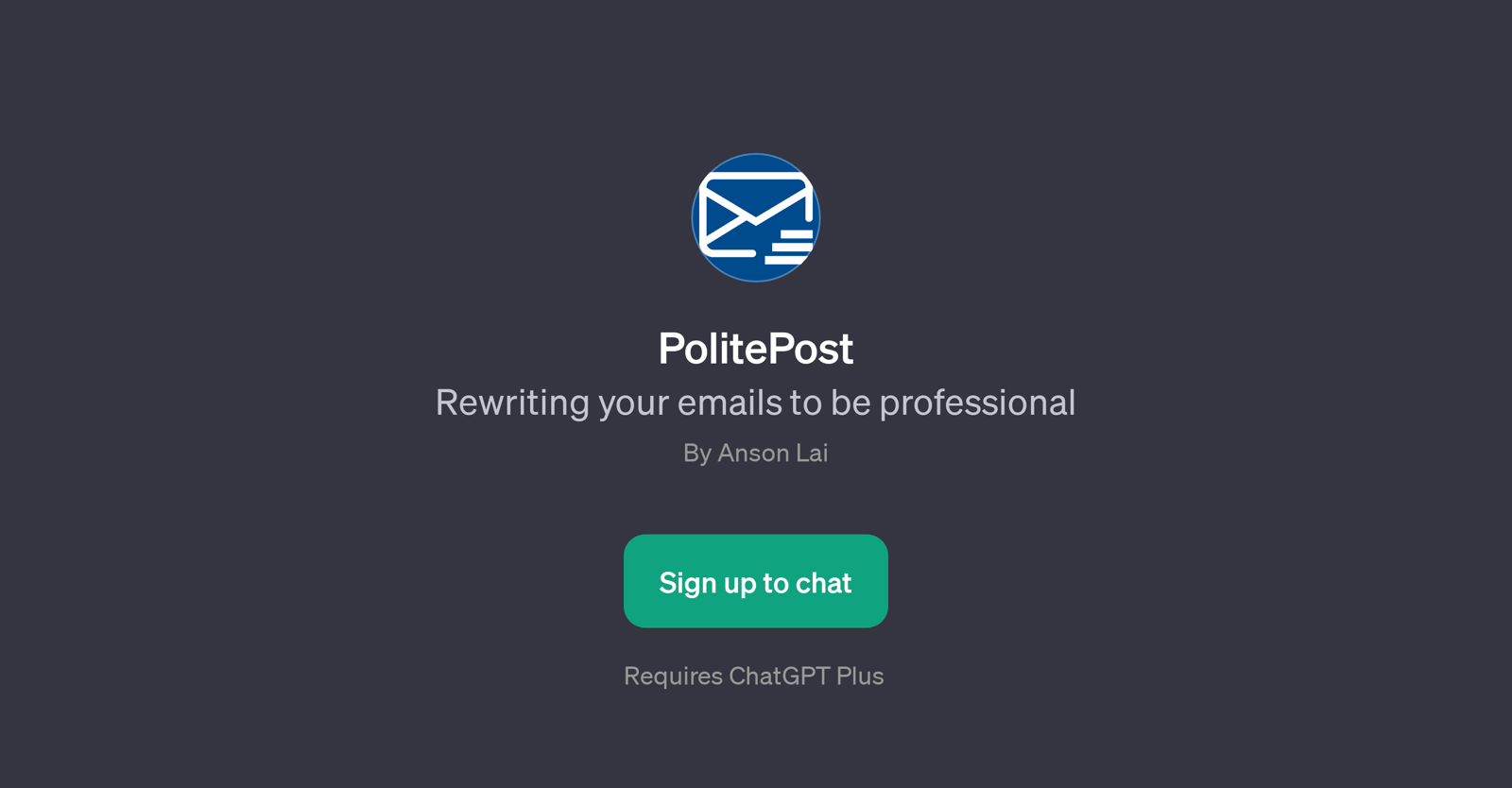PolitePost
PolitePost is a GPT designed to assist users in crafting professional and polished emails. This AI-based tool integrates with ChatGPT and is aimed at rewriting emails to conform to a suitable workplace etiquette.
It serves as a reliable assistant for those who work in a corporate environment or any formal work setting one might be a part of. The end goal of PolitePost is not just to make email communication more professional, but also to ensure that the messages convey the intended meaning without ambiguity.
It takes your existing email content and restructures it to be more professional, precise and polite while maintaining the core message. It can be used in different scenarios such as corporate messaging where it can help rewrite messages to be friendly and casual but still fitting for a work setting.
While it aims to maintain professional standards in communication, it also ensures to not compromise the person's authenticity. Highly useful for those in need of presenting their communication in a defined business language and tone without losing the charm of individual expression, PolitePost stands as an invaluable tool for clear, concise, and polite business communication.
Would you recommend PolitePost?
Help other people by letting them know if this AI was useful.
Feature requests



1 alternative to PolitePost for Professional emails
If you liked PolitePost
Help
To prevent spam, some actions require being signed in. It's free and takes a few seconds.
Sign in with Google