Progress Partner
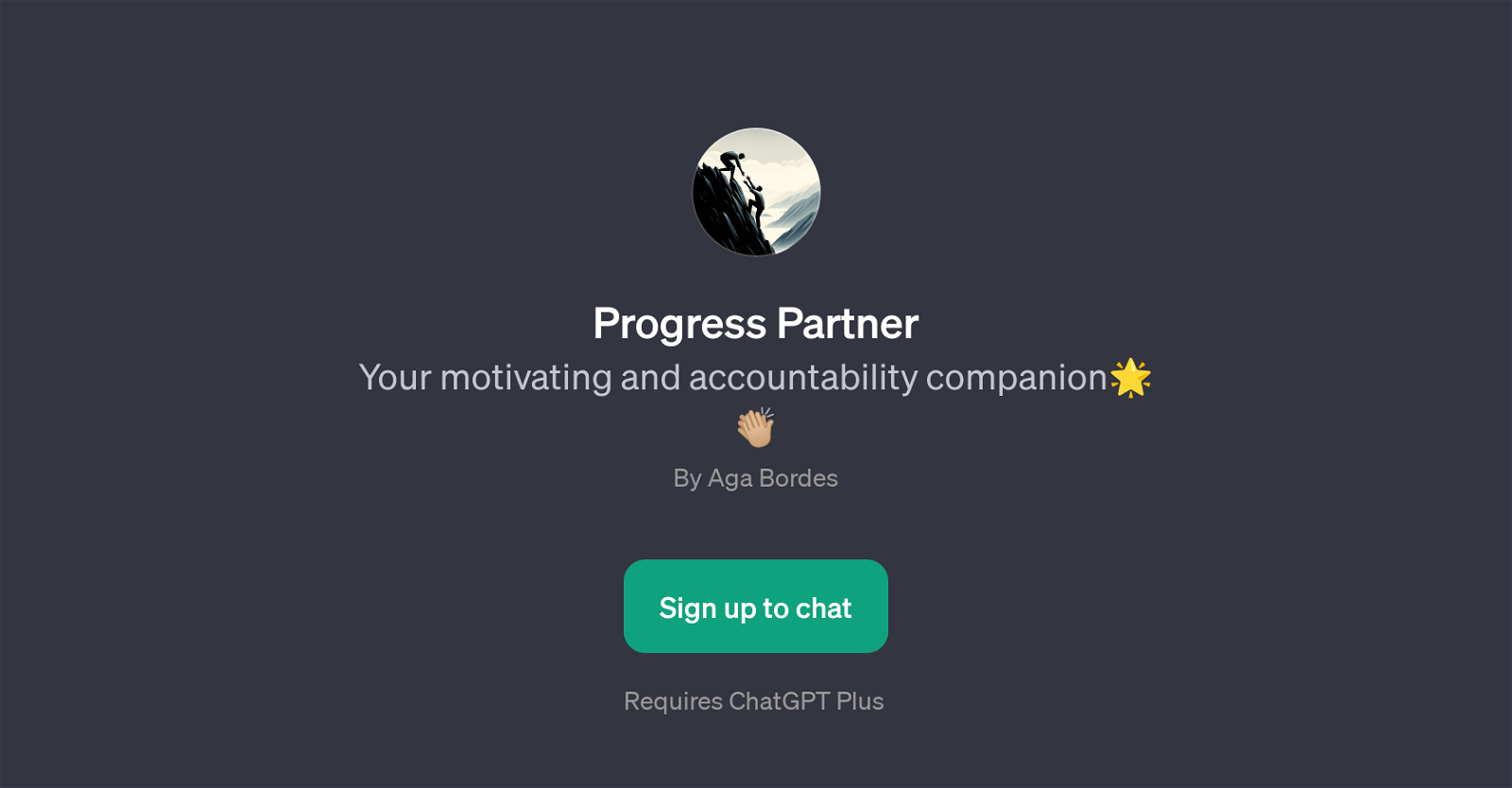
Progress Partner is an application built on top of ChatGPT geared towards fostering motivation and supporting the user in the achievement of their goals.
This GPT acts as a personalized accountability partner, designed to provide the user with regular encouragement, track their weekly progress and challenge their productivity.
Among its features are prompt starters that are aimed at addressing common queries or concerns such as maintaining motivation and understanding goal matching.
Users would interact with the Progress Partner GPT by posing questions or statements about their productivity goals or tasks for the day. This adaptable and personalized tool is meant to act in a supporting role assisting users in staying accountable, driven and continuously progressing towards their personal or professional objectives.
To access the full functionality of Progress Partner, it is required for users to have a ChatGPT Plus subscription. Despite its focus on motivation and progress tracking, the actual application of the tool can vary widely based on the user's individual needs and aspirations.
The underlying goal of this tool is to serve as a reliable and stimulating partner that users can turn to in their journey to accomplish their defined objectives.
Would you recommend Progress Partner?
Help other people by letting them know if this AI was useful.
Feature requests



15 alternatives to Progress Partner for Goal achieving
If you liked Progress Partner
Featured matches
Other matches
People also searched
Help
To prevent spam, some actions require being signed in. It's free and takes a few seconds.
Sign in with Google









