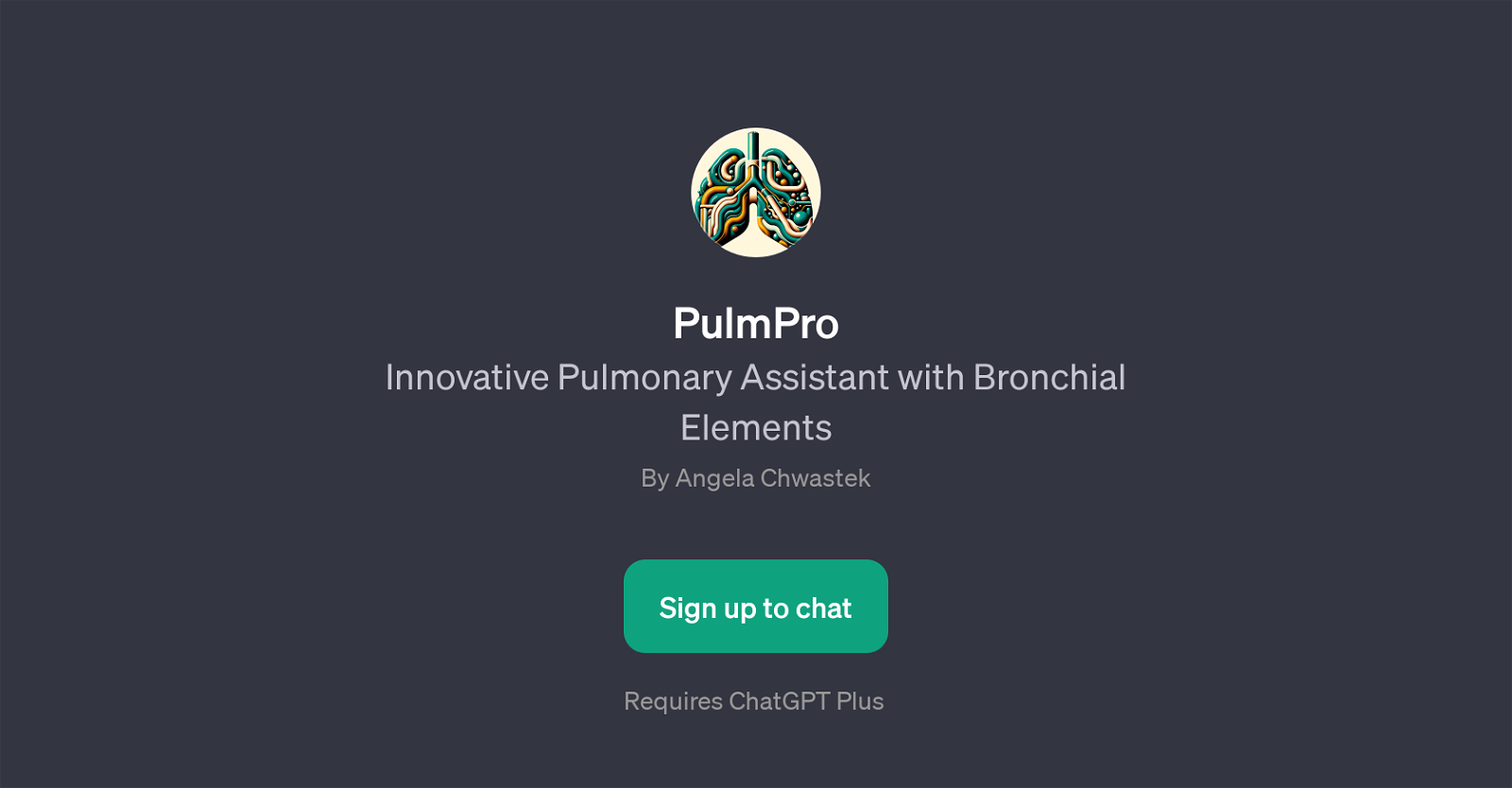PulmPro
PulmPro is a GPT designed to be an assistant in the field of pulmonary medicine. The GPT is specialized to provide users with the latest information in pulmonary research.
It is capable of explaining complex medical conditions such as restrictive lung disease, and illustrating diagrams of the human respiratory system. Another of its features is to suggest appropriate pulmonary studies that may be beneficial for individual patient scenarios.
The GPT aims to provide its users, presumably healthcare professionals or students in the field, with a convenient tool to get up-to-date information and patient-specific recommendations.
One unique capability of PulmPro is its access to top medical journals, providing potential for real-time learning and research. The goal is to support users in making well-informed decisions related to pulmonary medicine and bronchial elements treatment plans, and to help in understanding and staying current with the dynamic field of Pulmonology.
To use the tool, a user has to sign up for ChatGPT Plus, suggesting that this GPT operates on top of the ChatGPT platform. As a tool, PulmPro integrates innovative technology into the field of pulmonary medicine to assist its users in achieving better patient outcomes.
Would you recommend PulmPro?
Help other people by letting them know if this AI was useful.
Feature requests



If you liked PulmPro
People also searched
Help
To prevent spam, some actions require being signed in. It's free and takes a few seconds.
Sign in with Google