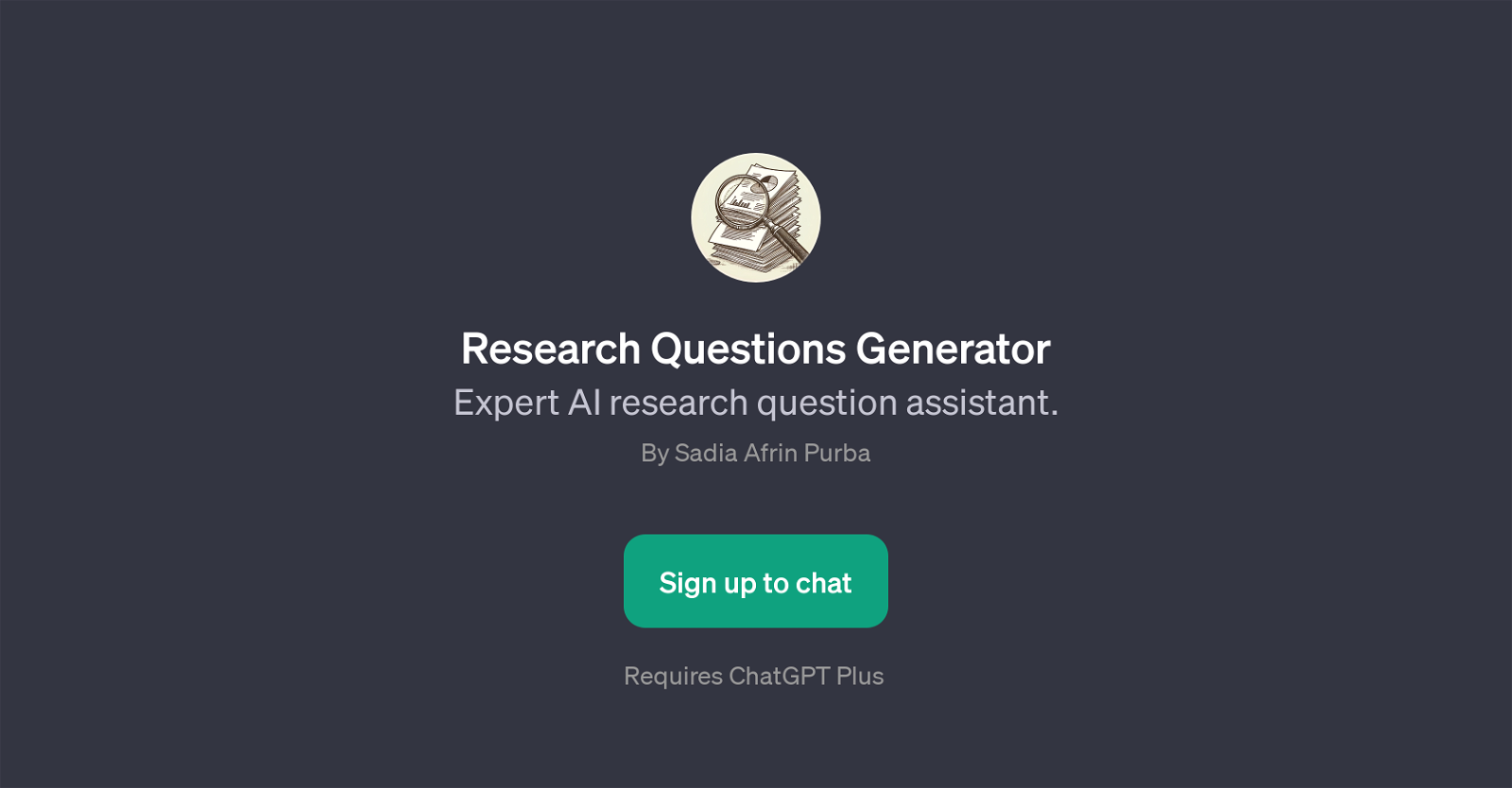Research Questions Generator
The Research Questions Generator is a GPT that assists in generating research questions. Specifically tailored to assist AI researchers, it capitalizes on its feature set to deliver novel AI research questions and deliver actionable insights.
The utility of this tool becomes particularly evident when users desire to explore new angles in AI research and identify potential research gaps in the field.
By using prompt starters, it facilitates the user's journey into AI research. These prompts are structured to invoke a more in-depth exploration of AI topics and to provoke thought on various research angles and potential gaps.Moreover, the 'Research Questions Generator' does require the use of ChatGPT Plus, suggesting an intertwined operation with this AI model, likely to enrich the responses generated and possibly provide a wider range and more nuanced output.The Research Questions Generator embodies a tool converging towards the need of AI researchers for targeted, novel, and insightful resources.
It works towards encouraging a broader understanding and stimulating innovative thinking in the realm of AI research. Remember, the underlying system is designed to be of utility for a wide spectrum of AI research fields, thereby opening doors to a plethora of possibilities in AI research.
Would you recommend Research Questions Generator?
Help other people by letting them know if this AI was useful.
Feature requests
If you liked Research Questions Generator
Help
To prevent spam, some actions require being signed in. It's free and takes a few seconds.
Sign in with Google