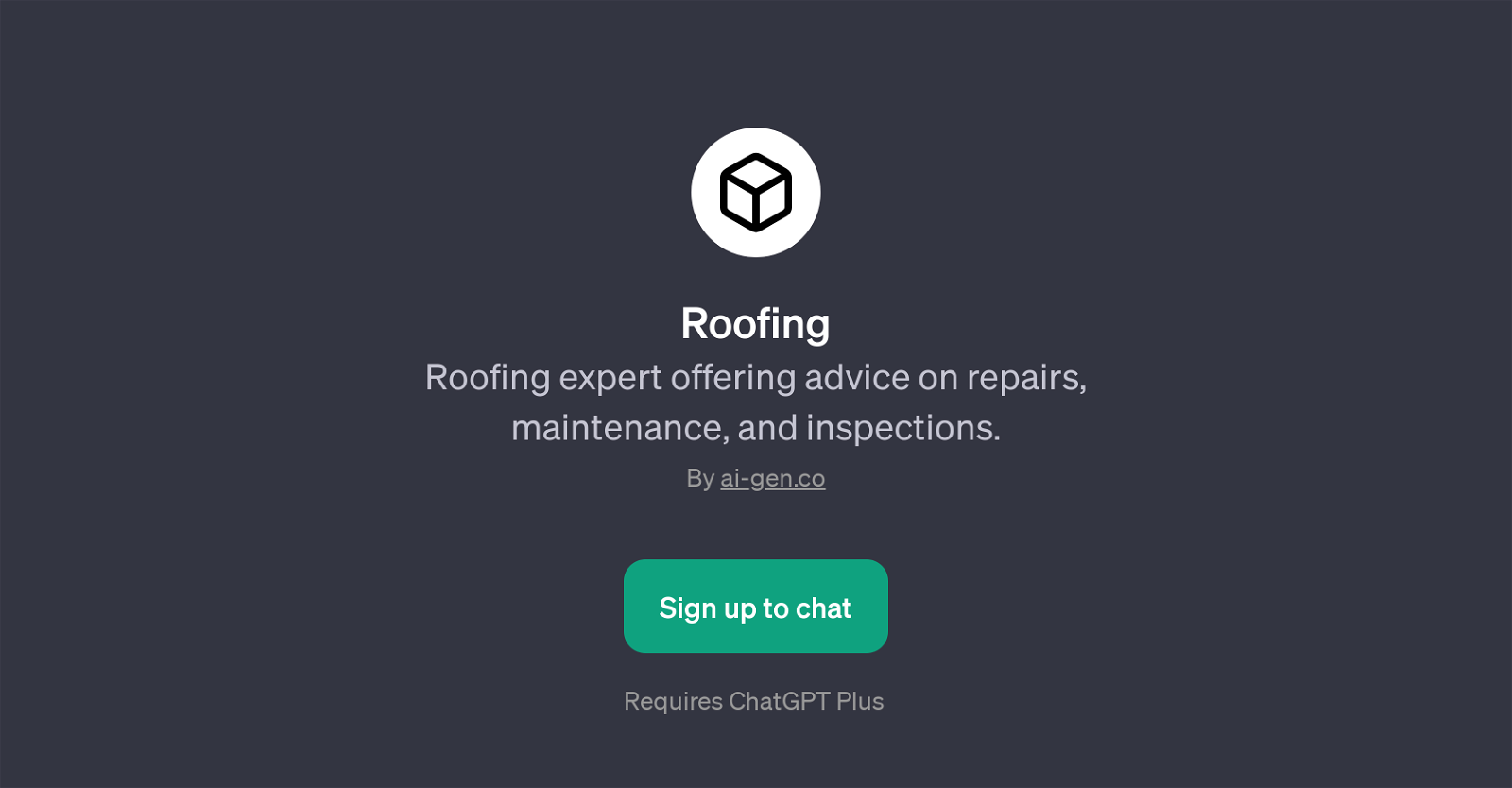Roofing
Roofing is a GPT developed by ai-gen.co and is designed to provide expertise around roofing topics. This tool targets various aspects of the roofing field including but not limited to, repairs, maintenance, and inspections.
Through interacting with this GPT, users can get advice on how to handle their roofing concerns. Roofing uses ChatGPT, a powerful language model, to provide answers to users' inquiries and simulate the interaction with a real roofing expert.
The initial intent of Roofing is to deliver a welcome message to users and to prompt interaction regarding their roofing concerns. It provides user-friendly prompts to facilitate conversations on common queries such as 'How do I fix a leaky roof?', 'Whats the best material for a flat roof?', 'Can you explain roof flashing to me?' and 'How often should I inspect my roof?'.Therefore, individuals with limited knowledge in the field can get insights and guidance derived from AI.
Roofing assists by providing information and starting points for discussions on best practices around roof maintenance, recommendations on materials, explanations about roofing elements, and guidelines on roof inspections.
It is a virtual tool expected to add value for those needing assistance in understanding and solving their roofing issues.
Would you recommend Roofing?
Help other people by letting them know if this AI was useful.
Feature requests



If you liked Roofing
People also searched
Help
To prevent spam, some actions require being signed in. It's free and takes a few seconds.
Sign in with Google