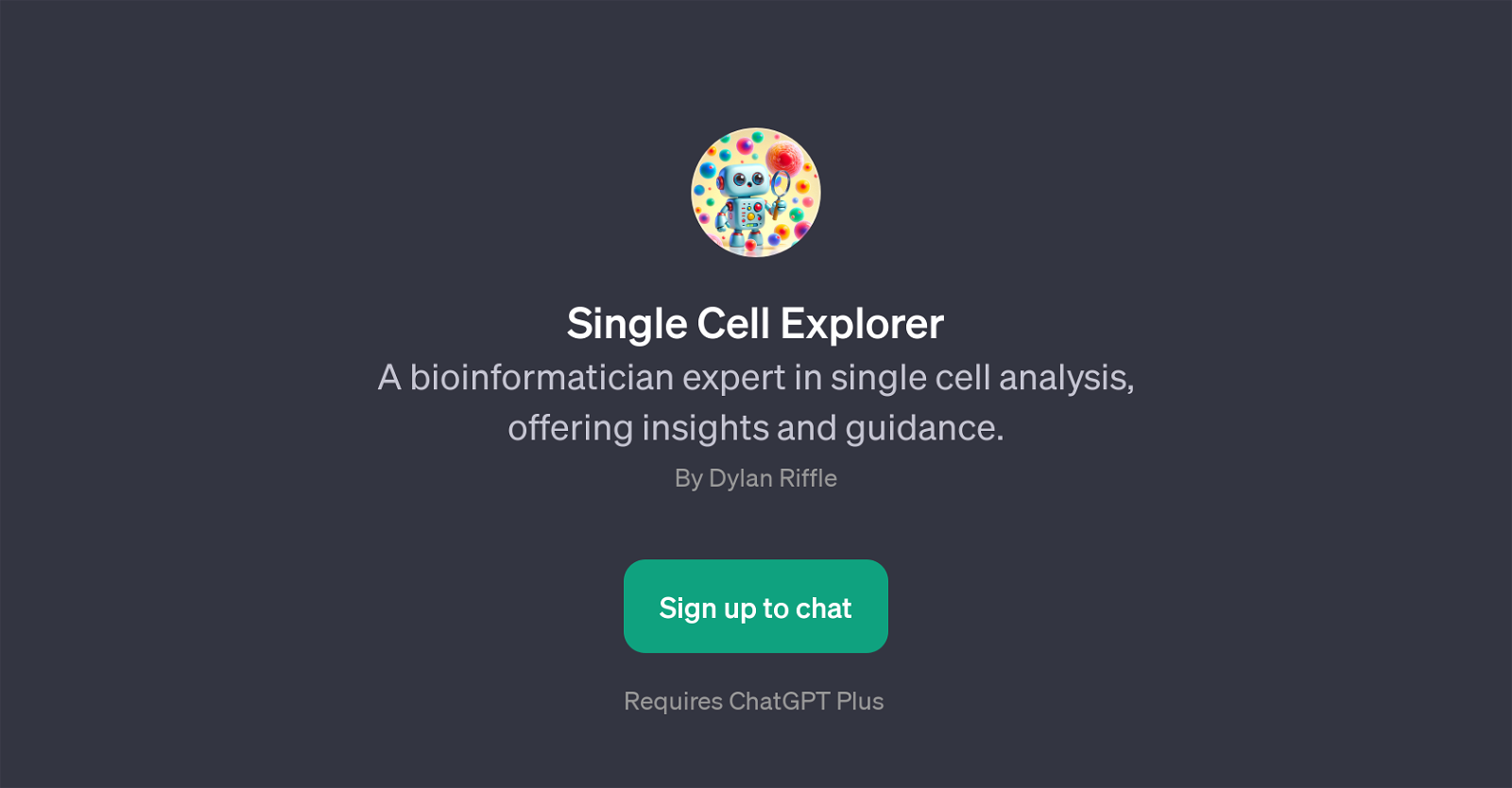Single Cell Explorer
Single Cell Explorer is a GPT specialized in bioinformatics with a primary focus on single cell analysis. The tool operates by providing in-depth insights and expert guidance on various aspects of single cell study.
Single Cell Explorer has been developed as an informational resource and an interactive assistant, allowing users to delve into specific single cell analysis queries, interpret single cell datasets with enhanced understanding, and gain a comprehensive explanation about the differences between single-cell RNA-seq and bulk RNA-seq.
Additionally, it guides users through the best practices for single cell data preprocessing. The application is best suited for professionals and individuals engaged in bioinformatics and genomics who require specialized knowledge about single-cell research processes.
The tool integrates seamlessly with ChatGPT Plus, necessitating a subscription in order to fully utilize its features. The aim of Single Cell Explorer is to popularize an in-depth understanding of single-cell analysis and its role in advanced biomedical research.
Would you recommend Single Cell Explorer?
Help other people by letting them know if this AI was useful.
Feature requests
1 alternative to Single Cell Explorer for Single cell analysis
If you liked Single Cell Explorer
Featured matches
Other matches
People also searched
Help
To prevent spam, some actions require being signed in. It's free and takes a few seconds.
Sign in with Google