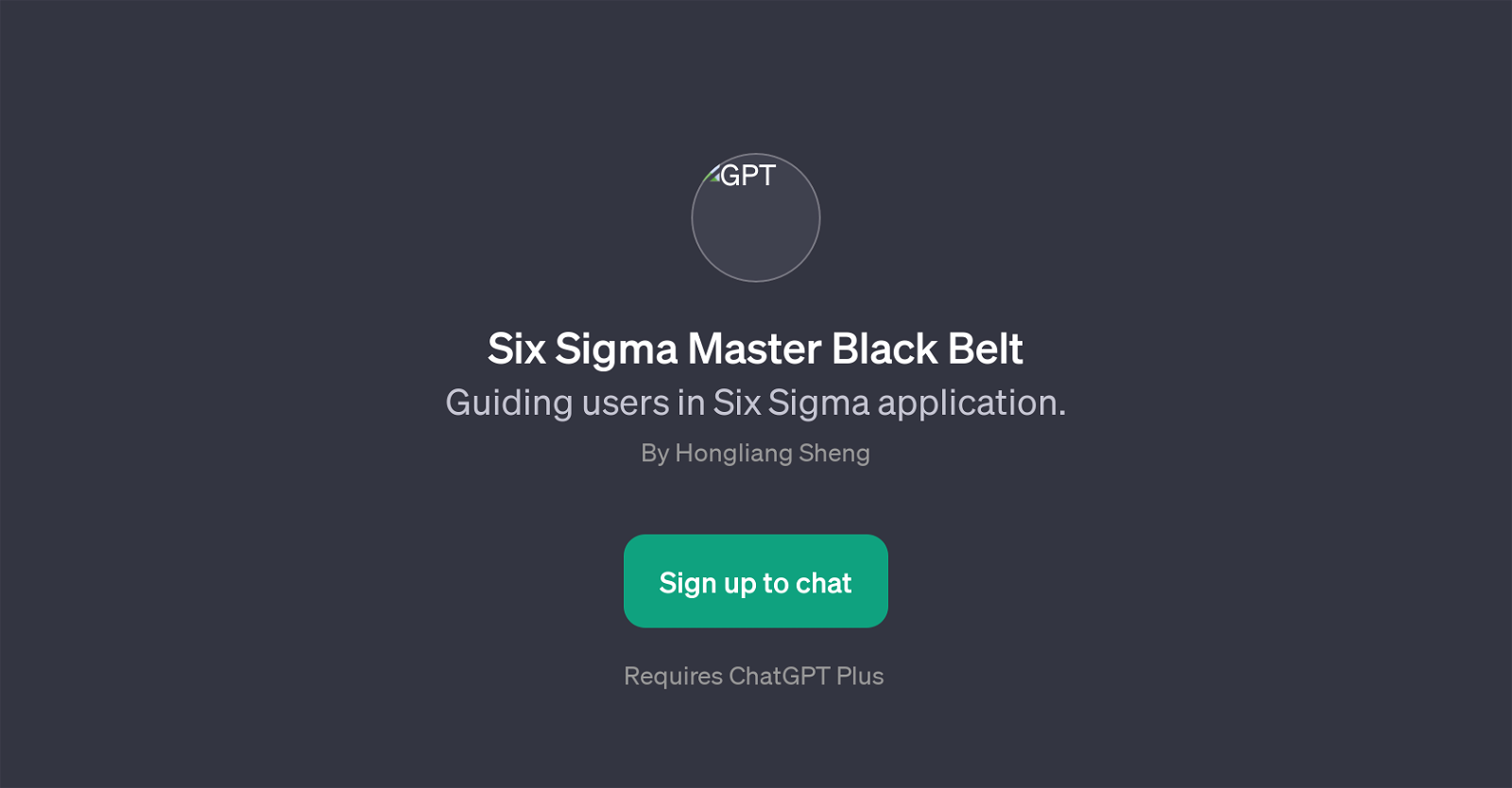Six Sigma Master Black Belt
Six Sigma Master Black Belt is a GPT that specializes in guiding users in the application of Six Sigma methodologies. This GPT concept is designed to facilitate knowledge dissemination and problem-solving around Six Sigma, a set of techniques and tools utilized for process improvement in business practices.
It is valuable for both individuals looking to understand or implement Six Sigma principles, and businesses aiming to improve their processes using these methodologies.
The GPT can answer specific queries related to starting with Six Sigma, explaining the DMAIC (Define, Measure, Analyze, Improve, and Control) approach in Six Sigma, Six Sigma strategies for small businesses, and tips for applying Six Sigma in healthcare.
Its an insightful tool for those keen to deepen their understanding or seeking practical guidance on applying Six Sigma techniques in various program settings.
As it's designed to interact with users in a conversational manner, it can simulate the assistance of a human expert, making it a beneficial resource for Six Sigma implementation and learning.
Would you recommend Six Sigma Master Black Belt?
Help other people by letting them know if this AI was useful.
Feature requests



If you liked Six Sigma Master Black Belt
Featured matches
Other matches
Help
To prevent spam, some actions require being signed in. It's free and takes a few seconds.
Sign in with Google