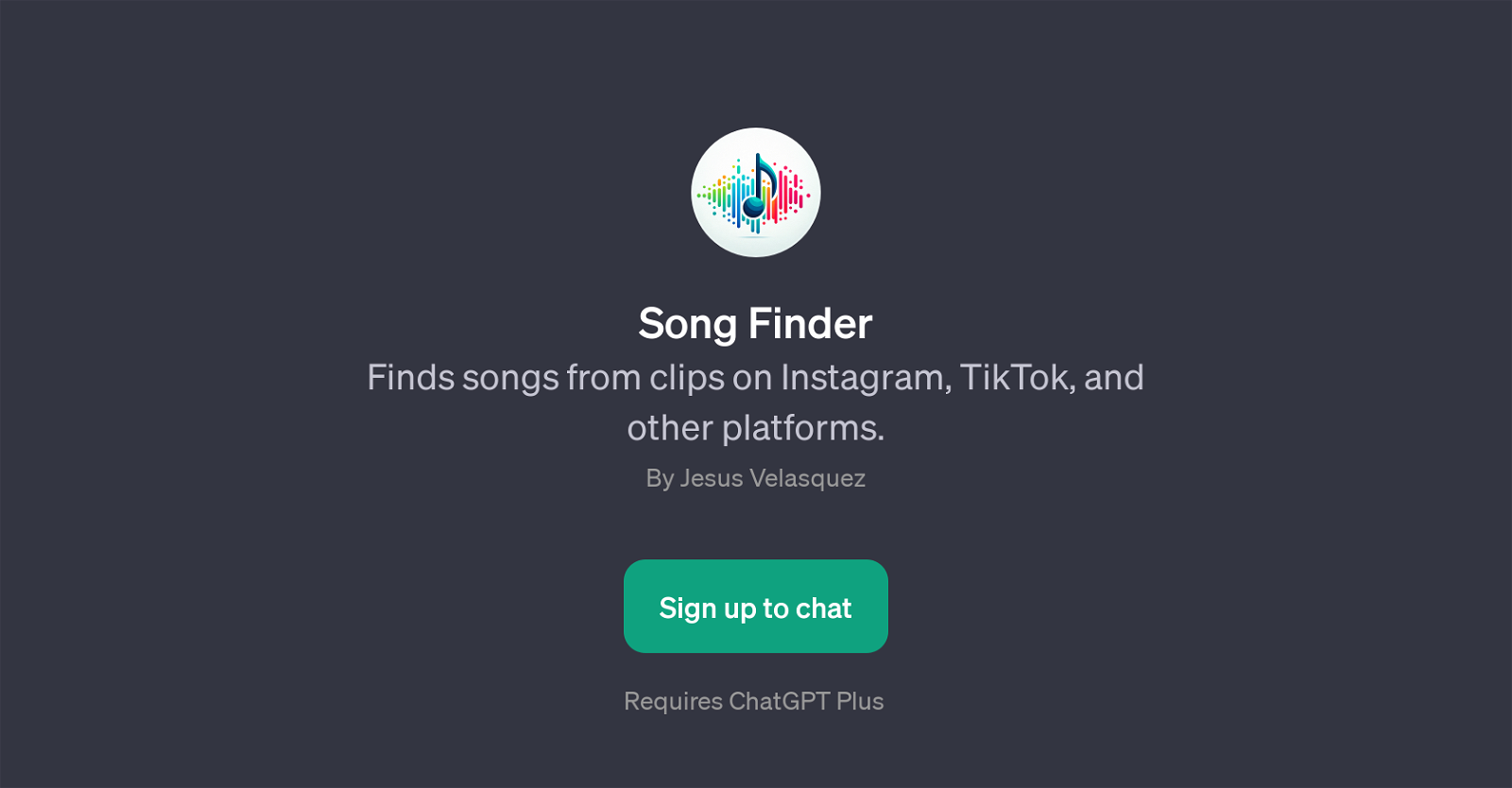
Song Finder is a GPT that is designed to identify songs from various clips shared on social media platforms such as Instagram and TikTok. It addresses a common problem faced by users who can hear a song they like on these platforms but do not know the title or artist.
To execute this feature, users need to provide the GPT with a clip from any platform and it will return with specific details about the song in question.
Additionally, Song Finder is not limited to Instagram and TikTok; it potentially supports audio identification across a broad range of platforms. The service is dependent upon the user having a ChatGPT Plus account and being signed into it, as the application operates on top of the ChatGPT Plus program.
This tool could be a great resource for music enthusiasts, social media users, and content creators who frequently encounter unknown songs across different platforms and are interested to know more about them.
The system uses a series of prompt starters such as 'Identify this Instagram song,' or 'Can you name this song from TikTok?,' which facilitate the interaction between the user and the GPT, making it easy to operate and receive accurate results.
Would you recommend Song Finder?
Help other people by letting them know if this AI was useful.
Feature requests



2 alternatives to Song Finder for Music identification
If you liked Song Finder
Help
To prevent spam, some actions require being signed in. It's free and takes a few seconds.
Sign in with Google


