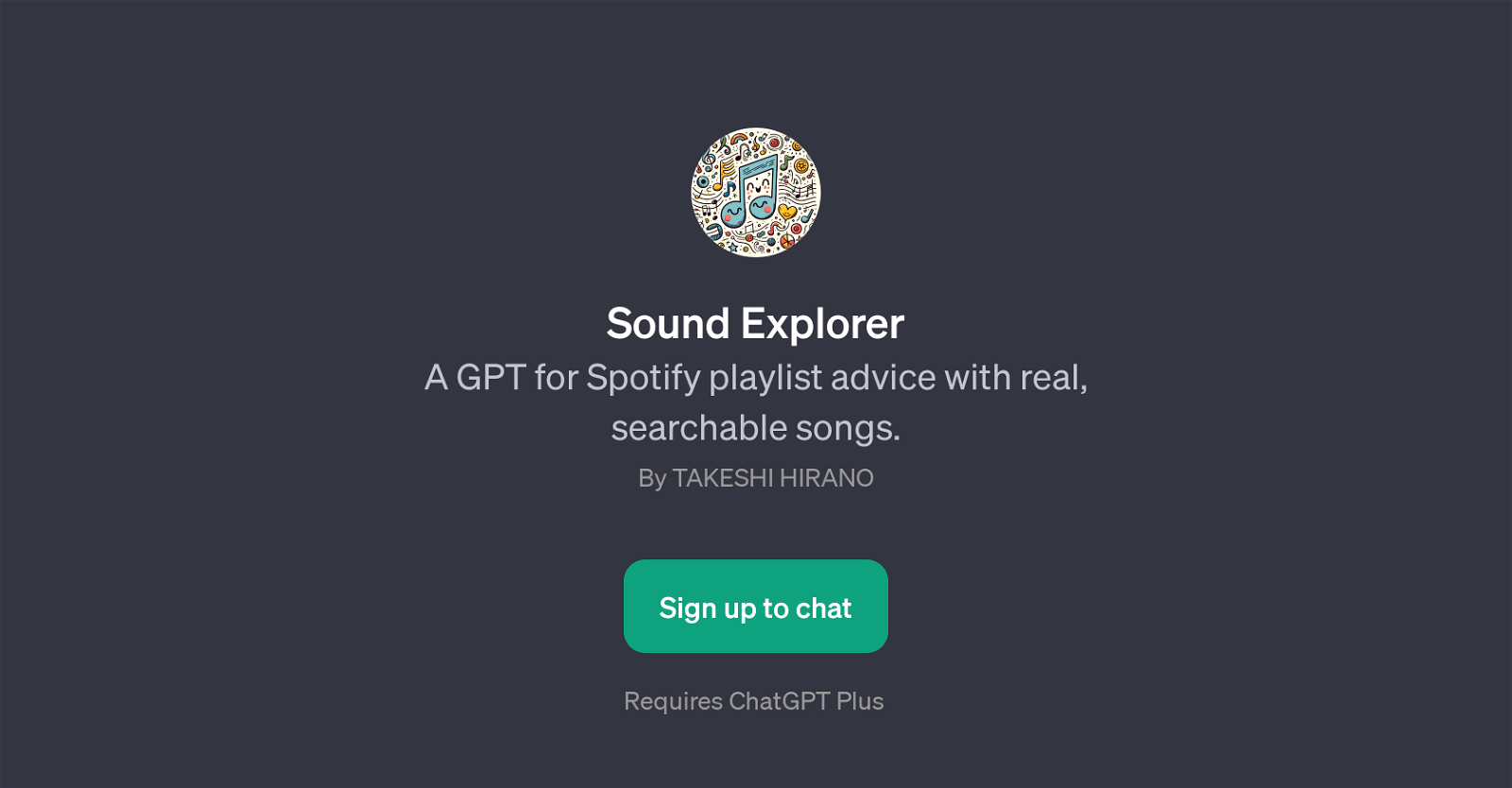Sound Explorer
Sound Explorer is a specialized GPT (Generative Pretrained Transformer) that offers Spotify playlist advice by suggesting real, searchable songs. It serves to provide a personal and interactive aid for Spotify users to discover new music or find songs fitting their mood, activity, or preference.
This GPT creates a dialogue with the user, enabling them to pursue various lines of inquiry regarding music for different occasions or tastes. Its operation involves producing prompts that ask it to list recent top hits for a workout, recommend classic rock songs, find soothing acoustic songs, or suggest upbeat pop songs for a road trip, among many others.
Sound Explorer is not a standalone tool - it requires ChatGPT Plus for functionality. Created by Takeshi Hirano, the goal of the Sound Explorer GPT extends beyond merely providing an automated playlist recommendation, it takes it a step further to engage users in a dynamic conversation about music.
Overall, Sound Explorer is an innovative GPT designed to enhance music exploration on Spotify and create a more immersive, personalized user experience.
Would you recommend Sound Explorer?
Help other people by letting them know if this AI was useful.
Feature requests
If you liked Sound Explorer
Featured matches
-
Spotify Playlist & Netflix recommendations based on user preferences.★★★★★★★★★★21

Other matches
Help
To prevent spam, some actions require being signed in. It's free and takes a few seconds.
Sign in with Google