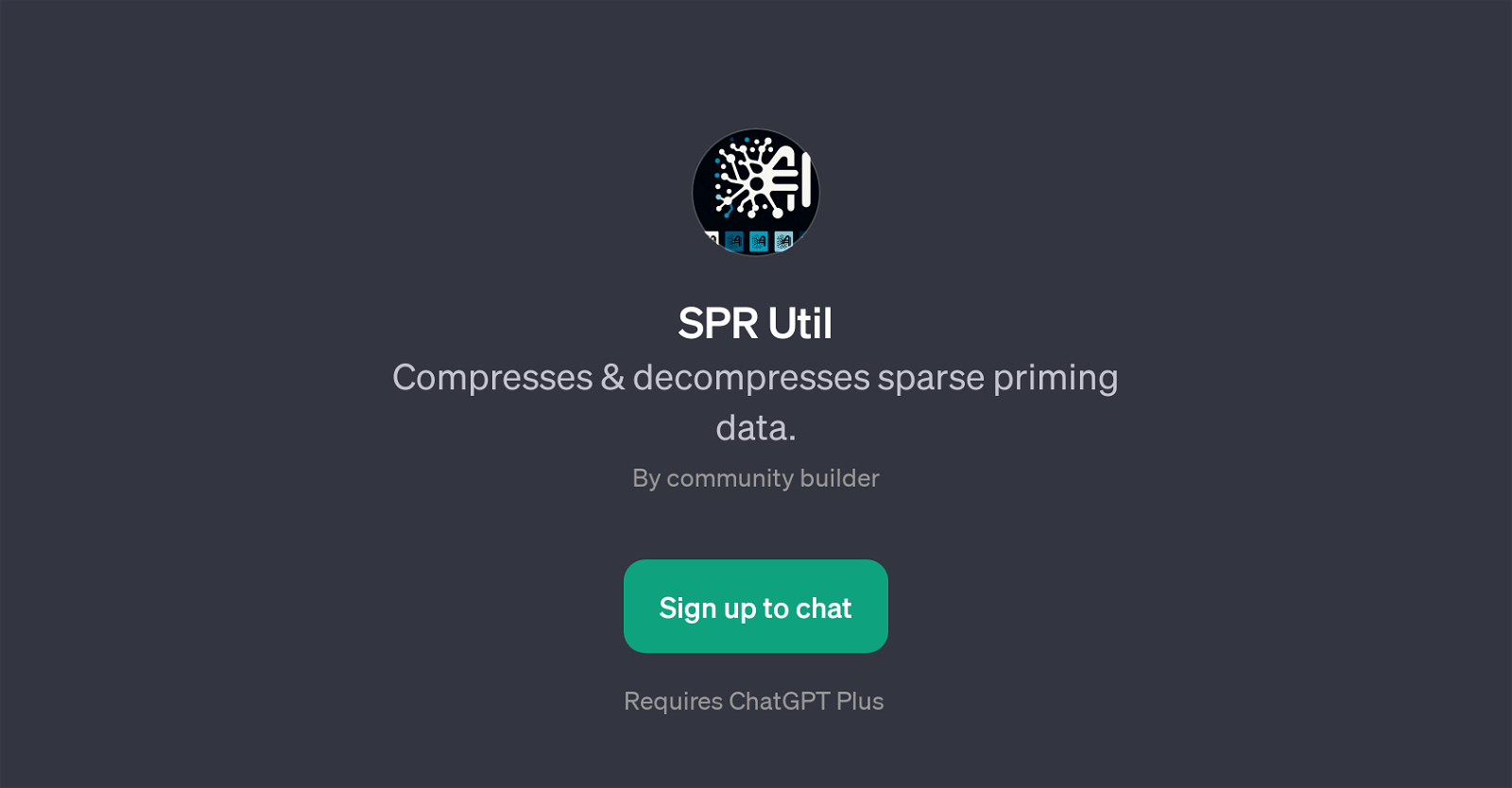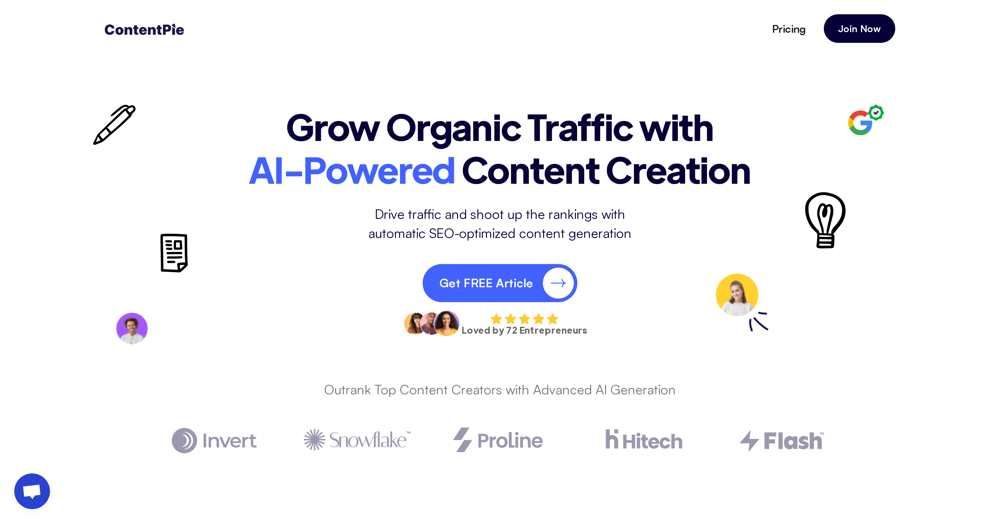SPR Util
SPR Util is a GPT designed to handle specific tasks related to sparse priming data, primarily focusing on their compression and decompression. Bearing in mind the value of efficient data storage and retrieval in modern computational tasks, this GPT provides tools that users can use to manage their sparse priming data.
The offerings of SPR Util can be classified into two main aspects. First, it provides the ability to compress sparse priming data, reducing their volume and making them easier to store.
Second, it offers an option for decompressing these data sequences, expanding them back to their original form when needed. Beyond these key functions, SPR Util also provides explanatory features that educate its users about the processes of compression and decompression.
Through natural language instructions such as 'Compress this data.' or 'Detail decompression steps.', users receive guidance on how to undertake these tasks using the GPT.
Consequently, besides being a utilitarian tool, SPR Util serves as an interactive learning mechanism where users acquire practical understanding of data compression and decompression techniques.
As a requirement, usage of SPR Util warrants a prior subscription to ChatGPT Plus, indicating that it is an extended functionality of the ChatGPT platform.
How would you rate SPR Util?
Help other people by letting them know if this AI was useful.
Feature requests
If you liked SPR Util
People also searched
Help
To prevent spam, some actions require being signed in. It's free and takes a few seconds.
Sign in with Google