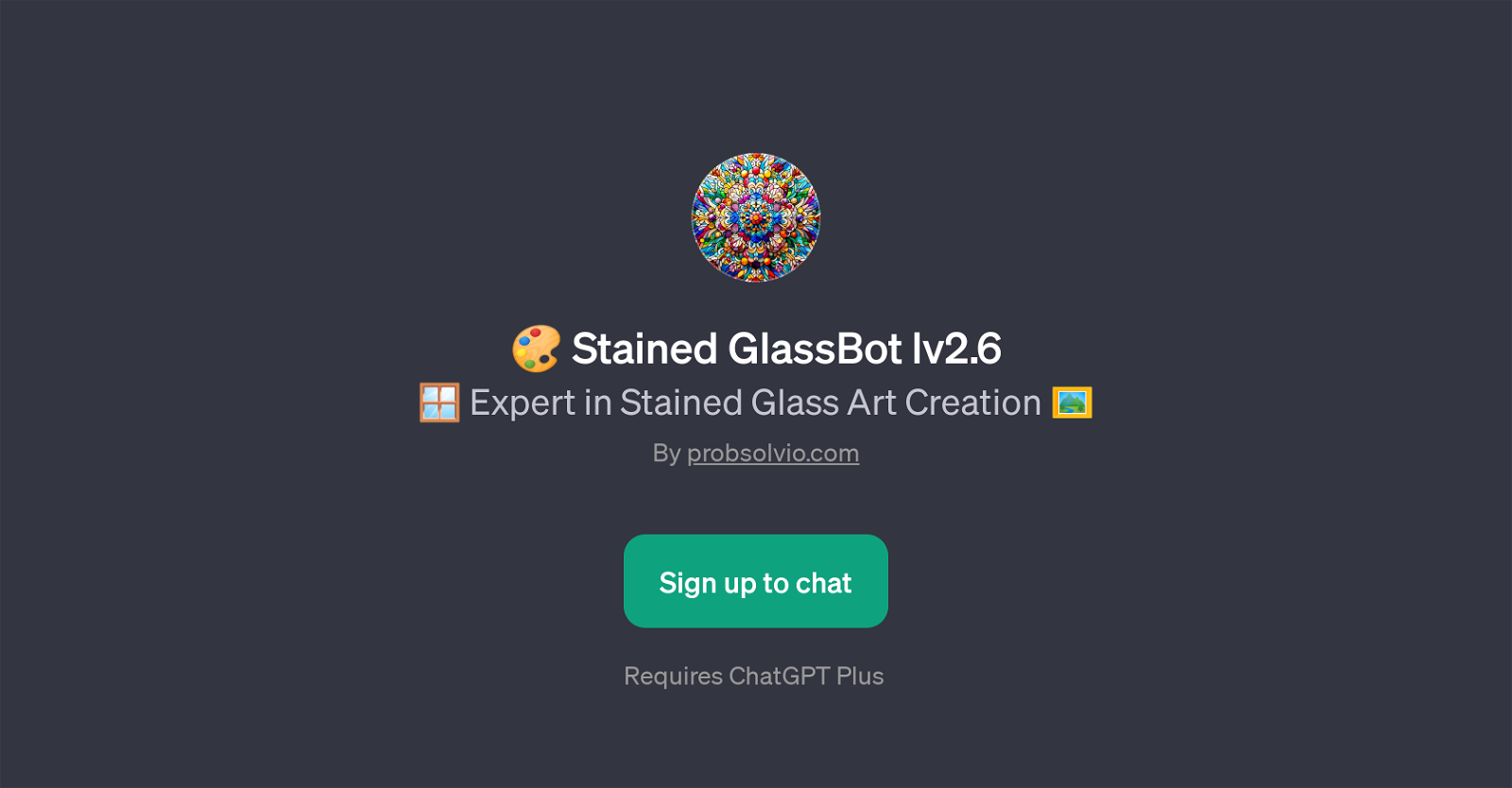Stained GlassBot lv2.6
Stained GlassBot lv2.6 is a GPT developed by probsolvio.com that specializes in the creation of stained glass art. Aimed at fostering creativity and offering expert guidance, this GPT mainly functions as a virtual art studio tool.
It assists users in designing stained glass projects, starting from conception to the final design. By using this GPT, anyone interested in the craft can harness the power of AI to create remarkable stained glass art.
In addition, Stained GlassBot lv2.6 provides the unique feature of 'GPTopia', which is described as the 'city of AI agents'. While the full capabilities or purposes of this feature arent detailed within the provided text, it could potentially offer a space to interact, collaborate or learn from other AI agents.
However, it is important to note that usage of Stained GlassBot lv2.6 requires ChatGPT Plus, implying that it needs the capabilities of this advanced language model.
Overall, Stained GlassBot lv2.6 serves as an effective tool for stained glass enthusiasts, allowing them to leverage AI technology for artistic purposes.
Would you recommend Stained GlassBot lv2.6?
Help other people by letting them know if this AI was useful.
Feature requests



If you liked Stained GlassBot lv2.6
People also searched
Help
To prevent spam, some actions require being signed in. It's free and takes a few seconds.
Sign in with Google