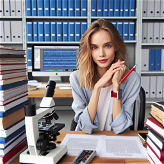Stet
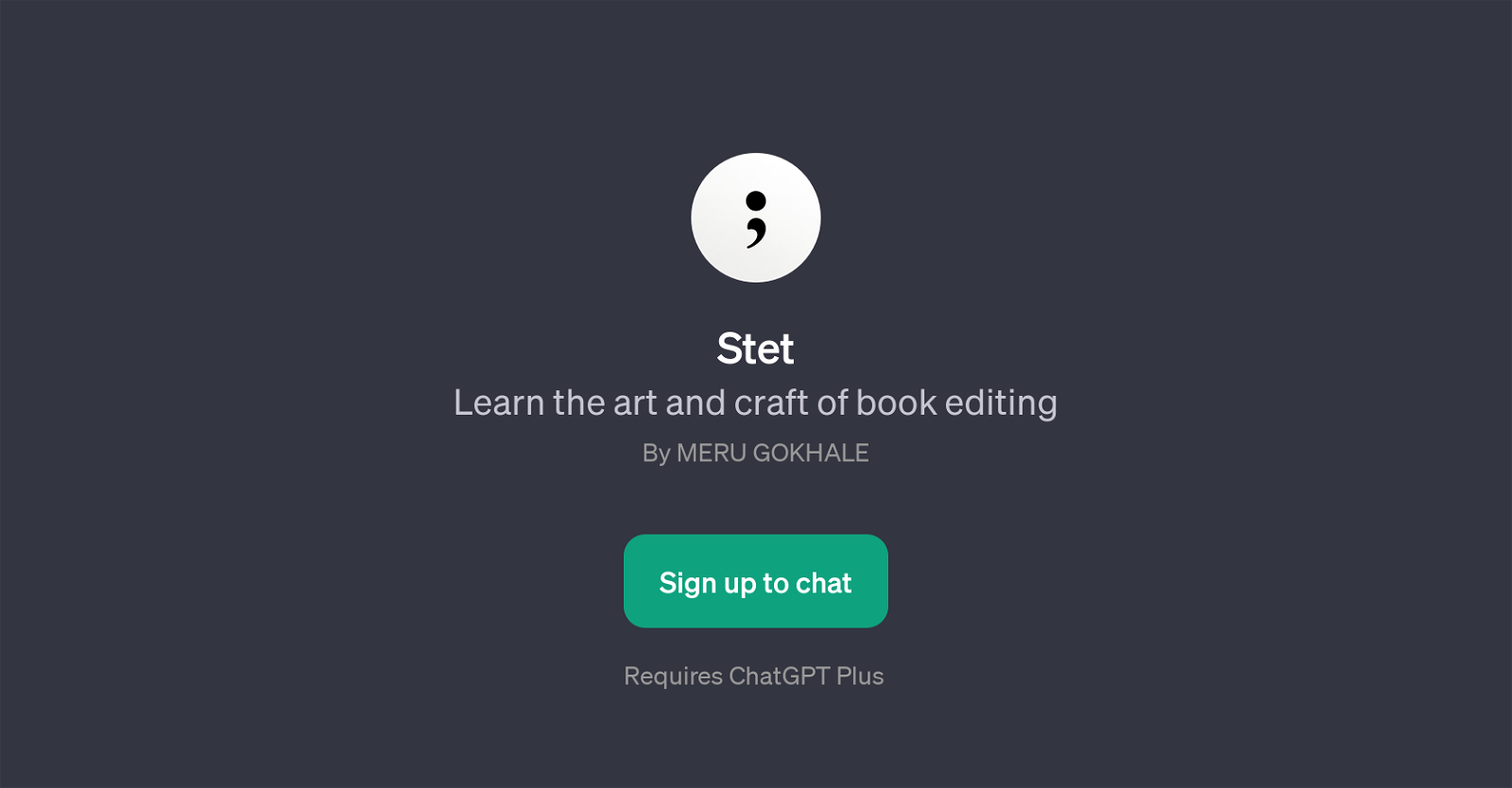
Stet is a GPT whose main function centres around helping users gain a deeper understanding of the art and craft of book editing. This tool provides interactive engagement with users on various aspects of book editing, from understanding its basics to exploring its more complex niches.
Stet is geared towards providing insights and practical exercises to both novice and seasoned individuals in the editing field with the goal of improving their editing skills.
You can either use your own text for these exercises or rely on those provided by the tool itself. The tool also supports learning through direct inquiries or prompts.
Typical inquiries may be about the nature of book editing, the nuances between fiction and non-fiction editing, the different types of editing, or direct requests to be taught how to edit a book.
It's also worth noting that usage of this GPT requires a ChatGPT Plus subscription. In general, Stet is a beneficial tool for anyone interested in enhancing their editing skills or simply gaining a more intimate knowledge of the craft of book editing.
Would you recommend Stet?
Help other people by letting them know if this AI was useful.
Feature requests
2 alternatives to Stet for Book editing
If you liked Stet
People also searched
Help
To prevent spam, some actions require being signed in. It's free and takes a few seconds.
Sign in with Google