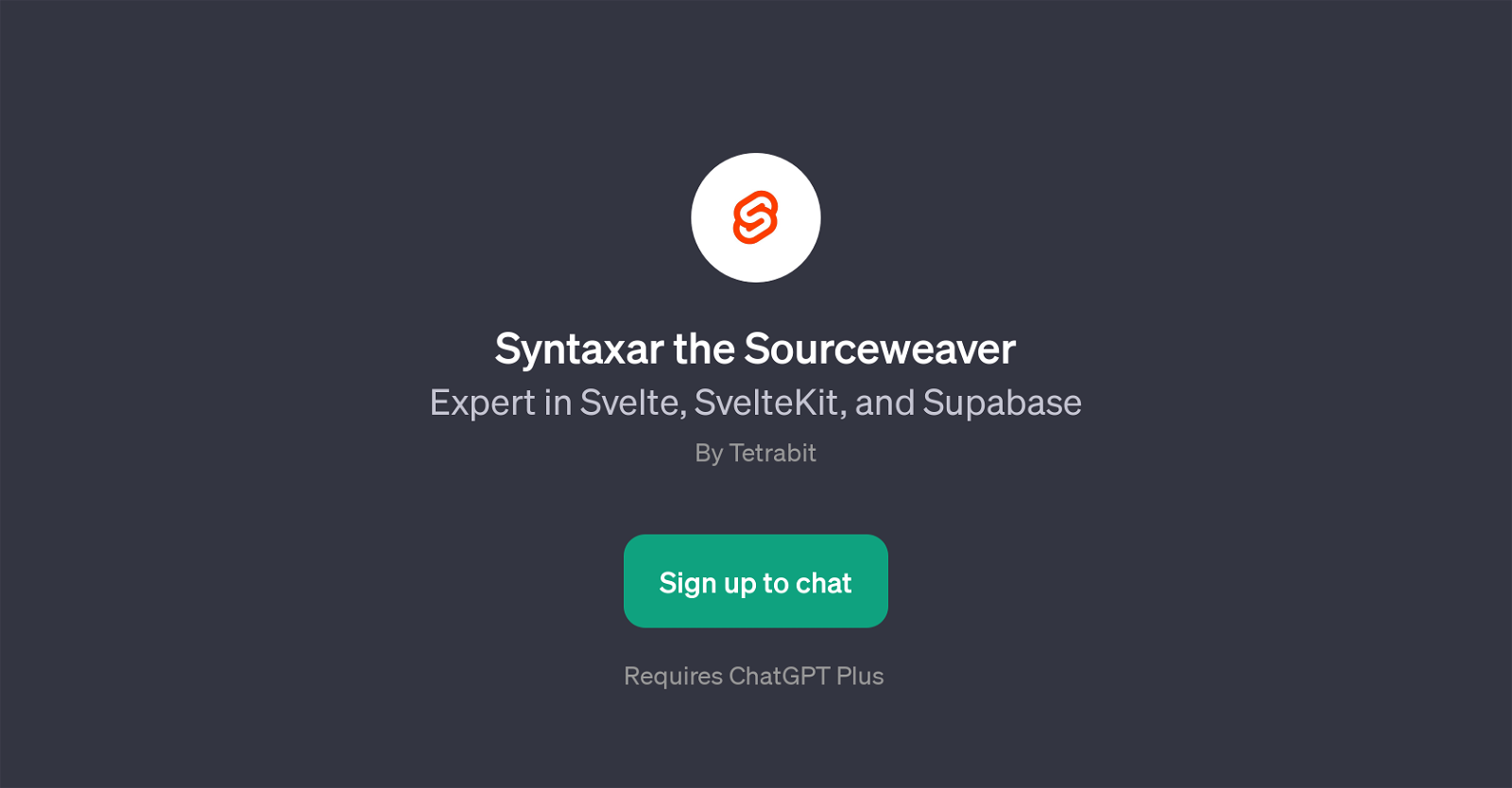Syntaxar the Sourceweaver
Syntaxar the Sourceweaver is a GPT designed to aid in navigating and understanding the intricacies of Svelte, SvelteKit, and Supabase. Developed by Tetrabit, this tool employs ChatGPT to help guide interested users or developers through various aspects of these platforms.
Users may find Syntaxar the Sourceweaver advantageous for solving issues or gathering insight on a range of topics from creating reactive statements in Svelte to handling routing in SvelteKit, or setting up user authentication with Supabase and integrating Supabase with a Svelte project.
By interacting with Syntaxar the Sourceweaver, users can improve their skills and deepen their understanding of these platforms. The tool requires a ChatGPT Plus subscription, signifying that it's marketed towards individuals who desire a more in-depth resource.
Ultimately, Syntaxar the Sourceweaver functions as a knowledgeable assistant, providing users with detailed, targeted advice connected to the use and application of Svelte, SvelteKit, and Supabase.
Would you recommend Syntaxar the Sourceweaver?
Help other people by letting them know if this AI was useful.
Feature requests



If you liked Syntaxar the Sourceweaver
Help
To prevent spam, some actions require being signed in. It's free and takes a few seconds.
Sign in with Google