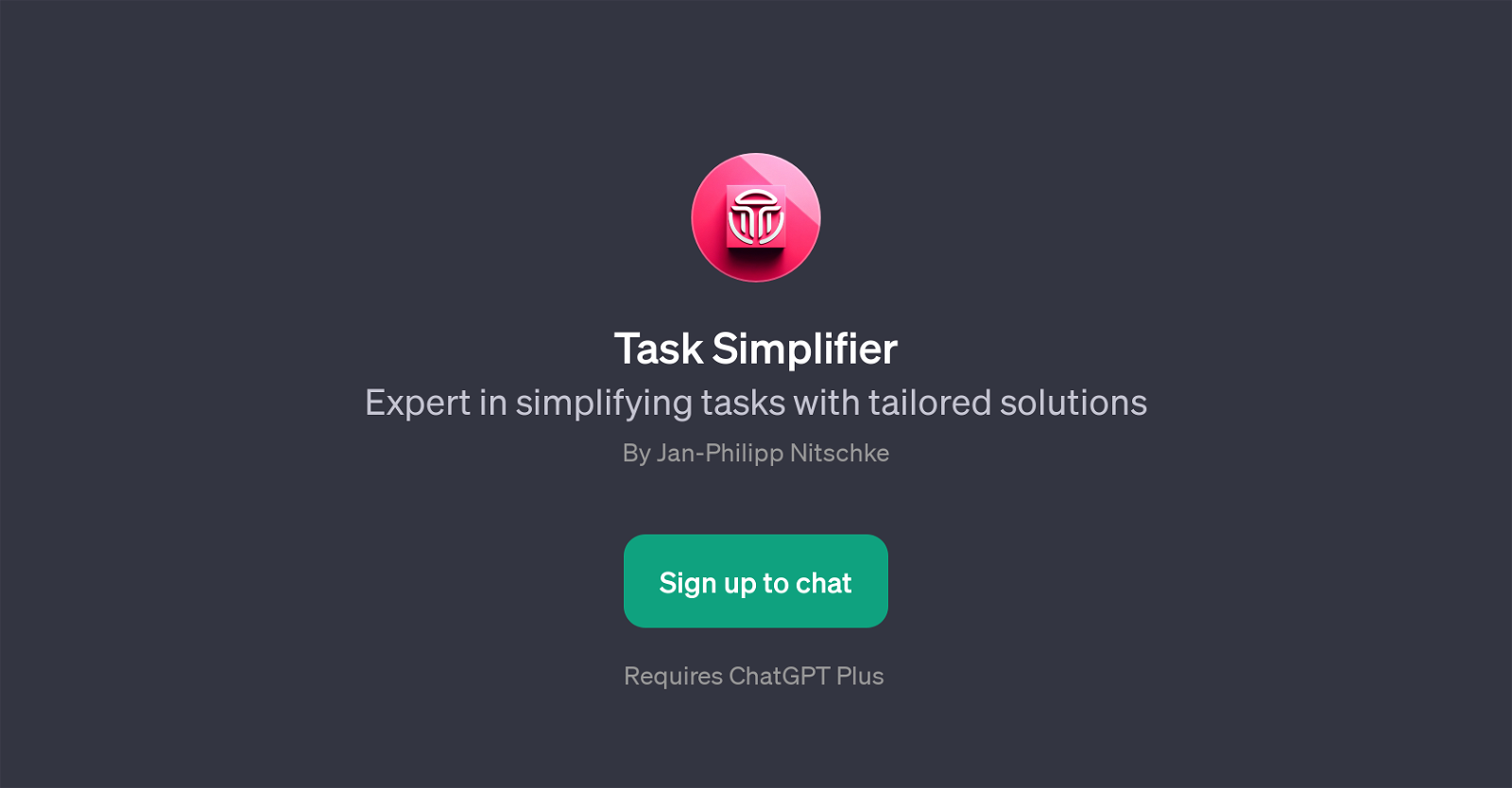Task Simplifier
Task Simplifier is a GPT developed with the aim of making complex tasks more manageable. It provides bespoke solutions in response to user queries, tailored to simplify specific tasks at hand.
This GPT works in tandem with ChatGPT and requires ChatGPT Plus for optimal functionality. The core purpose of Task Simplifier is to streamline and elucidate intricate tasks, making them easier to understand and accomplish.
Its applications can cover various sectors such as coding, problem-solving, and process optimization. The tool's introductory message, 'Hello! Ready to simplify your tasks? Let's find a solution that fits your needs..' , readily points to this purpose.Task Simplifier utilizes a list of prompt starters to guide its interactions.
These include questions like 'How can I simplify this coding task?', 'What's the easiest way to approach this problem?', 'Help me break down this complex task.', and 'Guide me through simplifying this process..'.
These prompts can be customized by the user, indicating great versatility in terms of the range of complex scenarios the GPT can handle and simplify.In essence, Task Simplifier serves as a support tool that empowers its users by making complicated tasks more accessible, manageable, and less daunting.
It leverages the power of AI to provide innovative, efficient, and tailored solutions.
Would you recommend Task Simplifier?
Help other people by letting them know if this AI was useful.
Feature requests
If you liked Task Simplifier
Help
To prevent spam, some actions require being signed in. It's free and takes a few seconds.
Sign in with Google