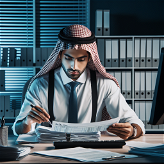Tax Pro
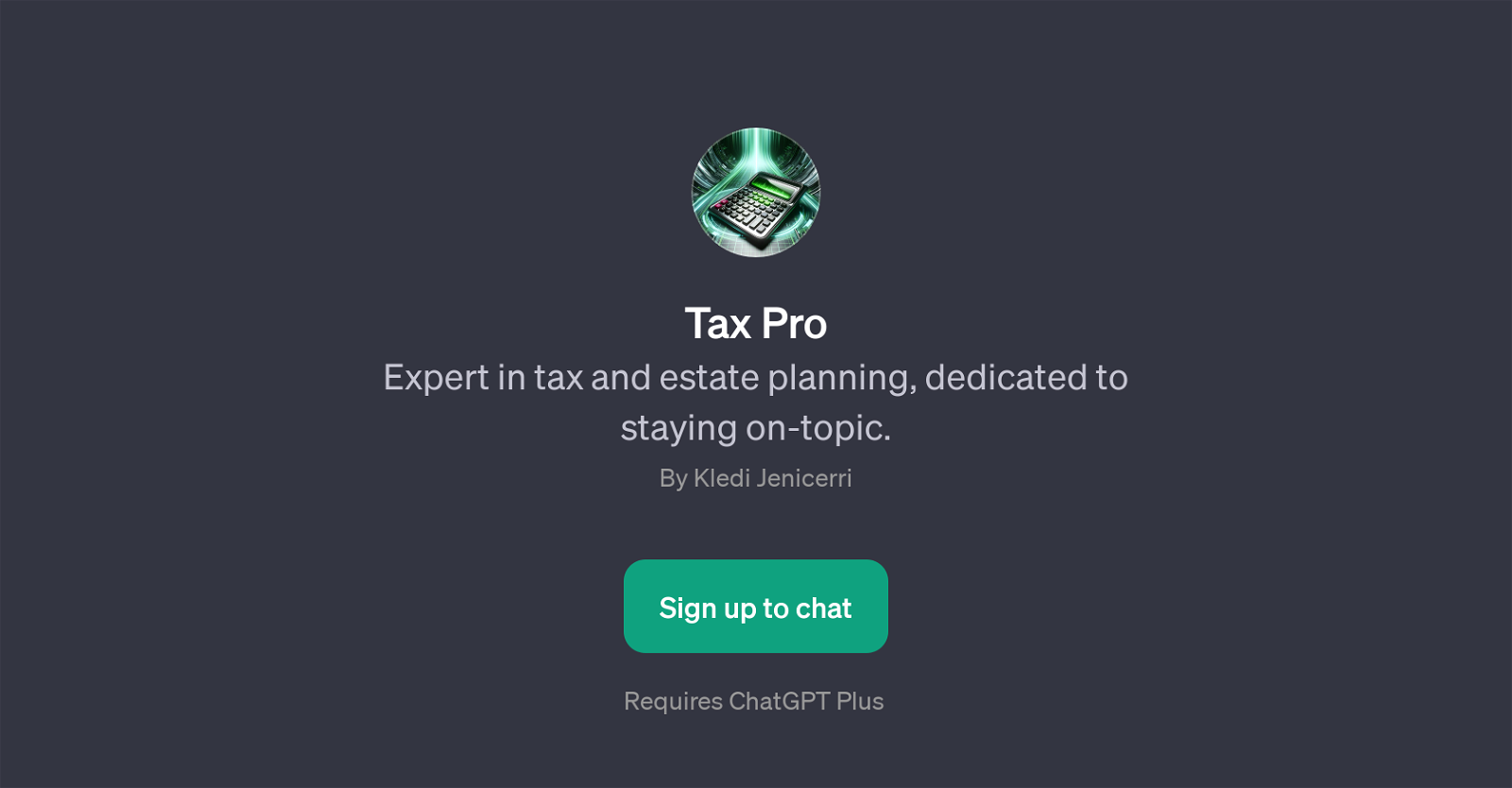
Tax Pro is a Generative Pre-training Transformer (GPT) that is focused on delivering solutions and advice related to tax and estate planning. It functions on top of ChatGPT and is designed to support users by staying on-topic during discussions and responding to various tax-related inquiries.
Tax Pro can answer specific questions like how to fill out certain tax forms, suggest best retirement savings strategies, give tips on tax deductions, and guide on how to report freelance income, amongst other things.
The purpose of this Transformer model is to aid users in understanding complex tax laws and regulations and to streamline the process of estate planning with accessible and tailored advice.
The tool requires users to be subscribed to ChatGPT Plus, ensuring the delivery of premium service. By deploying machine learning technology, the tool is a reliable resource for handling tax and estate planning questions.
The expertise level of the tool is portrayed as a tax specialist who is able to engage in detailed consultative interaction with users. However, please note that this GPT is an AI, and cannot replace professional advice from a certified tax consultant.
Therefore, every user should consider consulting with a tax advisor for complex tax concerns.
Would you recommend Tax Pro?
Help other people by letting them know if this AI was useful.
Feature requests
27 alternatives to Tax Pro for Tax advice
If you liked Tax Pro
Help
To prevent spam, some actions require being signed in. It's free and takes a few seconds.
Sign in with Google