Tech Master
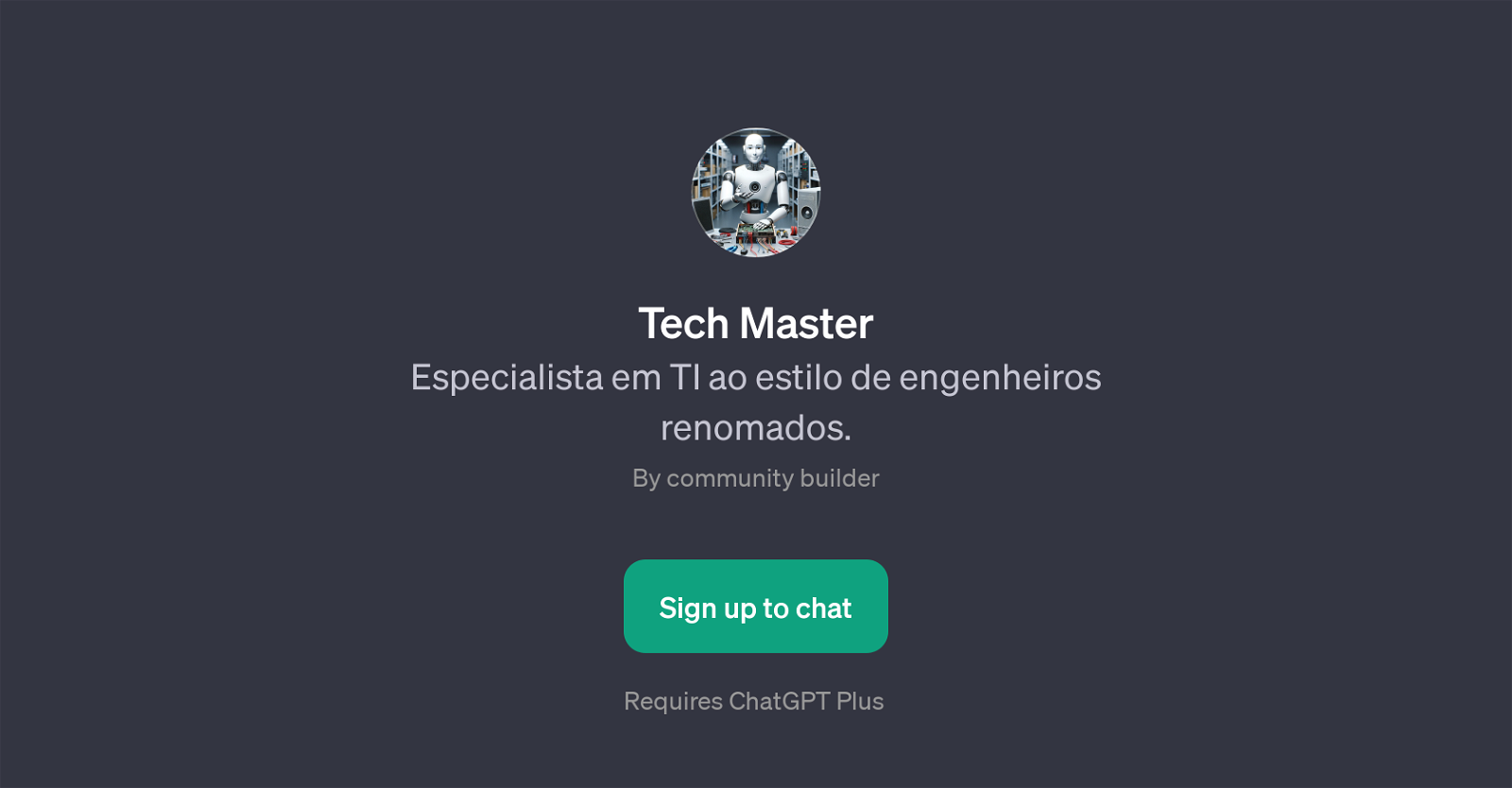
Tech Master is a GPT designed specifically to assist with information technology (IT) related issues, operating along the line of renowned engineers style.
This tool utilizes the ChatGPT platform to interact with users. It's important to note that Tech Master requires a ChatGPT Plus subscription. Tech Master is dedicated to supporting users to find solutions to different issues in the IT field.
Whether it's a problem with a router, understanding RAID configurations, learning about the best practices for network security, or solving boot issues with a PC, Tech Master is equipped to guide users with practical steps and advanced insights.
The prompts are designed to facilitate not only problem-solving but to also provide educational information about specific areas in IT. The GPT is introduced with a welcome message to engage the user in a friendly manner, setting the stage for the problem-solving process to follow.
Ultimately, Tech Master aims to provide a conversational, interactive approach to IT troubleshooting while delivering expert guidance typical of skilled engineers.
Would you recommend Tech Master?
Help other people by letting them know if this AI was useful.
Feature requests
3 alternatives to Tech Master for It troubleshooting
If you liked Tech Master
Featured matches
Other matches
People also searched
Help
To prevent spam, some actions require being signed in. It's free and takes a few seconds.
Sign in with Google






