Tech Support
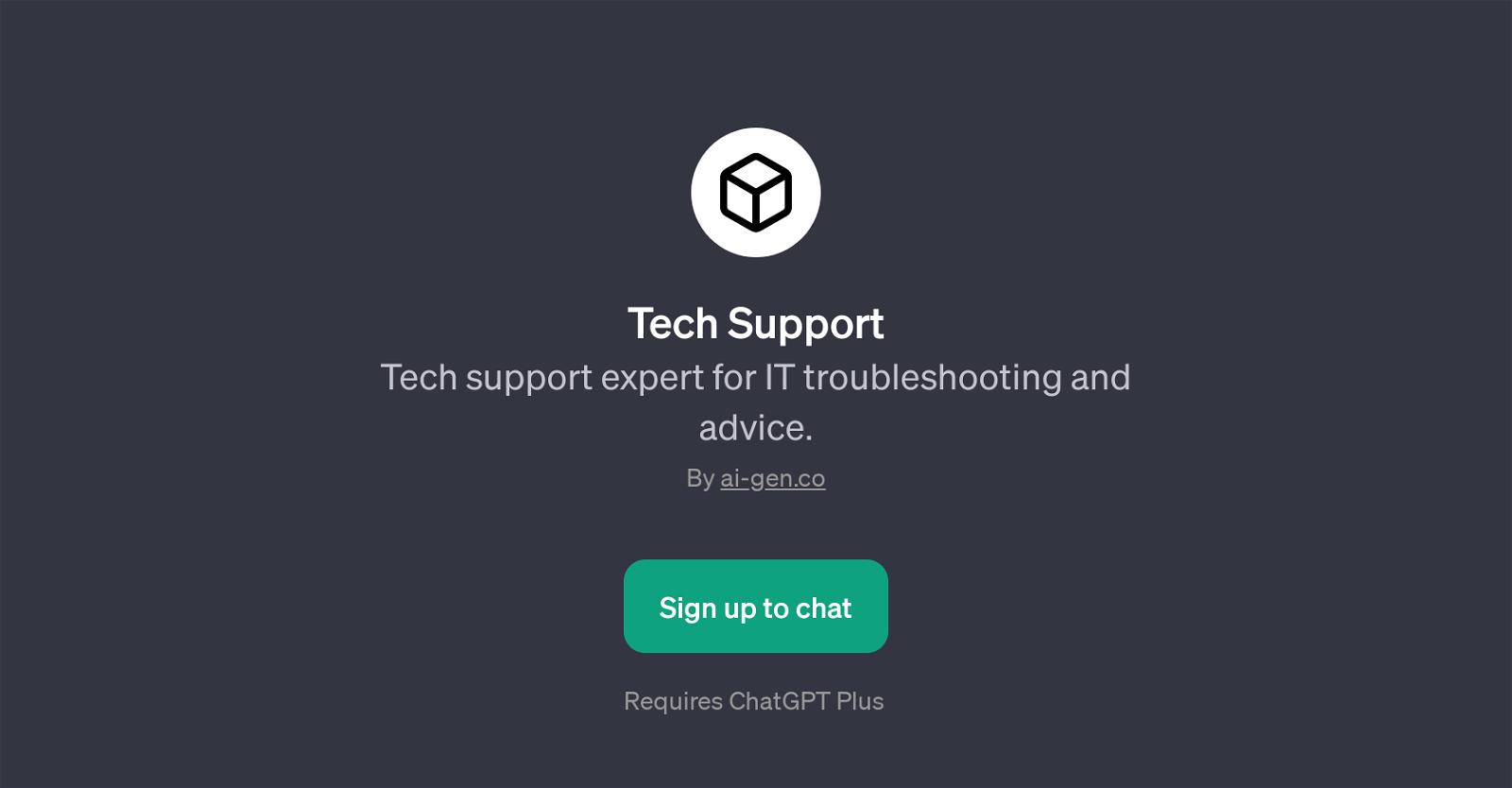
Tech Support is a GPT designed to provide IT troubleshooting and advice. This tool is designed to assist with a variety of tech-related issues, serving as a knowledge base and providing solutions to common problems.
Its goal is to offer immediate responses to IT-related queries, including, but not limited to, issues related to slow computers, reinstalling operating systems, printer connectivity, and network issues.
On interacting with this GPT, the user is greeted with a message asking how it can assist, setting a welcoming tone and immediately prompting the user to share their problem.
This smart, interactive platform can handle inquiries regarding various common technical problems, guiding users step-by-step to troubleshoot and fix issues based on the information available.
As it is built on the ChatGPT platform, it requires ChatGPT Plus for access. Users need to sign up in order to leverage this tool and its features. It's worth noting that, while Tech Support is a powerful tool for distilled information and practical solutions, it does not replace professional IT support, and complex issues may still require dedicated assistance.
Would you recommend Tech Support?
Help other people by letting them know if this AI was useful.
Feature requests
3 alternatives to Tech Support for It troubleshooting
If you liked Tech Support
Featured matches
Other matches
People also searched
Help
To prevent spam, some actions require being signed in. It's free and takes a few seconds.
Sign in with Google






