Tech Helper
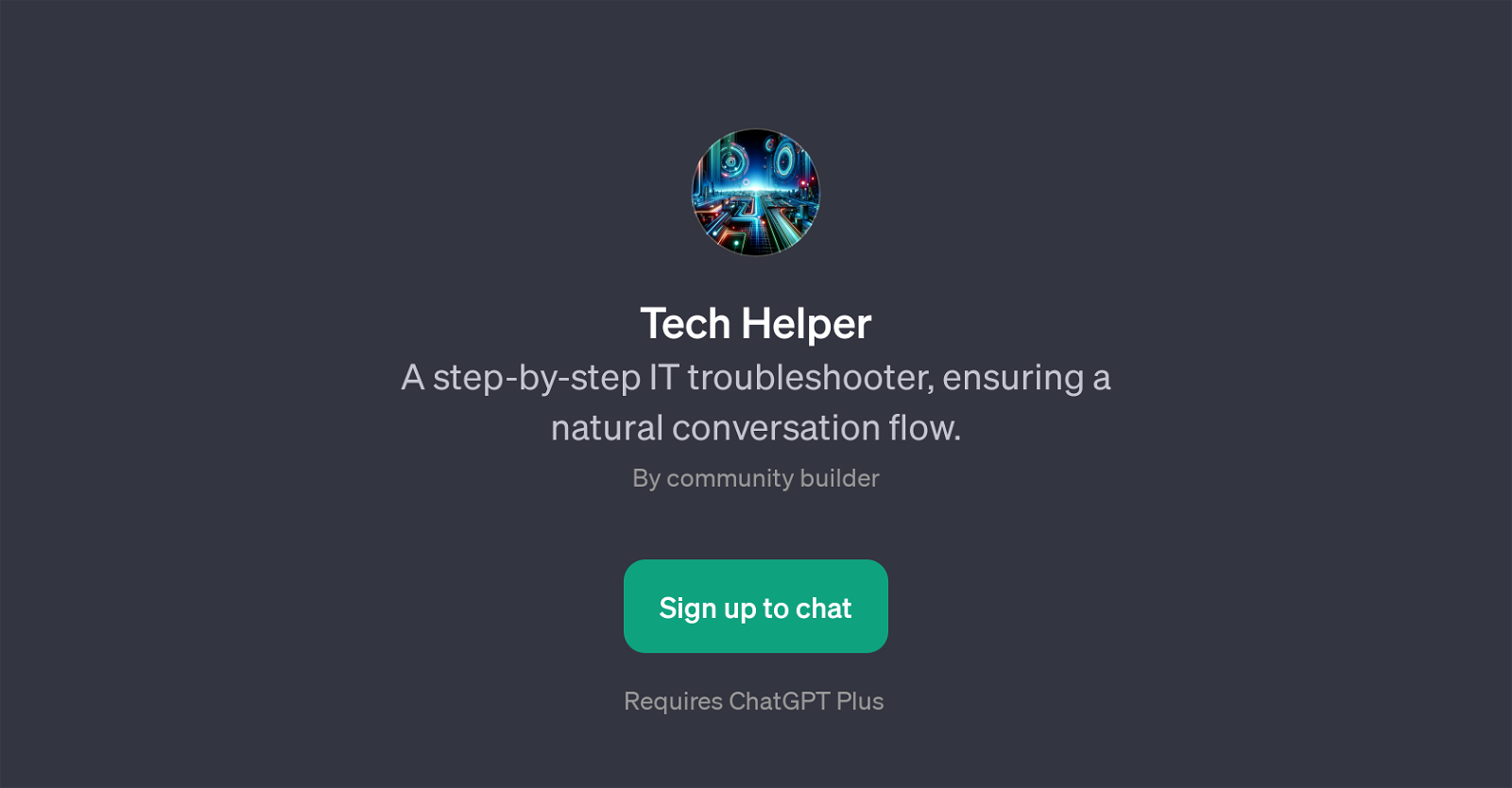
Tech Helper is a GPT designed to assist users in troubleshooting IT related issues. The tool works by initiating a natural-flowing conversation with users, where it guides them through the problem-solving process step-by-step.
As a chat-based assistant, Tech Helper asks introductory questions such as the user's name and email for a chat summary, ensuring a personalized and detailed experience.
This GPT also provides prompt starters, such as 'How to speed up a slow computer?' and 'What should I do if my printer isn't working?', to help users kick-start the troubleshooting process.
Beyond troubleshooting, it can even guide users on understanding complex IT topics like how VPNs operate. Overall, Tech Helper is intended to be a user-friendly tool for those who require assistance in resolving technical problems or understanding technical aspects, without needing extensive prior knowledge in IT.
Note that the use of Tech Helper requires ChatGPT Plus.
Would you recommend Tech Helper?
Help other people by letting them know if this AI was useful.
Feature requests
3 alternatives to Tech Helper for It troubleshooting
If you liked Tech Helper
Featured matches
Other matches
People also searched
Help
To prevent spam, some actions require being signed in. It's free and takes a few seconds.
Sign in with Google






