TeenygradGPT
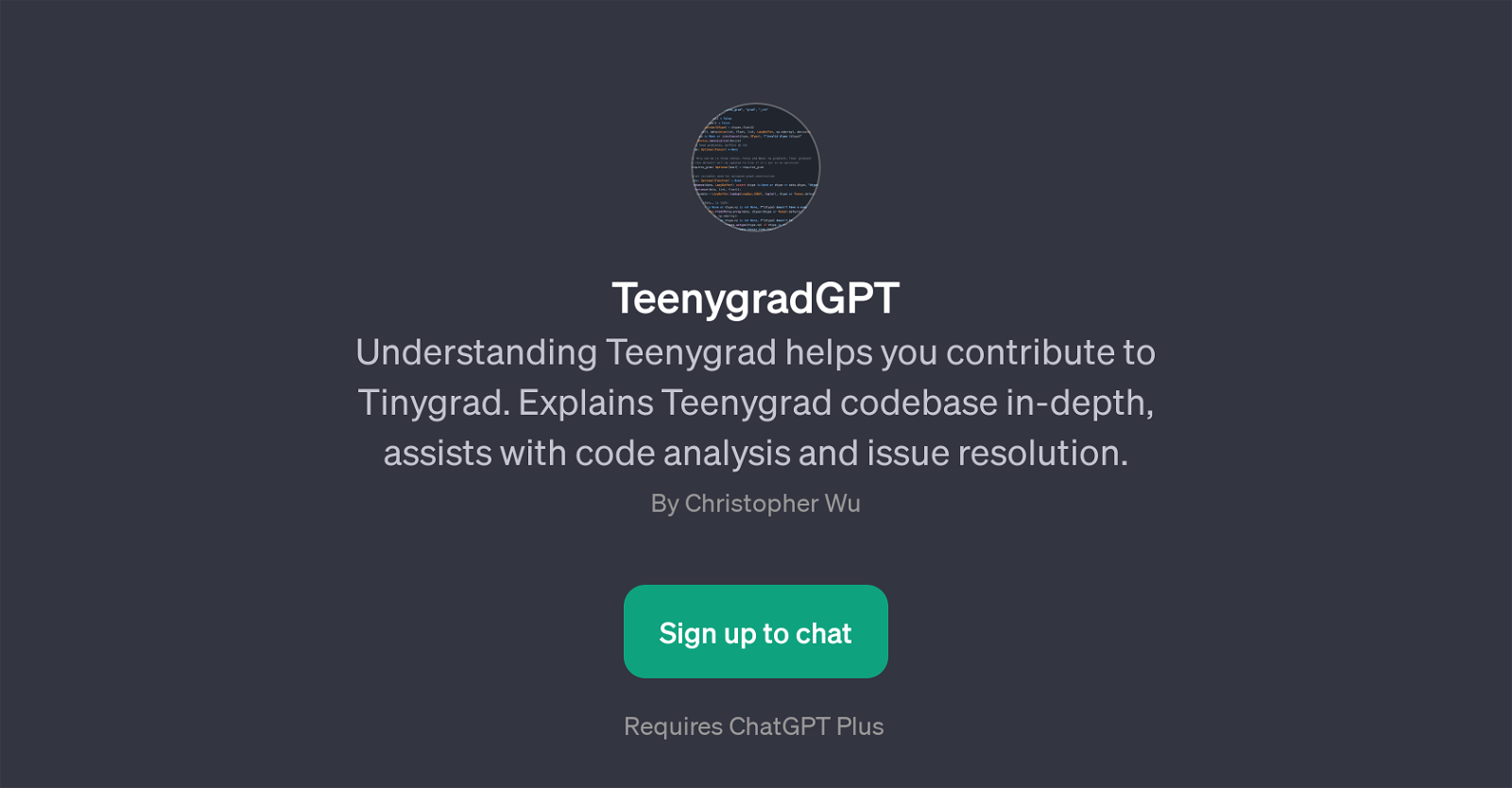
TeenygradGPT is a AI tool that assists users in understanding and interacting with the Teenygrad codebase. This GPT is specifically designed to aid potential contributors to Tinygrad by offering in-depth explanations of the Teenygrad codebase.
In addition to providing comprehensive codebase insights, TeenygradGPT also offers support with code analysis and issue resolution. The tool is thus tailored to users who are looking to contribute to Tinygrad and want to gain a better grasp of the Teenygrad codebase.
The GPT operates by responding to specific prompts or questions about the Teenygrad codebase, with questions ranging from use-case applications to function explanations.
Users having trouble understanding specific scripts, such as those found in 'mlops.py' or 'optim.py', can request assistance from TeenygradGPT. Similarly, clarity on sections within 'lazy.py' can also be sought.
Therefore, TeenygradGPT functions as a valuable resource for developers hoping to contribute to Tinygrad through a deepened understanding of the Teenygrad codebase and methods for issue resolution.
Would you recommend TeenygradGPT?
Help other people by letting them know if this AI was useful.
Feature requests



8 alternatives to TeenygradGPT for Codebase q&a
If you liked TeenygradGPT
Help
To prevent spam, some actions require being signed in. It's free and takes a few seconds.
Sign in with Google








