TweetHunterGPT
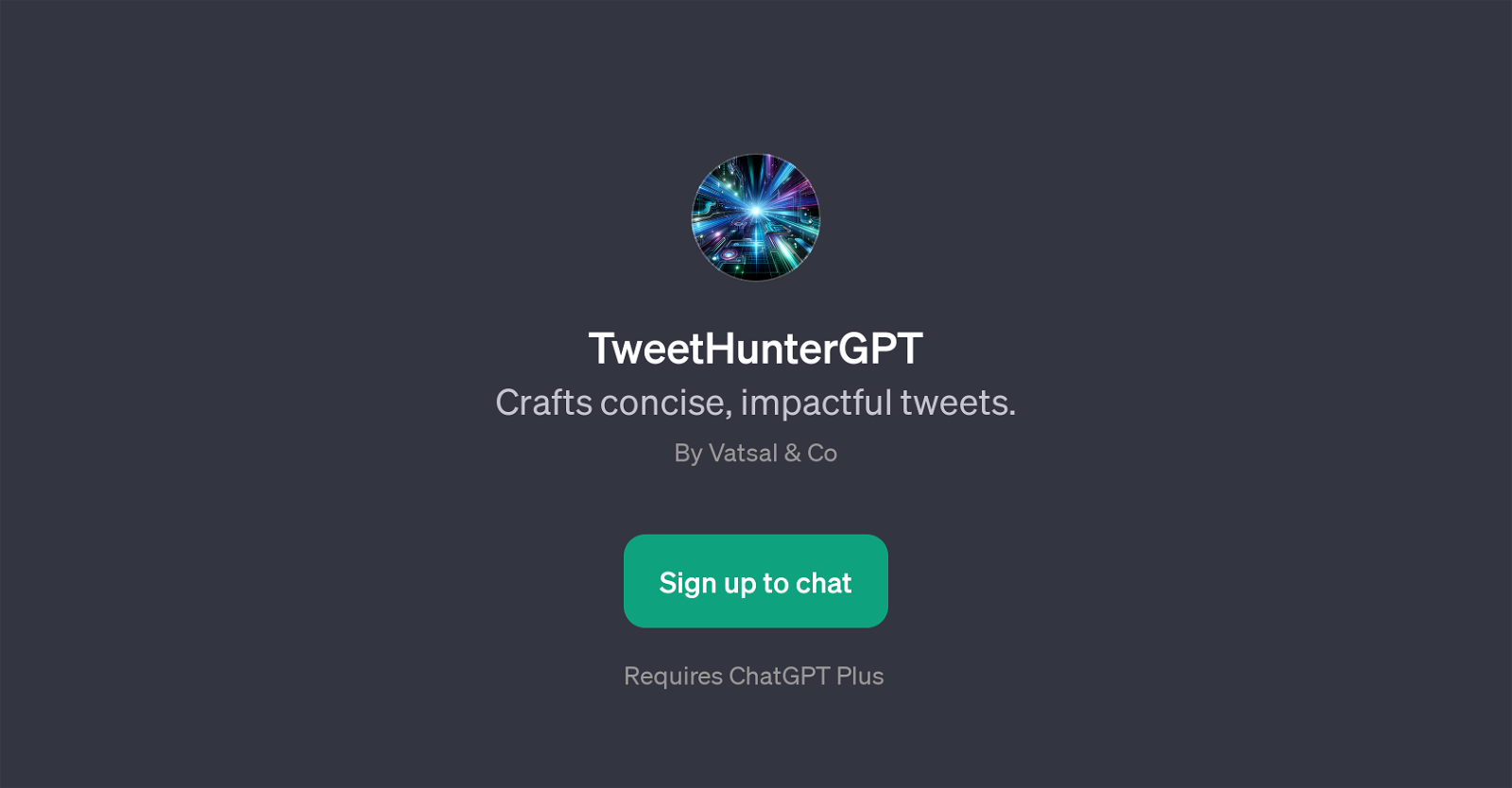
TweetHunterGPT is a GPT designed to assist users in crafting concise, impactful tweets. Developed by Vatsal & Co, this tool serves as an enhancement to the functionalities of ChatGPT, requiring ChatGPT Plus to work effectively.
TweetHunterGPT is tucked with a mission to help users make standout tweets that provoke engagement on Twitter. The tool's broad range of applications includes drafting tweets about new podcasts, promoting vegan recipe eBooks, composing tweets for mobile app launches, or generating tweets for upcoming photography workshops among others.
Through this GPT, users can expect to formulate fitting and compelling tweets apt for various contexts and materials. TweetHunterGPT can be a practical tool for individuals or businesses looking to optimize their Twitter content, create more engagement or use Twitter as a platform for information dissemination, marketing or advertisement.
Would you recommend TweetHunterGPT?
Help other people by letting them know if this AI was useful.
Feature requests



1 alternative to TweetHunterGPT for Tweet crafting
If you liked TweetHunterGPT
People also searched
Help
To prevent spam, some actions require being signed in. It's free and takes a few seconds.
Sign in with Google


