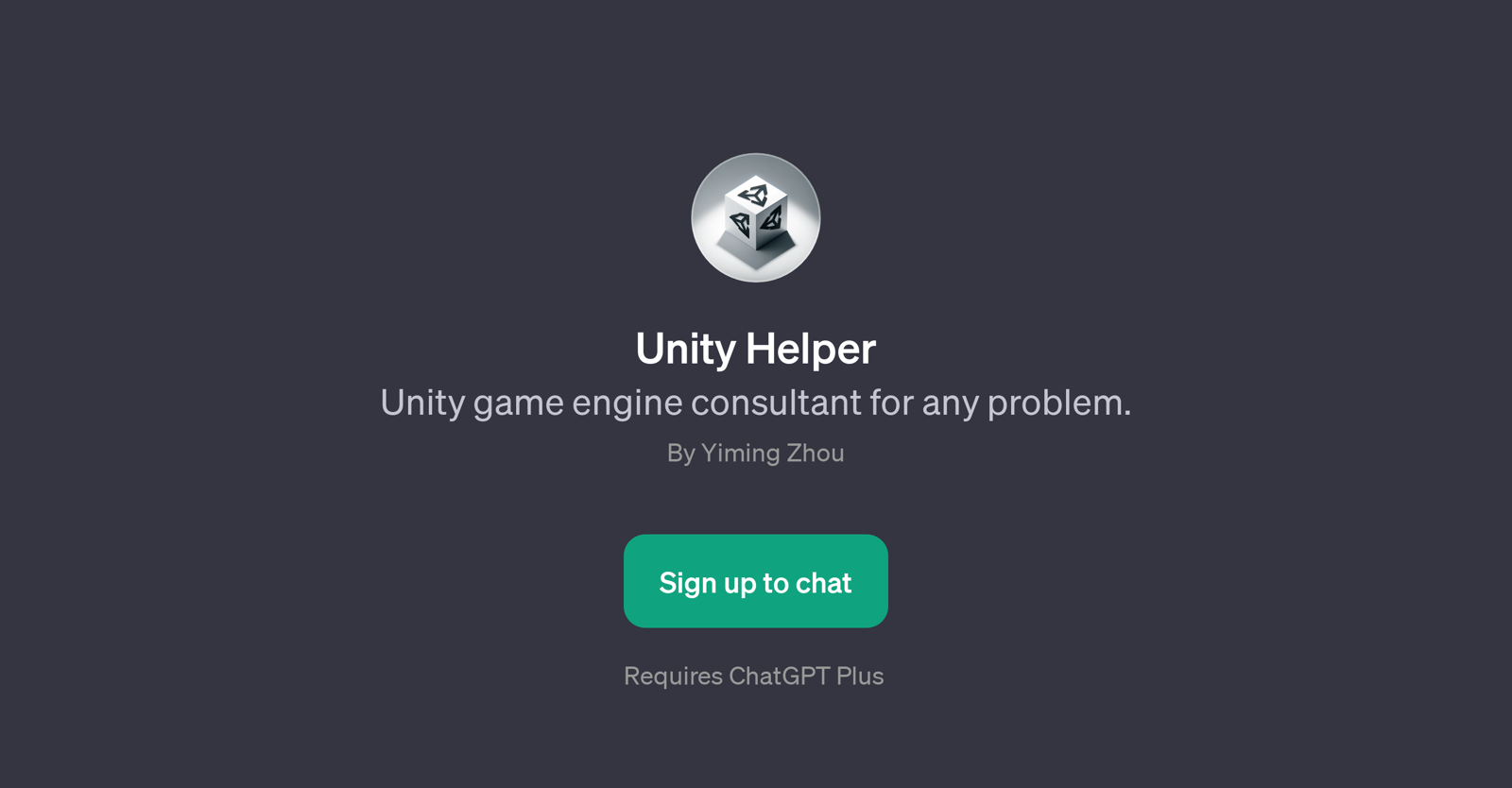Unity Helper
The Unity Helper GPT is an advanced artificial intelligence tool designed primarily to offer consultations for any issue concerning the Unity game engine.
It operates seamlessly on top of ChatGPT and serves as a hands-on guide for users seeking to resolve various Unity related queries or problems. Its functionalities are not limited to one particular aspect of Unity, rather, it covers a range of topics.
For instance, it can guide users on how to make Volumetric clouds in Unity URP, or how to improve game performance in Unity. Furthermore, it provides assistance with more specific issues, such as managing collisions in Unity, or utilizing shaders for a water effect.
The tool starts with a welcoming message asking users how it can assist with their Unity game engine query that day. Its diverse and specially tailored prompt starters elucidate its intention to cover a spectrum of Unity topics.
It is a reliable tool to harness if you require expert advice or strategies on navigating challenges in the Unity game engine.
Would you recommend Unity Helper?
Help other people by letting them know if this AI was useful.
Feature requests
If you liked Unity Helper
Featured matches
Other matches
People also searched
Help
To prevent spam, some actions require being signed in. It's free and takes a few seconds.
Sign in with Google