Viral Video Visionary
Viral Video Visionary is a GPT designed to assist with the conceptualization of viral video content. The tool's primary function revolves around proposing ideas for viral videos which may encompass trending themes, innovative perspectives, and opportunities for collaboration.
It adapts to a wide array of video content spheres such as cooking channels or travel vlogging, extending its services to even editing guidelines for short films.
As a utility built upon ChatGPT, the tool integrates the advanced language model to generate its creative inputs. Users are required to sign up for ChatGPT Plus to access the GPT.
Through a user-friendly interface, Viral Video Visionary enables structured interactions where users can submit queries or scenarios and the tool will respond with relevant video content concepts and tips.
This can range from suggesting a video idea for a cooking channel to providing advice on the latest trends in travel vlogging. It also offers guidance on potential collaboration opportunities for videos.
In its essence, the Viral Video Visionary GPT acts as a brainstorming companion for content creators looking to devise appealing video content with a potential to achieve virality.
Would you recommend Viral Video Visionary?
Help other people by letting them know if this AI was useful.
Feature requests
If you liked Viral Video Visionary
Featured matches
-
★★★★★★★★★★1416
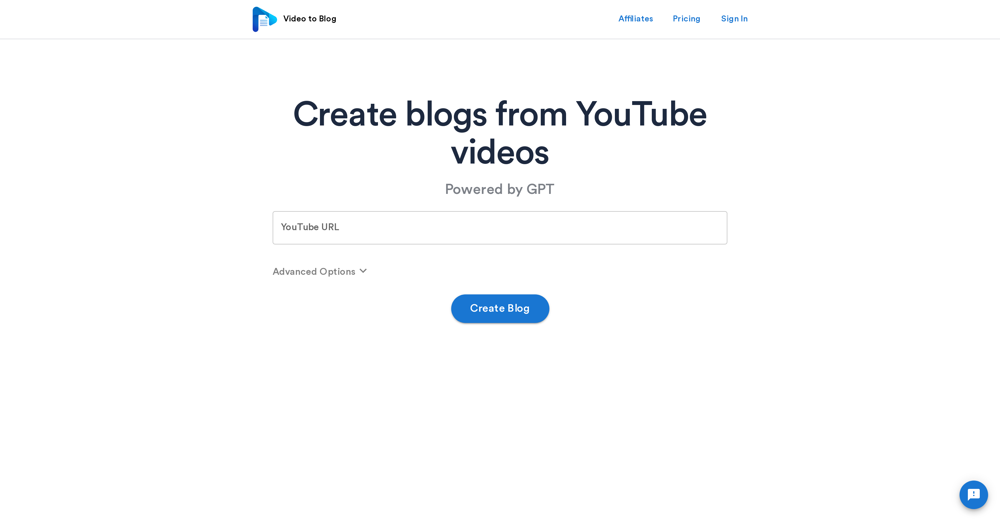
-
Automate the creation of TikToks, Instagram Reels and Youtube shorts.★★★★★★★★★★35
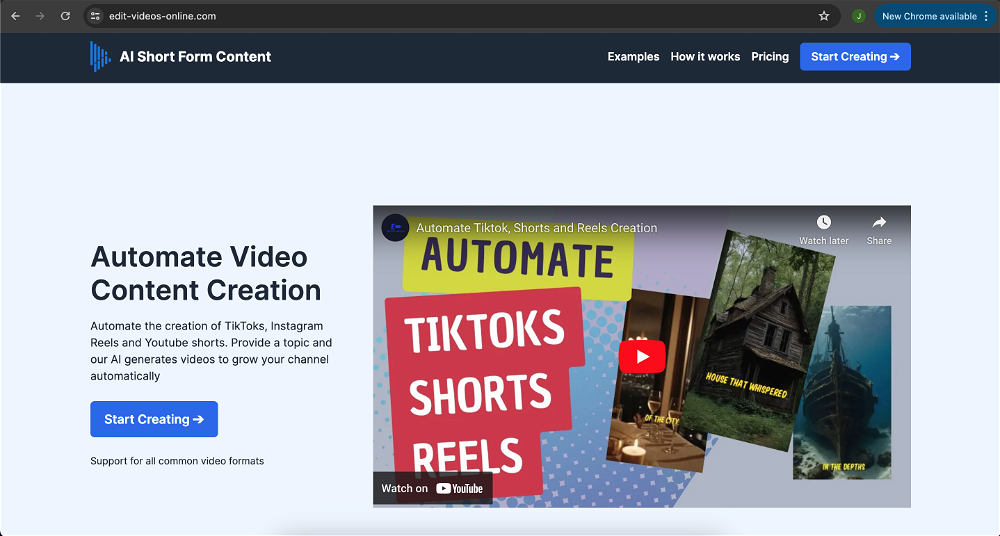
Other matches
People also searched
Help
To prevent spam, some actions require being signed in. It's free and takes a few seconds.
Sign in with Google






