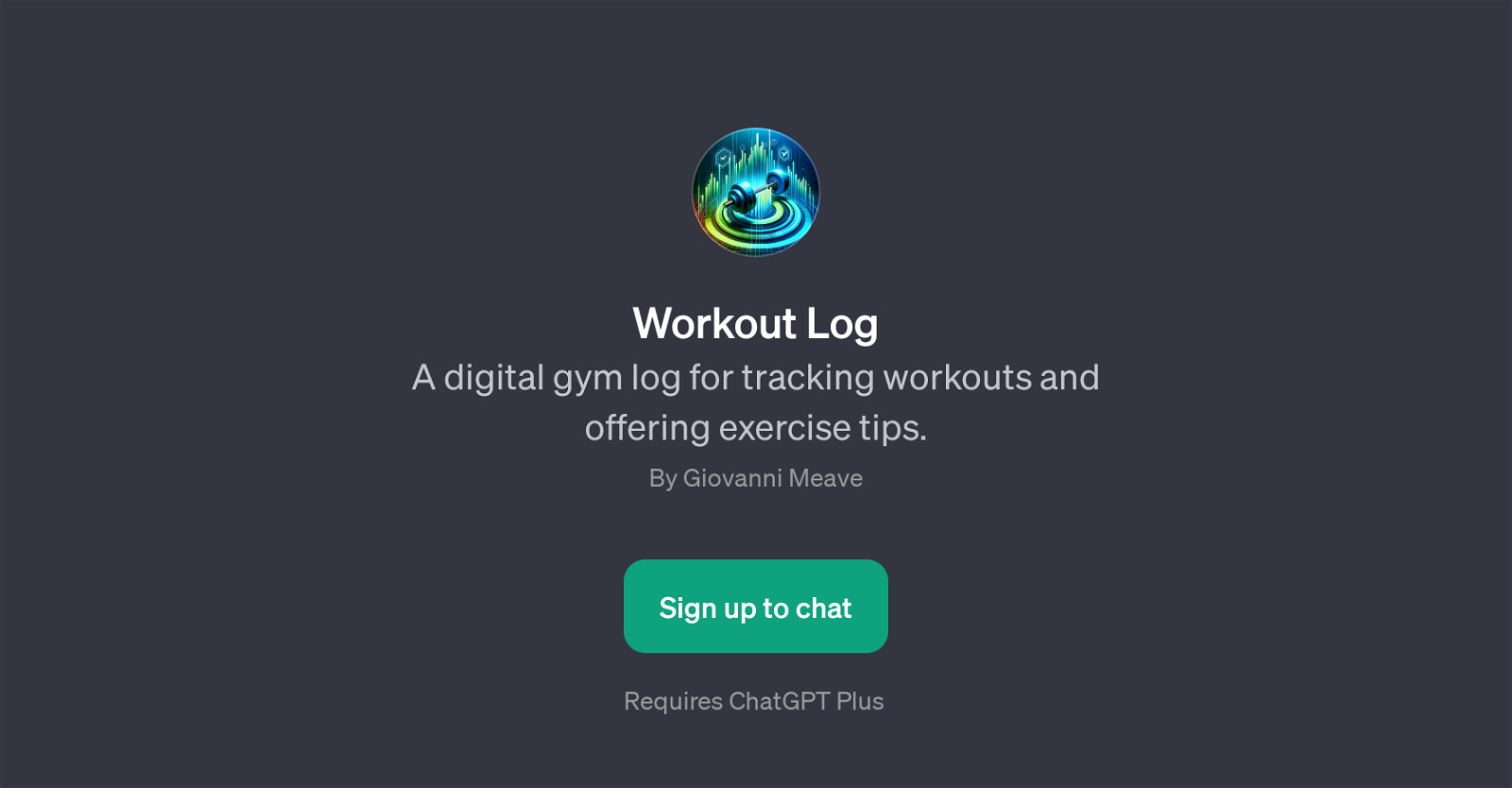Workout Log GPT
Workout Log is a GPT that functions as an advanced, digital gym journal designed to facilitate users' fitness journeys. Its primary features include logging workouts and providing valuable exercise guidance.
As a digital scribe, this GPT enables users to document their physical training sessions efficiently, maintaining an organized record of exercises, sets, reps, and durations.
This helps to track progress over time, enabling users to refine their training plans based on clear, consistent data. What distinguishes Workout Log from a traditional gym diary is its added capability to give exercise pointers.
Leveraging the inherent natural language generation capabilities of GPT, it can provide a broad range of workout recommendations, tips, and techniques.
Users can tap into this feature by asking the GPT various prompts, such as how to log a workout, cardio routines for beginners, yoga sessions for relaxation, and even how to improve endurance for specific sports like soccer.
It's worth noting that it requires the sign up and subscription to ChatGPT Plus to access the Workout Log GPT. Fitness Companion's welcome message underscores the tool's purpose of assisting users in reaching their fitness objectives in a smart, accessible format.
Would you recommend Workout Log GPT?
Help other people by letting them know if this AI was useful.
Feature requests
If you liked Workout Log GPT
People also searched
Help
To prevent spam, some actions require being signed in. It's free and takes a few seconds.
Sign in with Google