▼ Latest
Extend-images
Free mode
100% free
Freemium
Free Trial
Featured matches
-
5,78427Released 1y agoFree + from $15.99
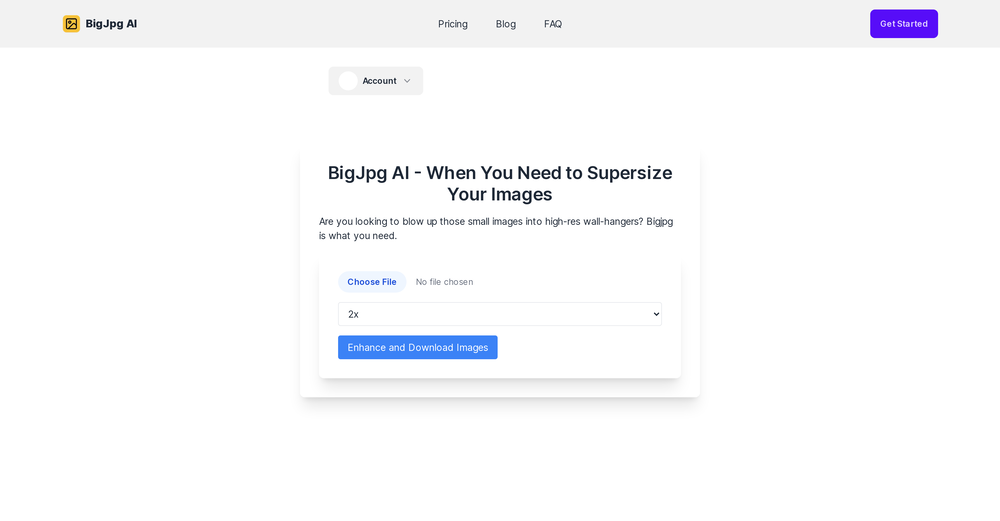 Reshma JS🙏 8 karmaFeb 16, 2025@BigJpg AIEnhanced a test image x4.when I zoomed it on it there is no difference
Reshma JS🙏 8 karmaFeb 16, 2025@BigJpg AIEnhanced a test image x4.when I zoomed it on it there is no difference
Verified tools
-
4294Released 26d agoFree + from $4.99/moSupports unlimited preview, which is good
-
15,803400Released 1y agoFree + from $8/moGoEnhance's production from video to animation is impressive. It can go up to 2k 60fps, so exciting.
-
45,884418Released 3y agoNo pricingIt's pretty cool. There is a free plan/membership.That means that you get free 100 image credits every month that will refresh (on the date you created the account, not on every first of month). Seems to have relatively mild filters. Faces of celebs seem to be blocked. You can type in the name of a celeb and it will create a picture but the face will be a fragmented colorful mess. It has a in-painting function and you can enlarge the canvas (both are separate functions that will cost as much credits as the generation of an image. However it is possible to create NSFW images, if you're into that.
-
54,00825Released 3mo agoFree + from $9.99/moSix months ago I was building some landing pages and found myself wasting way too much time downloading stock photos, cropping them, resizing, rehosting... the whole thing felt broken. I looked around for a tool that just let me describe the image I wanted and get it in the right format instantly—but nothing really existed. So I built Inliner AI. Now when I need an image, I just write what I want directly into a URL like this: https://img.inliner.ai/my-project/panda-playing-guitar-on-stage_1200x750.png Hit enter and boom Inliner generates an original AI image, intelligently cropped, resized for the web, and served instantly via CDN. Need a quick edit? Just append it to the URL: .../remove-the-guitar_900x750.png No uploads, no UI, no waiting. You can also upload your own products, people, or logos and compose them into generated scenes. For more control, there's a Studio web GUI where you can play with prompts and dimensions and compare variants side by side before committing. Where this gets really powerful is when you show your LLM how to use these URLs. Once it knows the pattern like: https://img.inliner.ai/my-project/xxx-yyy-zzz.png It can generate, tweak, and iterate on image assets dynamically, right inside your prompts or your code. Everything stays self contained in the link. We also include copy/pasteable instructions for Claude, GPT, Cursor, and more so you can wire this up in minutes. If you're building a product, designing a page, or just prototyping something new try it out and let me know what you think!
- Spotlight: Runable (Productivity)
-
1,2914Released 1d agoFree + from $7.99/moimg2img AI is the first image editor that actually replaced three tools on our team. I can upload a product shot, type what I want in plain English.
-
18,43178Released 11mo agoFree + from $8.3/moHi, I'm the creator of MimicPhoto, thx for the feedback. Are you using an unusual image format or an image size greater than 15MB?
Other tools
-
1,6595Released 1y agoFrom $1.99/mo
-
19,469139Released 2y agoFree + from $9.99/moIt's not free. Once it makes you log in with your gmail account and upload your picture, it tells you that you need to buy credits to proceed.
-
2,26422Released 1y agoFree + from $5.0
-
3,96211Released 3y agoFree + from $0.70
-
4,09130Released 2y agoFrom $0.000100
-
1,2609Released 2y agoFrom $3.49
-
2,26721Released 7mo agoFrom $11.99/mo
-
Open15,94685Released 8y agoFree + from $9/moyou only get 10 credits better to use other upscalers
-
5,10521Released 5y agoFree + from $5/moI completely trust this product. Privacy is the major priority.
-
1,74916Released 3y ago100% Free
-
9,64134Released 2y agoNo pricingI was able to make a few images for free that closely matched what I was looking for. I will use them for YouTube thumbnails.
-
12,52549Released 3y agoNo pricingNo imprint with business location, owner or contact. Also no contact form or email for support. Trying the free version the test videos are showing onyl 'in progress' after several days. Scam?
- Didn't find the AI you were looking for?
-
2,34934Released 8mo agoFree + from $9.90/moIt does not load the processor. Fast in operation.
-
16,74886Released 2y agoFree + from $15/moThe app offers useful free features. I'm curious about the paid ones, like background replacement, but overall it works quickly and is reliable.
-
9,01928Released 3y agoFree + from $4.9/mo
-
12,45558Released 4y agoFree + from $6
-
3,05618Released 4y agoFree + from $7
-
14,82277Released 4y agoFree + from $11.87/moI was on their premium plan. 9 usd per month. Good features with alot of bugs and zero user support. I wrote them more than 10 support requests without even one reply. At last i lost control to my account and every try to login was unsuccessful because of an unknown error message. They didn't even help me to rectify the problem. 9 usd has been wasted .
-
2,00344Released 1y agoFrom $9/moClipmove text to video is the best Ive tried so far,turned out better than expected. It can generate 2k 60fps engaging videos with captions, I'm impressed 👍
-
647113138Released 1y ago100% Free
Post





