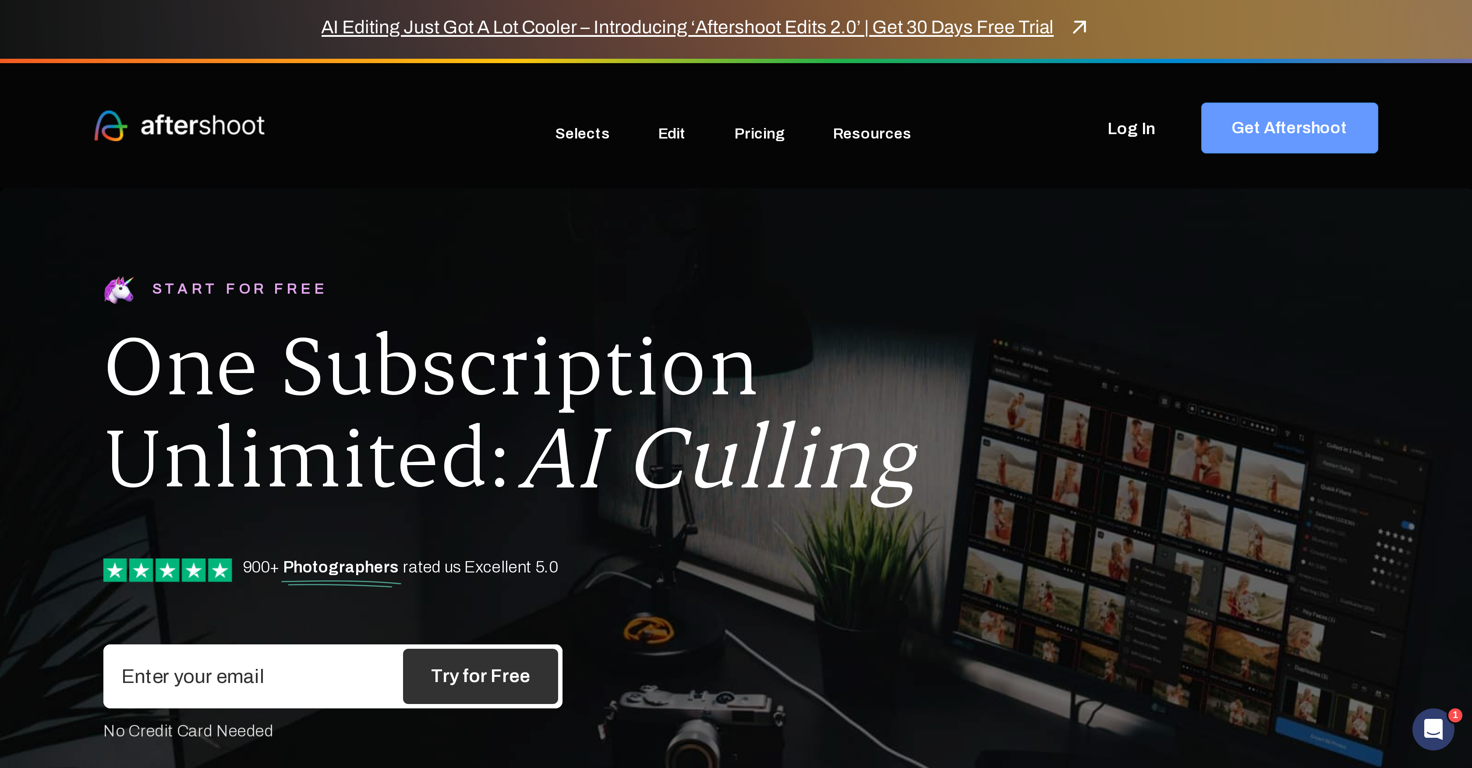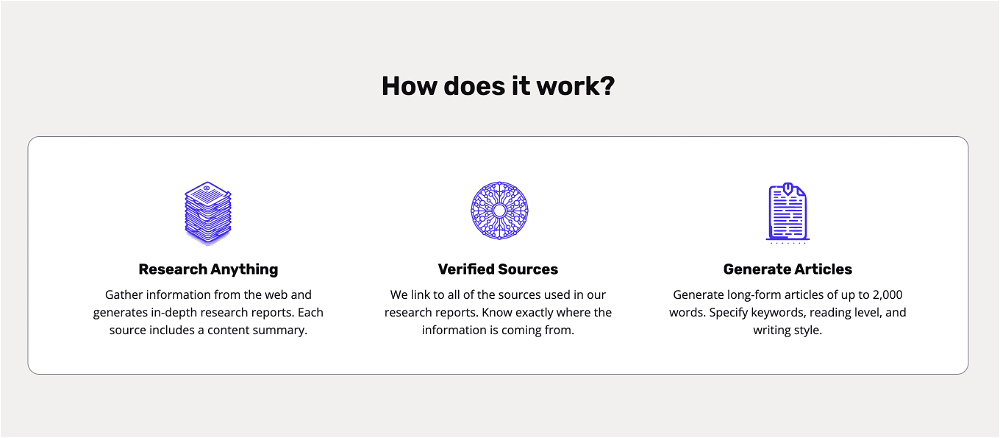What is AfterShoot?
AfterShoot is an AI-powered photo culling and editing software designed specifically for professional photographers. The software streamlines the editing and culling workflows by basing its operations on user's preferences which it learns over time. It helps photographers handle an unlimited number of photo edits for a single flat fee. The AI-powered algorithm assists in the culling process by grouping similar images together and highlighting the 'keeper' photos. The software also offers editing services and allows users to train a Personal AI Editing Profile or download pre-built AI Styles from the Aftershoot Marketplace.
How does AfterShoot work?
AfterShoot operates as a locally used application after it is downloaded, requiring minimal space and processing power. It bases its operations on the user's preferences and learns over time. The software implements an AI-powered algorithm into the culling process, selecting the best images from a collection. When the AI makes selections, users can adjust these selections to train the algorithm and improve its precision with each cull. Apart from culling, users can train a Personal AI Editing Profile or download pre-built AI Styles from the Aftershoot Marketplace for editing services.
What are the main features of AfterShoot?
The main features of AfterShoot include AI-powered photo culling and editing, Personal AI Editing Profile training and the option to download pre-built AI Styles from the Aftershoot Marketplace. Users can handle an unlimited number of photo edits for a flat fee, turning around entire collections for delivery in much less time. The AI groups similar images together and suggests the best ones to keep. The software supports all major RAW formats and JPEG and is compatible with both Windows and MacOS.
How is AfterShoot different from other photo culling software?
AfterShoot differentiates from other photo culling software in several ways. It offers a flat fee pricing model, no matter the number of images to be culled, edited, cropped or straightened. It functions as a locally used application after download, minimizing space and processing power usage - users can set limits on how much processing power the app can consume. AfterShoot includes a Personal AI Editing Profile that learns from your previously edited photos to create and apply a consistent style. Furthermore, unlike others, you can use AfterShoot without an internet connection once the app and AI Profile are installed. Lastly, it provides 24/7 support from an industry-leading team.
Can I use AfterShoot on both Mac and Windows?
Yes, AfterShoot can be used on both Mac and Windows, making it versatile for different computing requirements.
How much time can AfterShoot save in the culling process?
AfterShoot can significantly cut down the time spent in the culling process. Some users have reported that the software has enabled them to reduce the culling process time from multiple hours to under an hour.
How reliable is AfterShoot's selection algorithm?
AfterShoot's selection algorithm is designed to be highly reliable as users can train it to improve its precision with each cull. It uses AI to group similar images together and suggests 'keeper' photos, making the culling and selection process faster and more efficient.
What are the terms of the 30-day free trial?
IDK
What types of photos are supported by AfterShoot?
AfterShoot supports all the leading RAW formats and JPEG, making it appropriate for a wide range of photography requirements.
How does AfterShoot learn user preferences?
AfterShoot learns user preferences by observing repeated decisions and patterns in photo selections during the culling and editing processes. If the AI notices preference trends, like choosing emotion over sharpness in photos, it will start prioritizing those preferences in its future operations.
Can I edit photos with AfterShoot?
Yes, AfterShoot provides editing services. Users have the option to train a Personal AI Editing Profile, which learns from their previously edited photos to create and apply a consistent style. Additionally, users can download pre-built AI Styles from the Aftershoot Marketplace.
How does the Personal AI Editing Profile work?
The Personal AI Editing Profile in AfterShoot is a learning model that mirrors a user's editing style based on previously edited photos. As the user makes editing decisions, the Profile adapts and fine-tunes itself to align with the user's preferences to provide personalized and accurate edits.
What is the Aftershoot Marketplace?
The Aftershoot Marketplace is a feature which lets users download pre-built AI Styles. These Styles offer a starting point for editing and can be applied to images during the editing process.
What is the fee structure for AfterShoot?
AfterShoot operates on a flat fee pricing model. This means that users can handle an unlimited number of photo edits for a consistent flat fee, regardless of the number of images they wish to cull, edit, crop or straighten.
Does AfterShoot require a lot of storage or processing power?
AfterShoot is designed to function as a locally used application after download, requiring minimal space and processing power. Therefore, it does not require a lot of storage or a significant amount of processing power.
How does AfterShoot handle the processing power limits?
AfterShoot allows users to set limits on the amount of processing power the application uses. This ensures that the operation of other functions on the device is not hampered while using the application.
How do I set up an AI profile on AfterShoot?
IDK
What types of photo formats does AfterShoot support?
AfterShoot supports all major RAW formats and JPEG, accommodating different photography requirements.
What kind of customer support does AfterShoot provide?
AfterShoot provides round-the-clock support from an industry-leading team. This ensures that any issues or queries users encounter are handled promptly and efficiently.
What does the flat fee pricing model of AfterShoot cover?
The flat fee pricing model of AfterShoot covers the ability to handle an unlimited number of photo edits, which includes the culling, editing, cropping, and straightening of images, for a consistent price, regardless of the number of images processed.