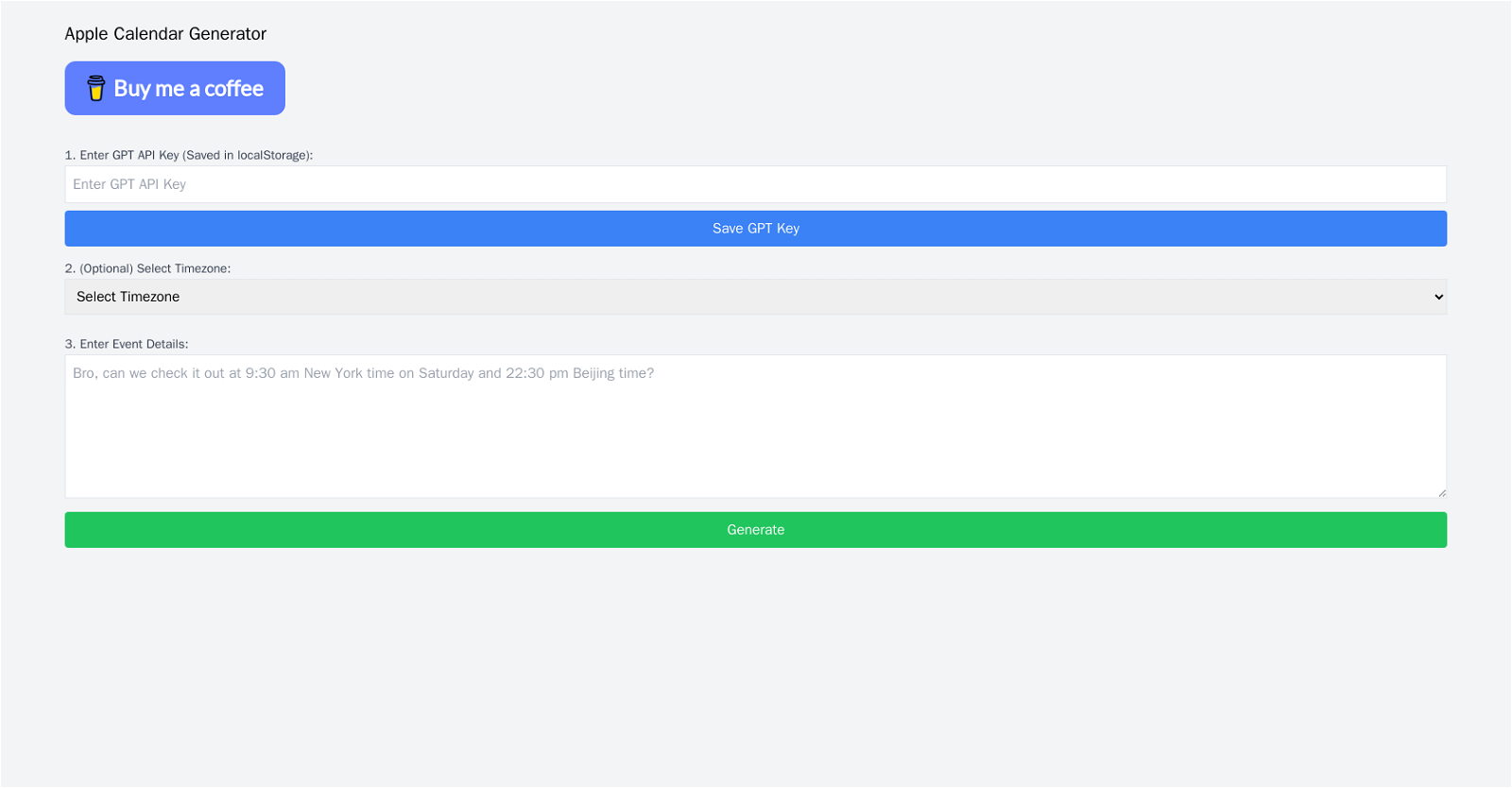What is Apple Calendar Generator?
Apple Calendar Generator is a versatile tool used to create calendar events within Apple's ecosystem.
What functionalities does Apple Calendar Generator offer?
Apple Calendar Generator offers functionalities such as entering relevant event details, adjusting event timezones across a wide array, interfacing indirect with the Apple Calendar, and connecting to the GPT API.
Is Apple Calendar Generator able to adjust timezones?
Yes, Apple Calendar Generator has the ability to adjust event timezones, making it easier to coordinate timing for participants from different geographical locations.
What range of global timezones does Apple Calendar Generator cover?
Apple Calendar Generator covers a comprehensive range of global timezones, from UTC-12:00 to UTC+14:00.
Does Apple Calendar Generator interface directly with Apple’s Calendar app?
Apple Calendar Generator provides an interface to generate calendar entries, avoiding a direct interface with Apple's Calendar app.
What extra features does the integration with GPT API provide on Apple Calendar Generator?
The specific functionalities provided by the GPT API integration on Apple Calendar Generator are not detailed, suggesting the tool may have extended capabilities not explored.
How does Apple Calendar Generator ensure the accuracy of event timing?
Apple Calendar Generator ensures the accuracy of event timing through its comprehensive timezone adjustment feature. This function allows users to schedule events that cover participants from diverse geographic locales, providing accurate timing for all parties involved.
Can Apple Calendar Generator save GPT API keys?
Yes, Apple Calendar Generator has the option to store GPT API keys in local storage. This convenience feature means recurrent users don't need to enter their API key every time they use the tool.
Is Apple Calendar Generator suitable for managing international events?
Yes, Apple Calendar Generator is suitable for managing international events. It facilitates this through features like the wide array of timezone options, which are key to coordinating accurate timing for parties in diverse geographical locations.
Can Apple Calendar Generator handle cross-platform scheduling?
IDK
Can I use Apple Calendar Generator to organize events across different geographical locations?
Yes, Apple Calendar Generator can be used to organize events across different geographical locations. Its detailed timezone-adjustment feature allows for accurate scheduling, even if participants are scattered across different time zones.
Does Apple Calendar Generator offer options to enter specific event details?
Yes, Apple Calendar Generator offers options to enter specific event details to generate calendar entries.
How user-friendly is Apple Calendar Generator?
Apple Calendar Generator is designed to be user-friendly, providing a simple interface for creating calendar entries and managing various aspects related to event scheduling, such as timezone adjustments and saving of GPT API key.
What is the appeal of Apple Calendar Generator for frequent users?
For frequent users, the appeal of Apple Calendar Generator lies in its convenience features such as the option to save the GPT API key in local storage, so they don't need to enter it every time. Additionally, the array of timezone options caters to users scheduling events involving participants from diverse geographical locations.
Is Apple Calendar Generator compatible with other Apple ecosystem applications?
IDK
What kind of event details can be input into Apple Calendar Generator?
Apple Calendar Generator permits the entry of event-specific details, including but not limited to, timing, dates, and details about the event itself. Exact details about what can be entered are not specified on their website.
Does the timezone adjustment feature on Apple Calendar Generator accommodate every geographical region?
Yes, the timezone adjustment feature on Apple Calendar Generator accommodates all geographical regions, ranging from UTC-12:00 to UTC+14:00.
How can the GPT API key be saved in Apple Calendar Generator?
The GPT API key can be saved in Apple Calendar Generator by entering it in, with the tool then storing it in local storage for future use.
What's the advantage of Apple Calendar Generator over direct interfacing with Apple's Calendar app?
The primary advantage of Apple Calendar Generator over direct interfacing with Apple's Calendar app is its specific features tailored to ease use. These include, but not limited to, the ability to adjust timezones, saving of GPT API key, and entering of specific event details, each designed to streamline the process of creating and managing calendar events.
Does the Apple Calendar Generator allow for personalized Apple Calendar crafting?
Apple Calendar Generator does allow users to craft personalized Apple Calendar events. It gives the users flexibility in entering relevant event details, adjusting event timezones and more, enabling the user to tailor their events to their needs.