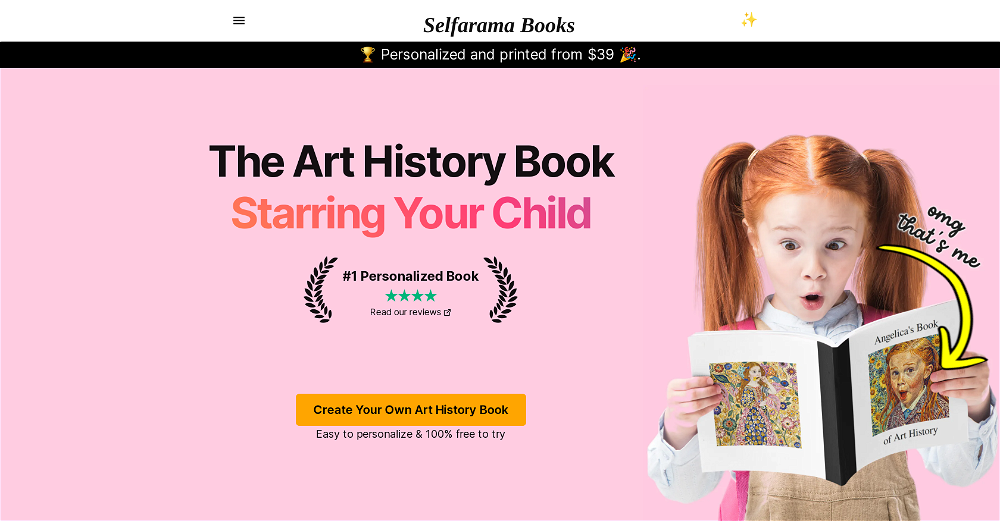Banksy GPT

Banksy GPT is a tool designed to encapsulate elements of Banksy's artistry with the implementation of artificial intelligence. Developed by diginoma.ai, this GPT's purpose is to offer creative guidance and insights related to art.
Aiming to immerse users in an enriched world of art, Banksy GPT harbors the ability to deliver a broad spectrum of services. It offers opportunities to develop and reimagine scenes using natural language processing power and AI.
Additionally, it is well-equipped to guide users through innovative tasks such as graffiti projects, thereby instilling practical knowledge and skill.
Acknowledging the value of constructive feedback in the creative process, the tool provides capabilities for art analysis. It serves as a virtual critic, ready to evaluate and offer feedback on users' art.
Beyond artistic creation and critique, the tool aligns itself as a handy assistant for art-related inquiries, providing information on art supply stores in proximity.
As a nod to Banksy's roots in street art, it is also equipped to provide updates on latest developments in the urban art scene. A subscription to ChatGPT Plus is required to access Banksy GPT.
Would you recommend Banksy GPT?
Help other people by letting them know if this AI was useful.
Feature requests



11 alternatives to Banksy GPT for Art guide
If you liked Banksy GPT
Featured matches
Other matches
People also searched
Help
To prevent spam, some actions require being signed in. It's free and takes a few seconds.
Sign in with Google