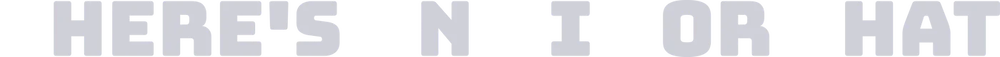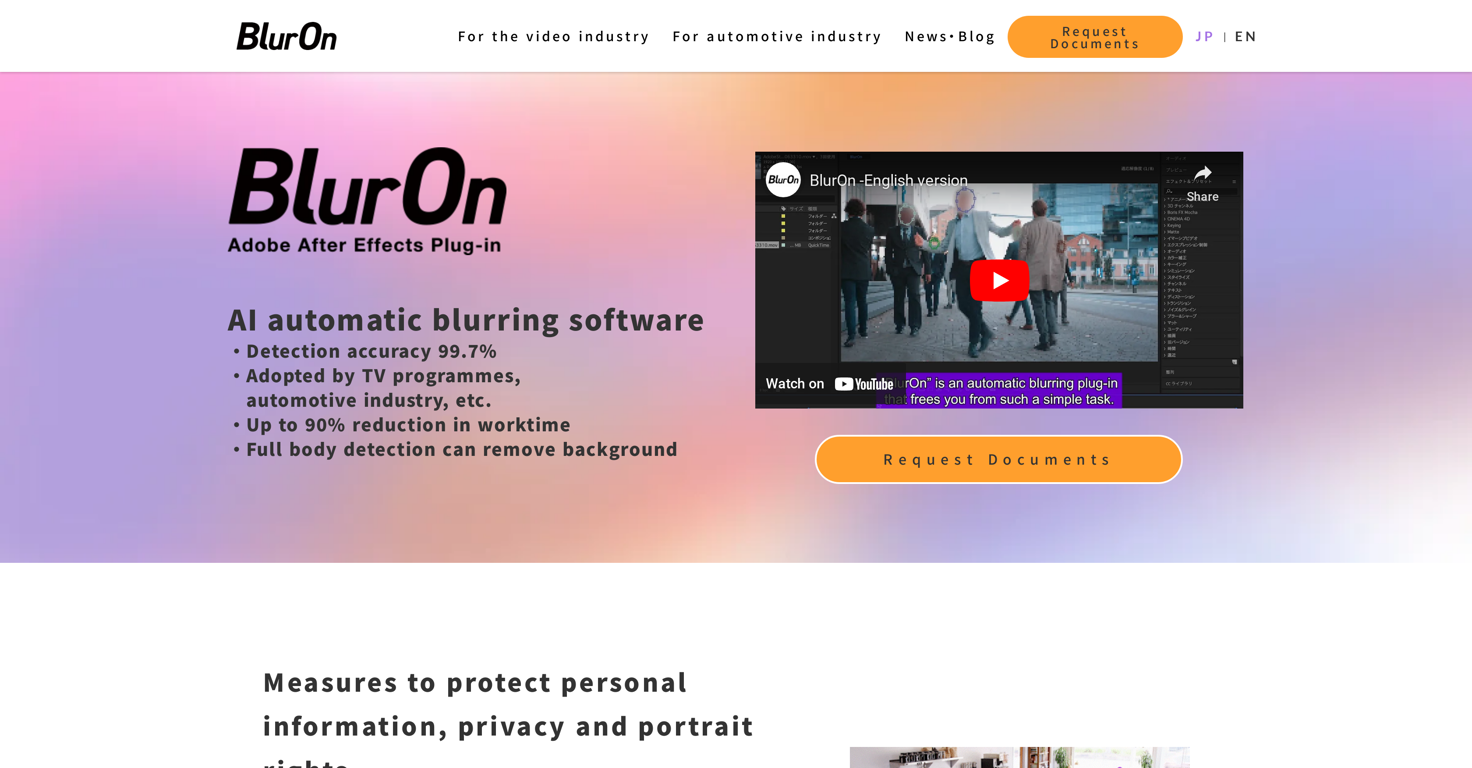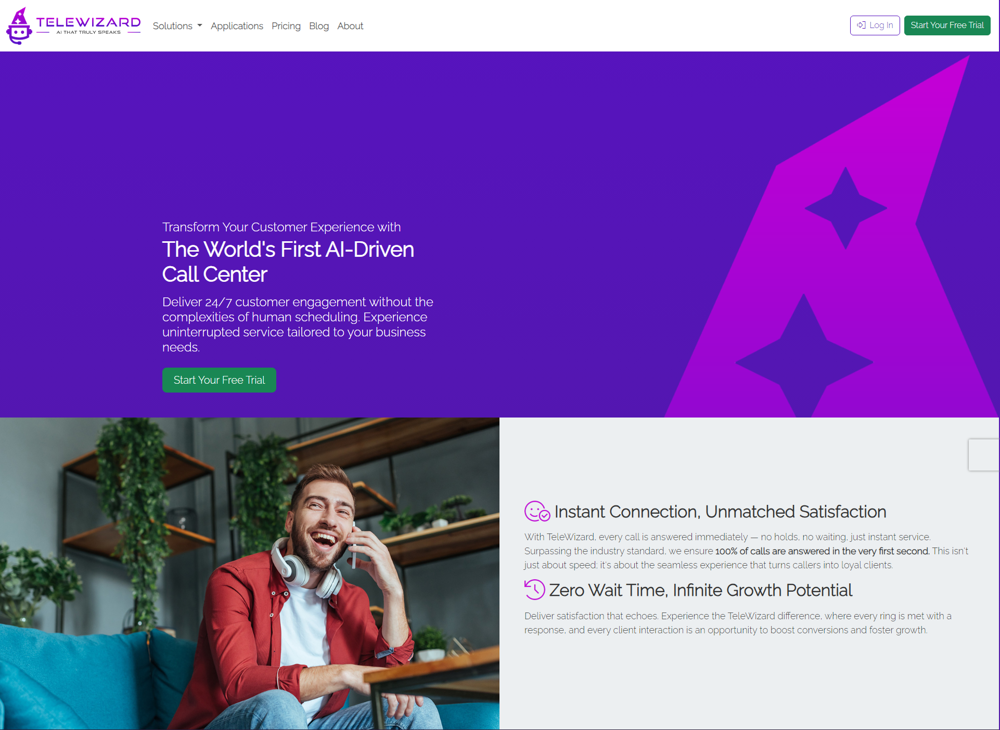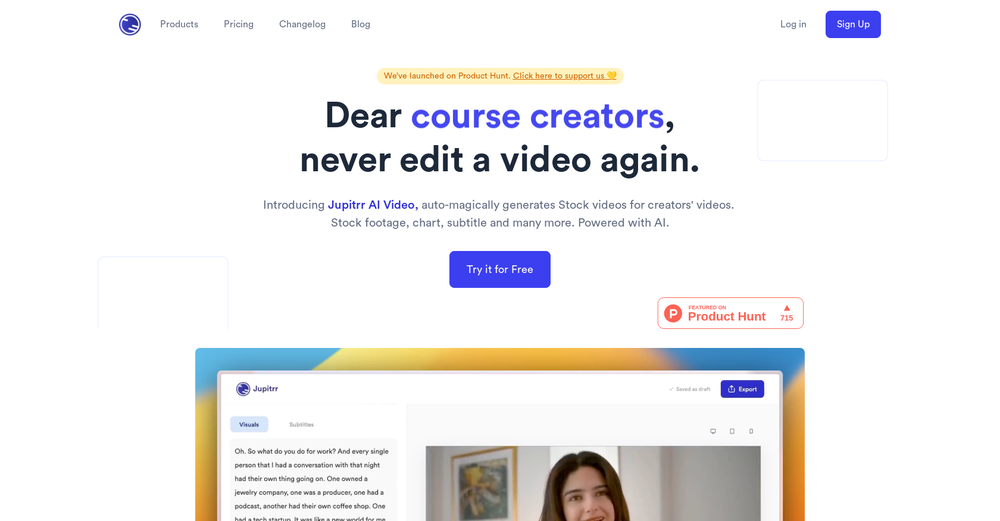What is the main functionality of BlurOn?
BlurOn's main functionality is to automate the masking process in videos, reducing the need for manual mosaic work.
What does BlurOn specifically automate in the video editing process?
BlurOn specifically automates the identification and blurring of certain elements in videos, such as faces, heads, full bodies, and license plates.
How does BlurOn implement AI technology?
BlurOn implements AI technology to automatically detect and mask certain objects in videos, thereby optimizing the video editing process.
What elements can BlurOn identify and blur in a video?
BlurOn can identify and blur elements such as faces, heads, full bodies, and license plates in a video.
How does BlurOn contribute to efficiency in video editing?
BlurOn contributes to efficiency in video editing by automating the masking process, thus reducing the time and effort required for manual mosaic work.
Who are the primary users of BlurOn?
The primary users of BlurOn are TV stations and post-production companies.
What platforms is BlurOn compatible with?
BlurOn is compatible with Adobe After Effects.
How could BlurOn potentially save time in video editing and post-production?
BlurOn could potentially save time in video editing and post-production by automating the process of object identification and masking, thereby reducing the manual efforts required.
What type of data does the BlurOn plugin collect and why?
The BlurOn plugin collects data on user behaviour and preferences to provide tailored content and advertising, as well as for statistical purposes to improve the user experience.
What is Cookiebot and how it is connected with BlurOn?
Cookiebot is a service used by BlurOn to collect data on user behaviour and preferences. The data collected is used to provide tailored content and advertising.
Is the data collected by BlurOn personally identifiable?
The data collected by BlurOn is collected anonymously and is not personally identifiable.
How does BlurOn ensure user privacy?
BlurOn ensures user privacy by masking certain objects like faces, heads, full bodies, and license plates in videos. The data it collects is also anonymous and not personally identifiable.
What third-party providers does BlurOn collect data from and why?
BlurOn collects data from third-party providers such as Google, HubSpot and YouTube to provide features like form implementation, chat-box functionality, and optimised video quality.
What features does BlurOn provide using data from providers like Google, HubSpot, and YouTube?
Using data from providers like Google, HubSpot, and YouTube, BlurOn provides features such as form implementation, chat-box functionality and optimised video quality.
How does BlurOn contribute to maintaining consistency in video quality?
BlurOn contributes to maintaining consistency in video quality by automating the identification and masking process, ensuring a consistent level of quality in the final outputs.
How does the use of BlurOn affect the final outputs in video editing?
The use of BlurOn affects the final outputs in video editing by automating the masking process, thereby maintaining a consistent level of quality and enhancing privacy protection.
Are there additional tools or plug-ins needed to fully utilize BlurOn?
IDK
How does BlurOn compare to other masking tools or plug-ins?
IDK
How does the automatic masking feature of BlurOn contribute to privacy protection?
The automatic masking feature of BlurOn contributes to privacy protection by identifying and blurring certain objects in a video, such as faces, heads, full bodies and license plates.
How could BlurOn help in media production?
BlurOn can help in media production by automating the masking process in videos, thereby increasing efficiency and quality of the final output.