BookWise
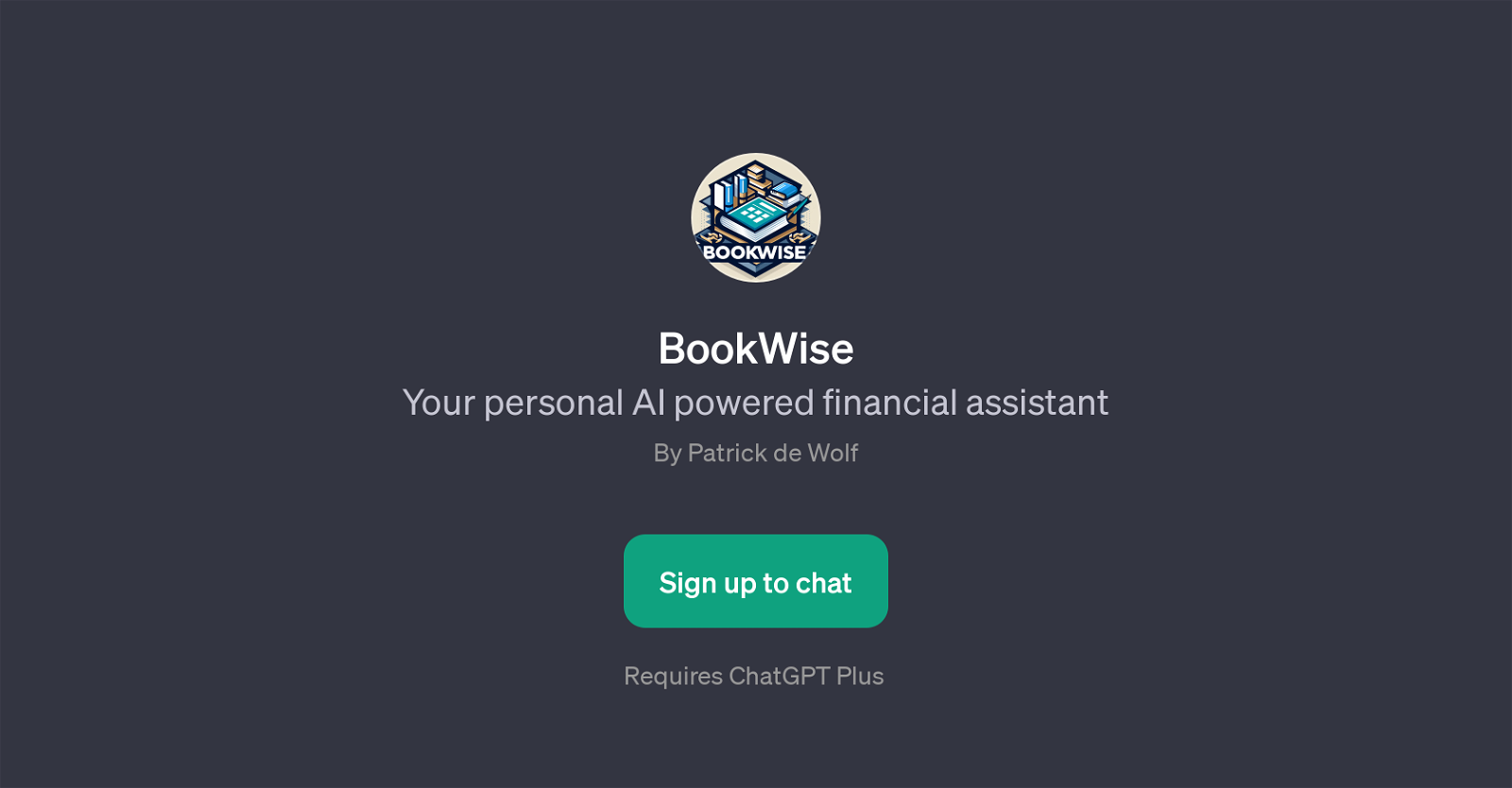
BookWise is a GPT that functions as a comprehensive AI-powered financial assistant. Designed to leverage the capabilities of AI in financial management, it offers users an intelligent tool for handling financial tasks.
BookWise harnesses AI technology to aid in a wide variety of financial operations, making it a digital assistant not just for individuals but also for businesses who are aiming for efficient financial management.
Standout features include, but are not limited to, financial advice, document creation, service overview and sign-up functionalities. Importantly, the GPT fosters seamless interaction through prompt starters like 'Please tell me about your services and what you can do for me' and 'Hello, I would like to sign up for your services'.
With its focus on intelligent solutions for everyday financial tasks and challenges, BookWise proves itself to be a worthy addition to the GPT-based tools aimed at facilitating financial processes.
Moreover, the user experience is enhanced by a warm welcome message ('Welcome to Bookwise, now with document creation!') that sets the tone for an engaging and interactive session.
Finally, Bookwise requires ChatGPT Plus, which enables enhanced capabilities and a more personalized user experience.
Would you recommend BookWise?
Help other people by letting them know if this AI was useful.
Feature requests



35 alternatives to BookWise for Financial management
-
22
-
 141
141 -
9
-
5.081
-
 54
54 -
 3
3 -
3
-
 Strategic financial leadership for your organization.23
Strategic financial leadership for your organization.23 -
 2
2 -
 298
298 -
 Expert Personal Finance Advice at Your Fingertips217
Expert Personal Finance Advice at Your Fingertips217 -
 2
2 -
 A guide for financial literacy, budgeting, and debt management.114
A guide for financial literacy, budgeting, and debt management.114 -
1
-
 Optimizing finance and legal compliance with expert accounting.130
Optimizing finance and legal compliance with expert accounting.130 -
 1
1 -
 1
1 -
 Understand financial concepts and manage personal finances effectively.110
Understand financial concepts and manage personal finances effectively.110 -
 17
17 -
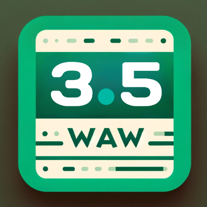 119
119 -
 121
121 -
1
-
 132
132 -
 178
178 -
 Ultimate finance assistant with diverse tools and global accessibility.118
Ultimate finance assistant with diverse tools and global accessibility.118 -
 Guiding financial decisions through regulation and procedure.17
Guiding financial decisions through regulation and procedure.17 -
 Aids in tracking expenses and budgeting with friendly, accurate advice.120
Aids in tracking expenses and budgeting with friendly, accurate advice.120 -
 116
116 -
 122
122 -
 23
23 -
 31
31 -
 19
19 -
 33
33 -
-
If you liked BookWise
Featured matches
Other matches
People also searched
Help
To prevent spam, some actions require being signed in. It's free and takes a few seconds.
Sign in with Google









