breviGPT
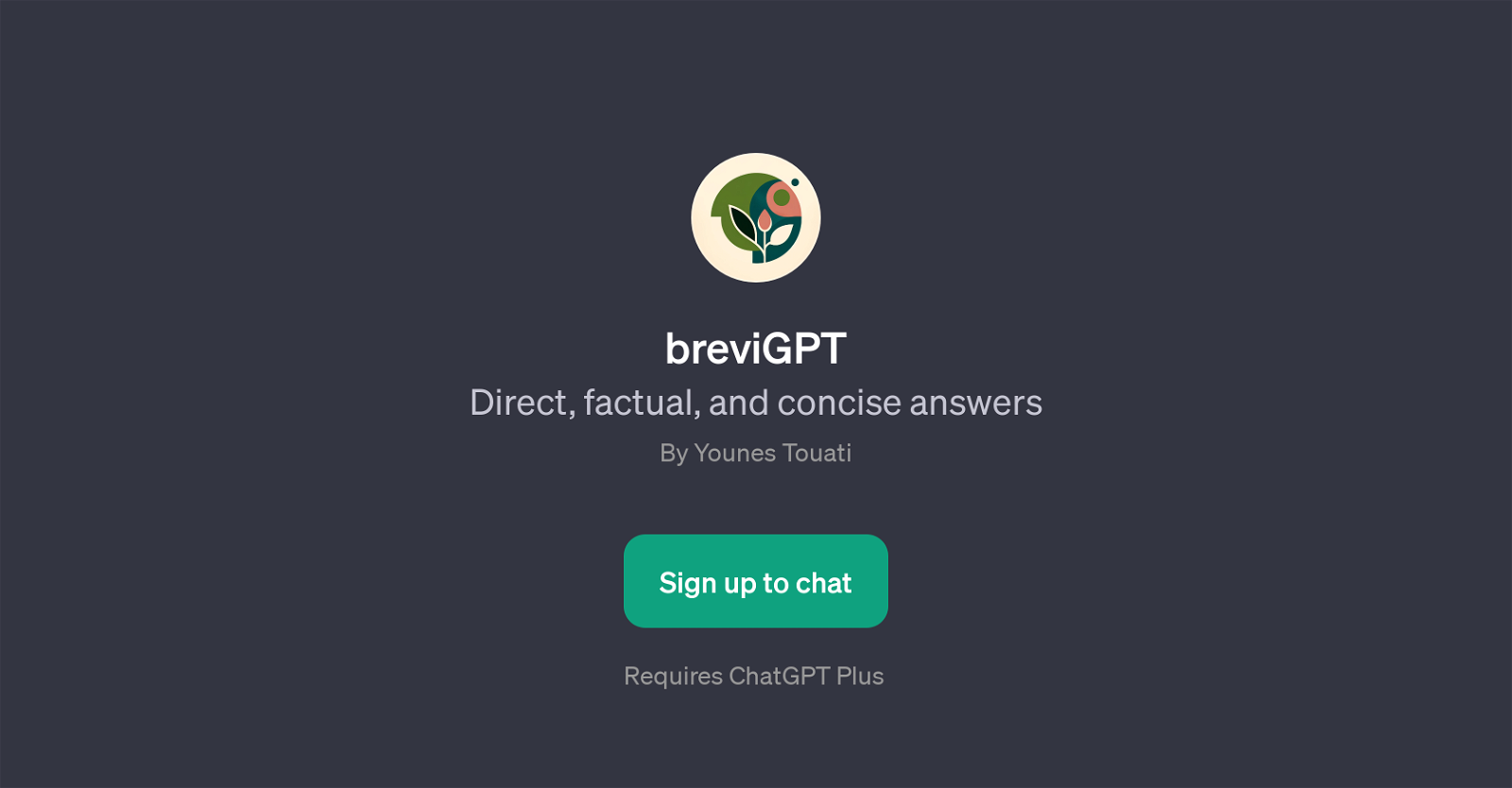
breviGPT is a specific use-case application of GPT designed to provide users with direct, factual, and concise answers to their inquiries. It's a platform implemented on top of the foundational technology, ChatGPT, which requires ChatGPT Plus.
The system functions as a sophisticated response generator that employs advanced language models to deliver precise and succinct responses. Users can interact with breviGPT by posing a range of questions.
It caters to a broad spectrum of topics, including but not limited to geography, science, history, and wellness. Example prompt starters include queries related to geographical facts like the height of the tallest mountain, scientific principles such as the working mechanism of a microwave, historical figures and events such as famous Roman emperors, and general lifestyle topics like the benefits of meditation.
Following the user prompts, the breviGPT provides accurate and brief responses, effectively serving as a quick and reliable information source. This agility in providing crisp and clear answers makes it a useful tool for users seeking timely information without the verbosity of traditional answers.
Would you recommend breviGPT?
Help other people by letting them know if this AI was useful.
Feature requests



28 alternatives to breviGPT for Fact checking
If you liked breviGPT
People also searched
Help
To prevent spam, some actions require being signed in. It's free and takes a few seconds.
Sign in with Google








