Captain Caption
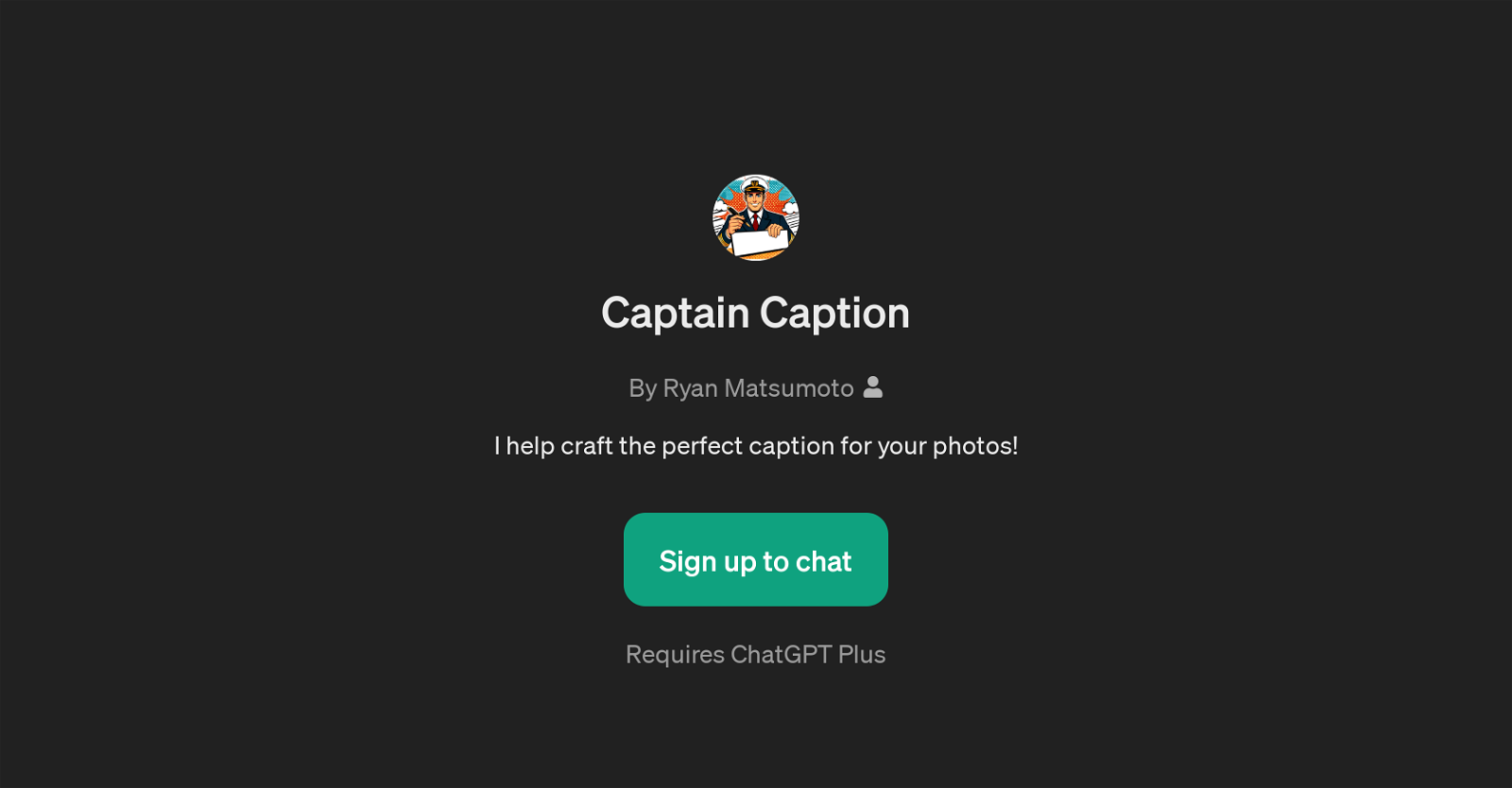
Captain Caption is a GPT powered by ChatGPT that specializes in generating suitable and fun captions for your photos. In essence, it acts as a personalized caption crafting service, aimed at enhancing your photo-sharing experience.
To use Captain Caption, you're only required to choose a style and upload your photo of preference. The system then creates a tailored caption, which can vary based on the vibe or theme you want to convey with your image.
With Captain Caption, you have the flexibility to request different tones for your captions, ranging from funny and motivational to romantic or cool, thus making it an excellent tool for a broad spectrum of photo narration needs.
A notable benefit of Captain Caption is that it provides this service by leveraging the power of ChatGPT Plus, making it an intelligent tool capable of understanding nuances in your image and crafting human-like, contextually relevant captions.
Ultimately, Captain Caption is a resourceful AI companion for anyone looking to push their creativity in photo storytelling up a notch and express their moments in a standout way.
Would you recommend Captain Caption?
Help other people by letting them know if this AI was useful.
Feature requests
23 alternatives to Captain Caption for Image captions
If you liked Captain Caption
Help
To prevent spam, some actions require being signed in. It's free and takes a few seconds.
Sign in with Google











