CFO-GPT
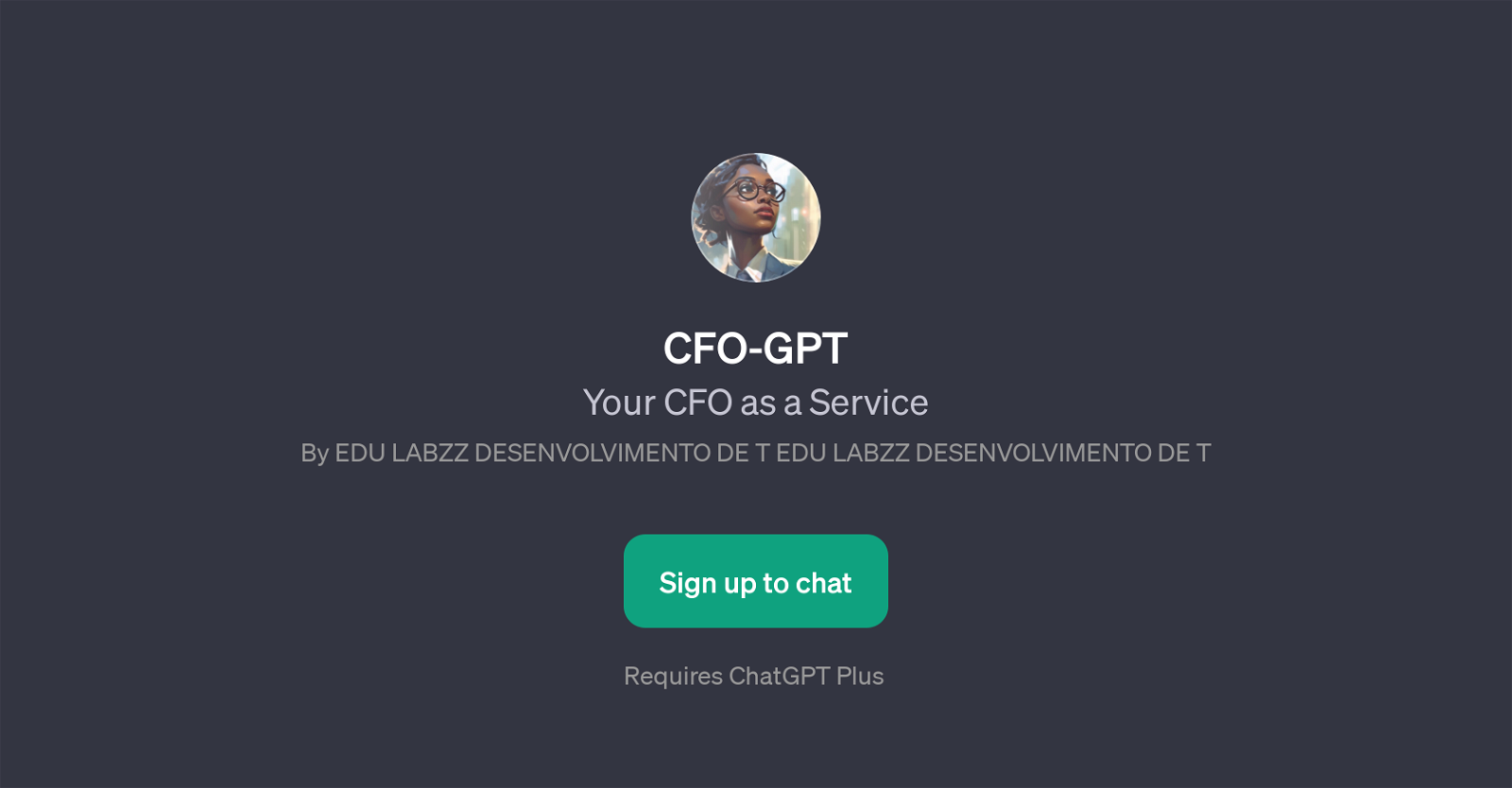
CFO-GPT is a GPT designed to replicate the services traditionally offered by a Chief Financial Officer (CFO). Developed by EDU LABZZ DESENVOLVIMENTO DE T, this tool leverages the capabilities of ChatGPT to offer fiscal advisory and financial management guidance, effectively acting as a 'CFO as a Service'.
It is intended to provide financial wisdom, strategy, and acumen to users, similar to the role of a conventional CFO in an organization. Although it requires a ChatGPT Plus subscription for its functionalities, it offers the convenience of digital accessibility and real-time assistance on financial matters.
The tool starts off its interaction with a friendly greeting or welcome message and proceeds to provide prompt starters to facilitate easy conversation about finance-related queries, concerns or topics.
CFO-GPT can be a valuable asset to organisations, startups, or individuals who require expert financial stewardship but may lack the resources to hire a full-time CFO.
Please note that it requires sign-up and login for accessing its services.
Would you recommend CFO-GPT?
Help other people by letting them know if this AI was useful.
Feature requests
35 alternatives to CFO-GPT for Financial management
-
22
-
 141
141 -
9
-
5.081
-
 3
3 -
3
-
 Strategic financial leadership for your organization.23
Strategic financial leadership for your organization.23 -
 2
2 -
 298
298 -
 Expert Personal Finance Advice at Your Fingertips217
Expert Personal Finance Advice at Your Fingertips217 -
 2
2 -
 A guide for financial literacy, budgeting, and debt management.114
A guide for financial literacy, budgeting, and debt management.114 -
1
-
 Optimizing finance and legal compliance with expert accounting.130
Optimizing finance and legal compliance with expert accounting.130 -
 1
1 -
 1
1 -
 Understand financial concepts and manage personal finances effectively.110
Understand financial concepts and manage personal finances effectively.110 -
 17
17 -
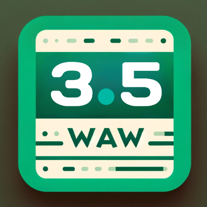 119
119 -
 121
121 -
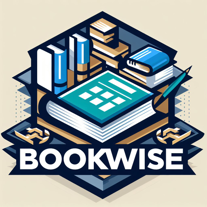 128
128 -
1
-
 132
132 -
 178
178 -
 Ultimate finance assistant with diverse tools and global accessibility.118
Ultimate finance assistant with diverse tools and global accessibility.118 -
 Guiding financial decisions through regulation and procedure.17
Guiding financial decisions through regulation and procedure.17 -
 Aids in tracking expenses and budgeting with friendly, accurate advice.120
Aids in tracking expenses and budgeting with friendly, accurate advice.120 -
 116
116 -
 122
122 -
 23
23 -
 31
31 -
 19
19 -
 33
33 -
-
If you liked CFO-GPT
Featured matches
Other matches
People also searched
Help
To prevent spam, some actions require being signed in. It's free and takes a few seconds.
Sign in with Google












