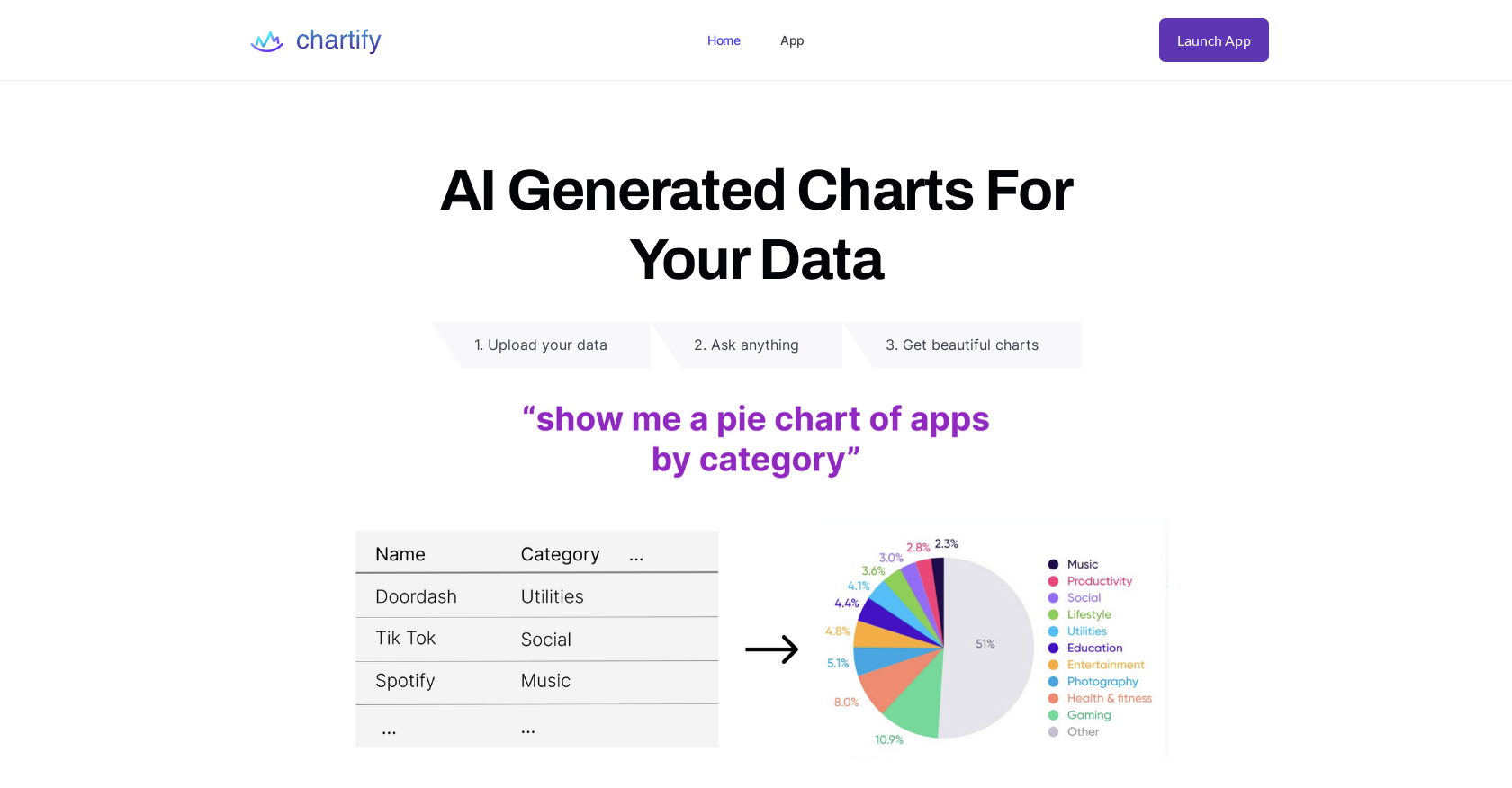What is Chartify?
Chartify is an AI-powered tool that specializes in generating interactive data charts and graphs from CSVs and database tables, without the need for manual coding. It recommends various visualization options based on the data uploaded and enables users to create beautiful charts across Plotly, Matplotlib, Seaborn, and Charts.js.
How does Chartify generate charts?
Chartify generates charts through an AI-empowered process. Once the data is uploaded, Chartify's AI examines the details and suggests a variety of suitable visualization options, including pie charts, bar charts, and line graphs. It also supports user requests for specific chart types.
Can I customize the charts with Chartify?
Absolutely. Chartify offers flexibility by allowing users to request their preferred chart types and styles. Once the user uploads the data, they can specify the type of chart they want and Chartify's AI will generate it accordingly.
What types of data can I upload to Chartify?
Users can upload a wide range of data to Chartify. The type of data that can be uploaded is not specifically stated, but as Chartify accepts data through CSV, Postgres, and MySQL, it appears to be diverse and versatile in the types of data it can handle.
Does Chartify have a preferred file format for data upload?
Yes, Chartify's preferred file format for data upload are CSV files. However, it also supports data from Postgres and MySQL.
What chart types does Chartify support?
Chartify supports a wide array of chart types. Some of these include pie charts, bar charts, and line graphs. The AI recommends these visualizations based on the data uploaded, but users can also request for specific chart types.
What databases are compatible with Chartify?
Chartify is compatible with two types of databases: Postgres and MySQL. Users can connect their respective data from these databases to Chartify for generating charts.
How does Chartify recommend chart visualizations?
Chartify recommends chart visualizations by assessing the uploaded data. Based on the nature of the data, Chartify's AI instantly provides a range of suitable visualization suggestions.
Where can I get Chartify?
Chartify can be accessed online, via their app available at 'https://app.chartify.ai'. Users can upload their data and start generating charts directly through the application.
Can I request a specific chart type through Chartify?
Yes, users can request a specific chart type through Chartify. Once the data is uploaded, the user can ask for the particular chart type they prefer, and Chartify's AI will provide variations of that chart.
What platforms are compatible with Chartify-generated charts?
Chartify-generated charts are compatible with Plotly, Matplotlib, Seaborn, and Charts.js platforms. This flexibility allows the charts to be used and displayed across various platforms.
How does Chartify differ from traditional chart editors?
Chartify differs from traditional chart editors by offering AI-assisted chart generation. It eliminates the need for manual coding like in Plotly or using frustrating chart editors in Google Sheets and Excel. Chartify provides an intuitive interface for users to easily and quickly generate charts.
Can I use Chartify without coding skills?
Yes, Chartify has been designed to be accessible even without coding skills. It eliminates the need for manual chart coding and provides an intuitive platform where users can simply upload their data and get recommended visualizations instantly.
Does Chartify offer interactive charts?
Yes, Chartify offers interactive charts. This allows users to explore the data from all angles and interact with the visualizations in a dynamic way.
Are Chartify's charts compatible with Google Sheets and Excel?
Chartify's chart compatibility with Google Sheets and Excel is not explicitly stated. However, given the AI tool's capability of generating various chart types, it is possible that the generated charts can be used on these platforms.
How can I interact with my data using Chartify?
With Chartify, users can interact with their data by visualizing it in various forms. The tool provides a completely new way to interact with data, making it easy to request specific charts and explore data from all angles using different visualizations.
Why should I choose Chartify over manually coding charts?
Choosing Chartify over manually coding charts is beneficial as it saves time and effort. Chartify's AI examines the uploaded data and instantly suggests suitable visualizations, eliminating the need for any coding skills.
How does Chartify generate insights from my data?
Chartify generates insights from data by creating interactive visualizations. These visualizations allow users to understand their data better, spot trends, patterns or inconsistencies, and derive insights accordingly.
Is Chartify suitable for data analysis?
Yes, Chartify is highly suitable for data analysis. By visualizing data through various charts on an intuitive platform, it fosters a deeper understanding of data, thereby facilitating effective data analysis.
What are the style options available on Chartify?
Though the exact styles available on Chartify are not specified, the tool generates various chart types across different platforms, including Plotly, Matplotlib, Seaborn, and Charts.js. This suggests that there could be a wide range of style options available for users to choose from.