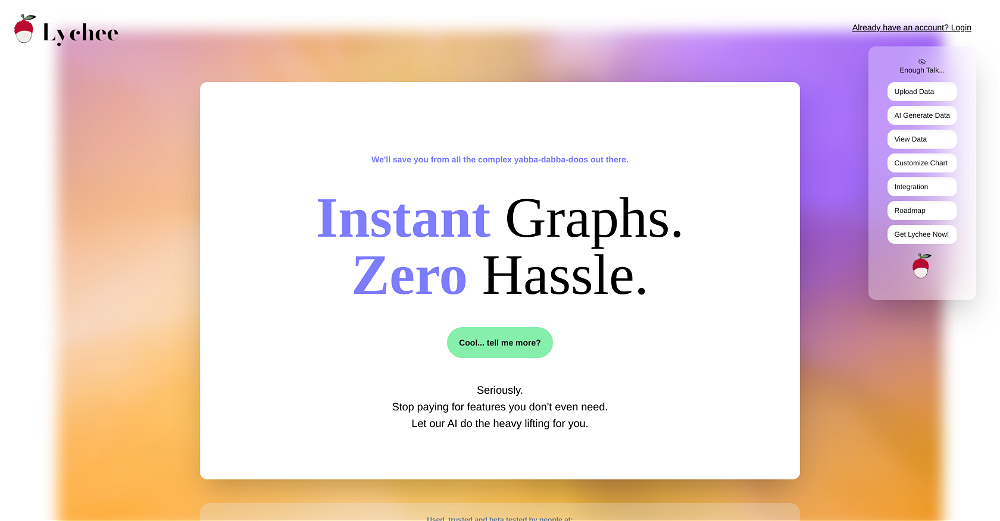Supadash
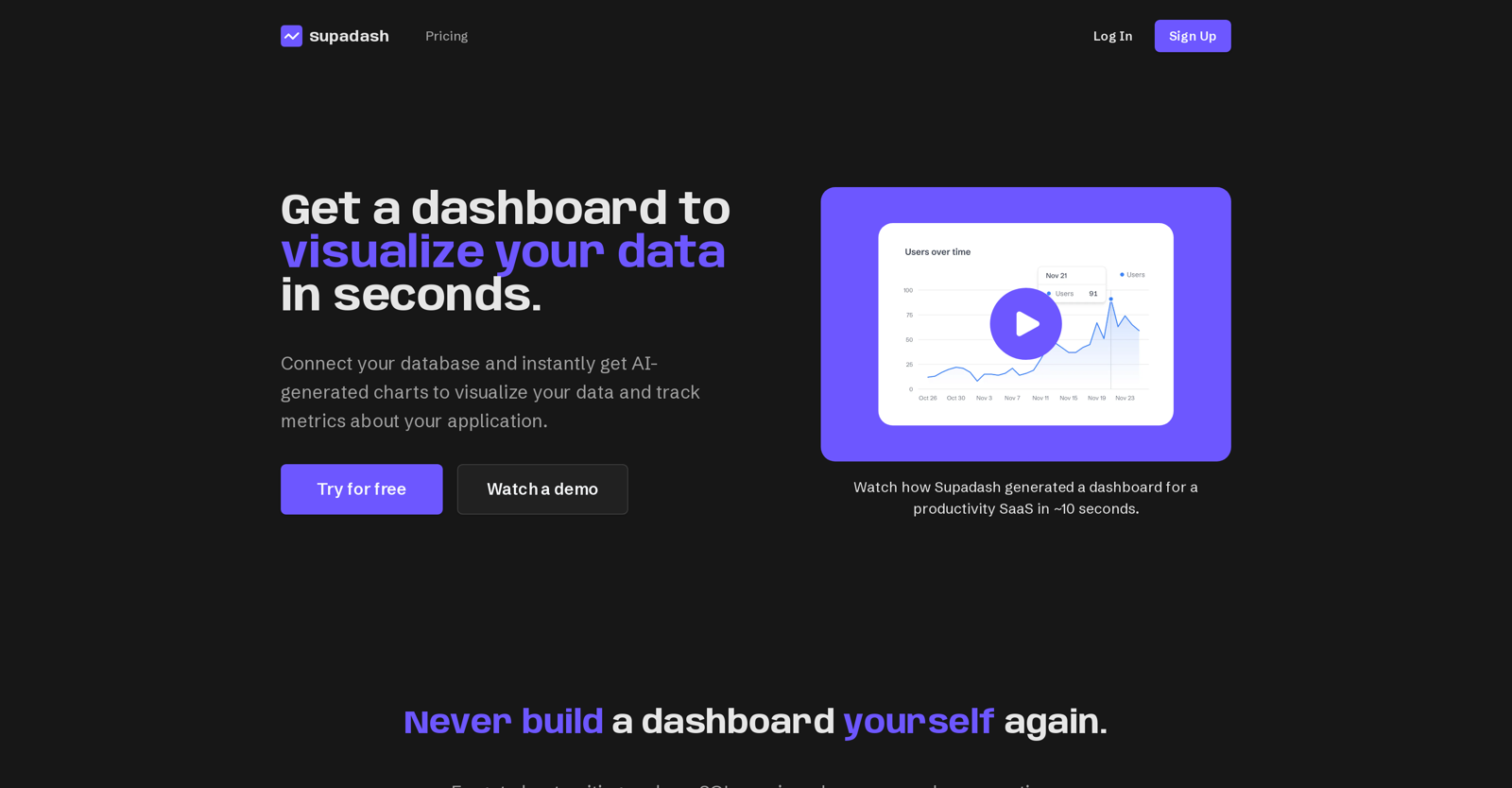
Supadash is a tool designed to simplify the process of data visualization by automatically creating data dashboards. It enables users to connect their database and instantly generates charts to help visualize and understand their data more effectively.
With this tool, lift from writing manual code and SQL queries to design and build dashboards is eliminated, as the AI-driven system within Supadash constructs the dashboard in a matter of seconds.
Various sources can be used to feed data into Supadash, including PostgreSQL databases or REST APIs, with more data source compatibility options planned for future updates.
Once the data source is connected, the tool is capable of processing and translating this information into insightful charts and visualizations. This functionality permits users to not just spot important metrics, but also derive crucial business insights from their data in a seamless and efficient manner.
Would you recommend Supadash?
Help other people by letting them know if this AI was useful.
Feature requests
31 alternatives to Supadash for Data visualization
-
4.5502
-
34
-
1.0
 332153
332153 -
5.0293
-
27
-
17
-
11
-
111
-
7
-
5
-
 4184
4184 -
3
-
 3
3 -
 316
316 -
 322
322 -
 37
37 -
 115
115 -
 1100
1100 -
Technical expert on Data Visualization and database integration11
-
 100
100 -
 105
105 -
 Guides in choosing the right business data visualizations.
Guides in choosing the right business data visualizations. -
 Automatically tile all professionals and equipment.11
Automatically tile all professionals and equipment.11 -
 10
10 -
-
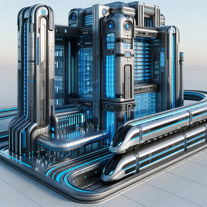 13
13 -
 Create 'Fool Around/Find Out' line charts for your plans.9
Create 'Fool Around/Find Out' line charts for your plans.9 -
 19
19 -
 97
97 -
 17
17 -
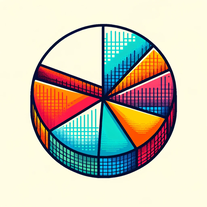 11
11
Pros and Cons
Pros
Cons
Q&A
If you liked Supadash
Featured matches
Other matches
-
5.083
-
5.094
-
5.0792
-
13
-
4.5502
-
1
-
2
-
412
-
432
-
32
-
310
-
41
-
3787
-
4
-
3
-
28
-
80
-
19
-
121
-
352
-
2181
-
104
-
3863
-
26
-
7
-
38
-
44
-
272
-
40
-
2354
-
130
-
188
-
9
-
320
-
4118
-
19
-
168
-
5
-
2400
-
8
-
130
-
1
-
1
-
3
-
3
-
21
-
1
-
5
-
1
-
1.01081
-
18
-
7
-
5.08185
-
4.01673
-
2
-
16
-
9
-
66
-
5.061
-
5.0626
-
3
-
2
-
8
-
2
-
5.0161
-
5.014
-
5
People also searched
Help
To prevent spam, some actions require being signed in. It's free and takes a few seconds.
Sign in with Google