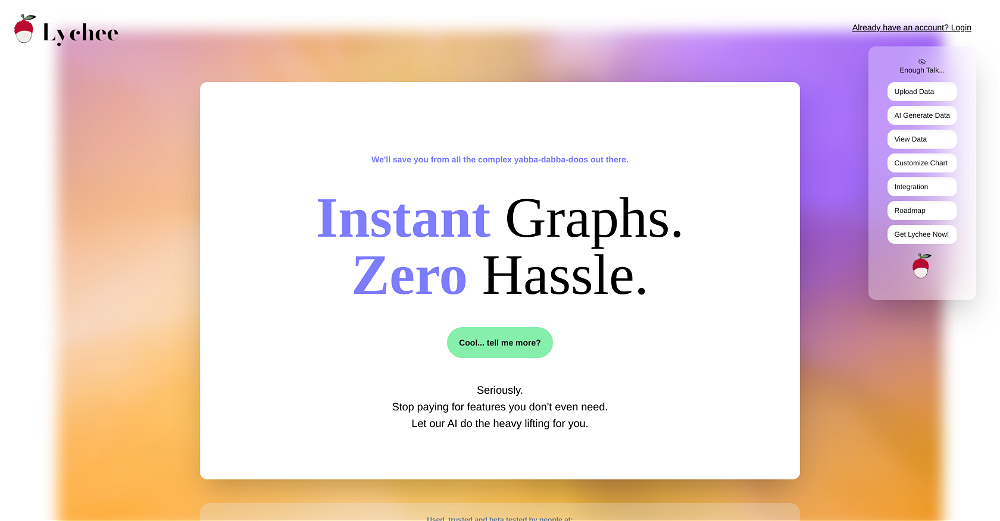What is Polymer?
Polymer is a tool that simplifies the Business Intelligence process by eliminating complex setups and steep learning curves. It allows users to build dashboards and effectively visualize and present their data. It's equipped with an AI feature for faster analysis and anticipation of user needs. It also facilitates embedding analytics into the user's applications and services, promotes a collaborative culture for sharing feedback and regularly sets up reports within the dashboard.
What kind of users does Polymer target?
Polymer targets a diverse range of users, from businesses leveraging data visualizations for E-commerce, Marketing and Sales to students and educators who can use the tool for free. A major advantage is that Polymer doesn't require data analyst skills to construct interactive reports and aesthetic dashboards.
What are the base features of Polymer?
Polymer offers a plethora of base features including a user-friendly dashboard creation tool, AI analytics, interactive reports, an environment promoting collaboration, and embedded analytics which allow you to integrate charts and graphs into your own applications and services. Apart from these features, it provides template examples for various sectors such as E-commerce, Marketing, and Sales.
What is the AI feature of Polymer?
Polymer's AI feature is designed to save time by automatically analyzing and presenting relevant data insights. It suggests rich insights and can build aesthetically pleasing dashboards automatically. In other words, it can give you answers to questions you might not have even thought to ask, hence enhancing the decision-making process.
What does Polymer's embedded analytics entail?
Polymer's embedded analytics allows for the integration of beautiful charts and graphs seamlessly into your own apps and services. This means you can have your Polymer analytics and visualizations right within your own application environment, enhancing the overall usability and insight accessibility of your services.
What platforms can integrate with Polymer?
Polymer is capable of integrating with numerous platforms such as Shopify, Google Sheets, Facebook Ads, Google Analytics, Google Ads, and Salesforce. These diverse integration possibilities mean you can source your data from a wide range of high-utilized platforms, ensuring continuity and a streamlined workflow.
How can Polymer be used for E-commerce?
Polymer, along with its integration capabilities with platforms like Shopify and Google Sheets, provides E-commerce specific templates. These help store owners visualize customer trends and purchase patterns more clearly, therefore aiding in making data-driven decisions that boost their business.
How can Polymer be used in Sales industry?
Polymer aids the Sales industry by facilitating an effortless way for sales teams to track performance, collaborate, and improve their operational alignment. It provides Sales-specific templates and the ability to visualize key metrics and trends over time. Through these features, it helps to reduce the gap between top performers and the rest of the team.
How can I use Polymer for Marketing goals?
Polymer is powerful for marketing goals as it allows bringing in data from Google, Facebook, or other advertising platforms to identify best performing creatives, optimize ad budgets, and impress stakeholders. Using Polymer's templates and analytics features, marketing teams can analyze data more effictsively and make informed decisions for campaign adjustments.
Does Polymer offer services for students and educators?
Yes, a unique feature of Polymer is its accessibility for educators and students who get to use the tool for free. This can aid in the teaching and learning of data analysis and visualization concepts in an interactive and real-world context.
How can I use Polymer without having data analyst skills?
Polymer is designed to be user-friendly and does not require data analyst skills to use effectively. You can build beautiful dashboards and interactive reports by leveraging Polymer's AI-driven insights, dashboard creation tools, and handy integration possibilities with several other platforms.
Does Polymer offer any templates? If yes, how can they be used?
Yes, Polymer provides template examples for various sectors such as E-commerce, Marketing, and Sales. These templates can be used to quickly visualize key metrics specific to these sectors, helping to make more focused, data-driven decisions.
In what ways can Polymer enhance collaboration within a team?
Polymer provides a collaborative environment that allows users to invite colleagues and stakeholders, share feedback, and set up regular reports within a dashboard. This fosters greater communication and collaboration within teams and enables stakeholders to stay updated with real-time insights.
Can I construct interactive reports using Polymer?
Indeed, with Polymer, you’re equipped to build interactive reports without requiring any data analyst skills. With its user-friendly interface and feature-rich platform coupled with AI-driven analytics, constructing and personalizing interactive reports becomes an effortless task.
Does Polymer provide a demonstration or trial period?
Yes, Polymer offers a 14-day free trial period. This gives potential users ample opportunity to explore the tool's features, understand its benefits, and evaluate how well it meets their Business Intelligence needs before committing to a paid plan.
Do I need any technical skills to use Polymer?
No, there's no need for any technical skills to use Polymer. The platform has been designed to be user-friendly, and bypass the need for complex technical set up. It provides easy integration possibilities, AI-assisted insights and report generation features that are straightforward and easy to navigate.
How can shop owners enhance their business using Polymer?
Using Polymer, shop owners can easily visualize customer trends and purchase patterns, which in turn assists them to make data-driven decisions. With Polymer's e-commerce specific templates and integration with Shopify, store owners can gain valuable insights and boost their business.
What kind of benefits does Polymer offer to enterprise-level organizations?
Enterprise-level organizations can leverage Polymer to build dashboards, derive insights, and run ad-hoc analysis on the fly without any code or technical setup. This aids in improving organizational agility, decision-making efficiency, and overall business dynamics.
How are dashboards created using Polymer?
Dashboards are created using Polymer through an intuitive and user-friendly process. Users can select a data connector or upload a dataset and thereafter, Polymer's AI analyzes the data and suggests insights, automatically constructing an aesthetic and useful dashboard.
How does the AI in Polymer aid in presenting unasked answers?
The AI feature within Polymer analyzes the user's data to not just present information requested, but to also foresee and provide answers to unasked questions. This predictive analysis assists users in uncovering insights they might not have even thought to ask and leads to rich, deep-dive learning from their data sets.
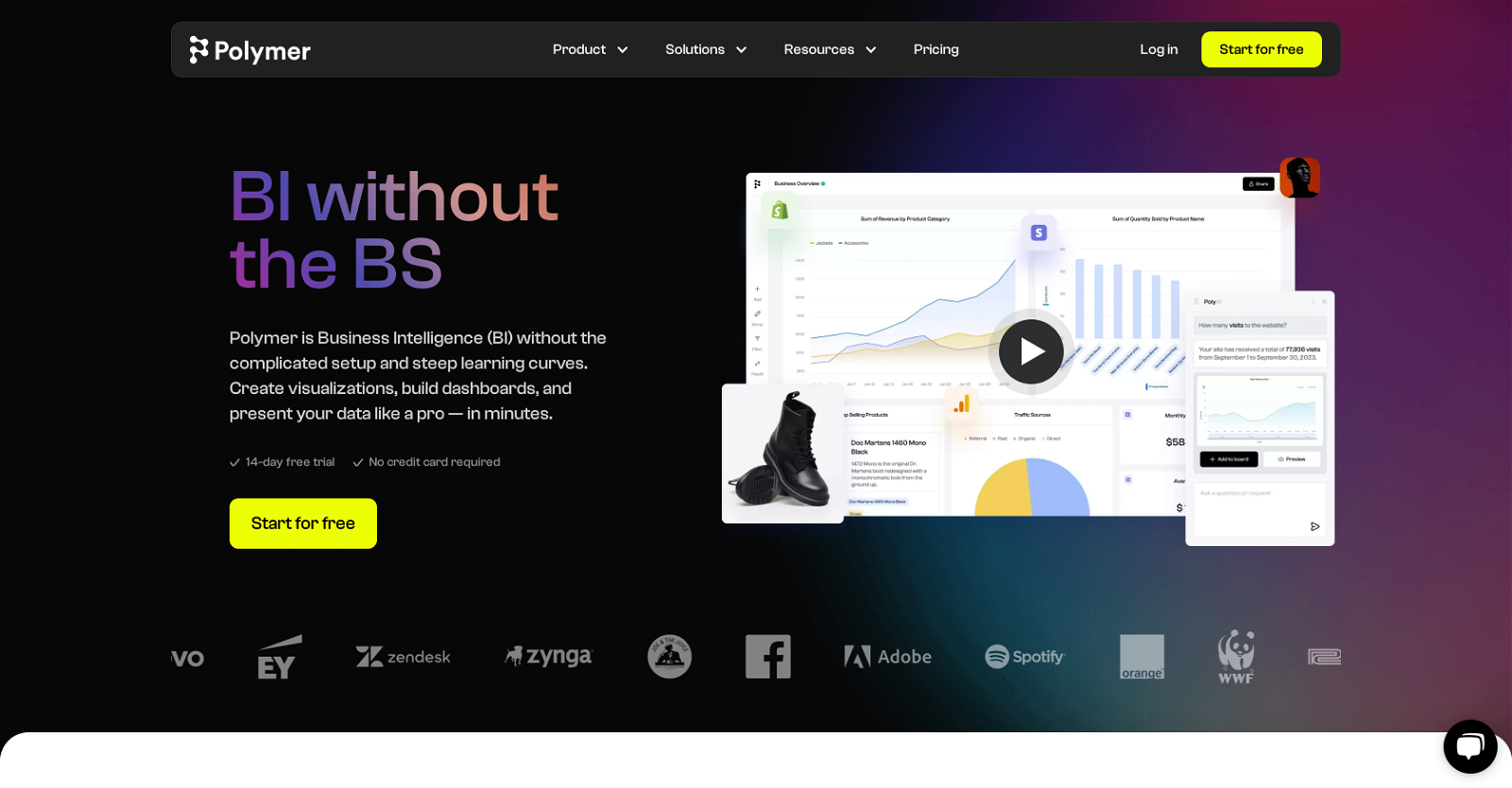
 332153
332153 8
8 4184
4184 3
3 316
316 322
322 37
37 115
115 1100
1100 100
100 105
105 Guides in choosing the right business data visualizations.
Guides in choosing the right business data visualizations. Automatically tile all professionals and equipment.11
Automatically tile all professionals and equipment.11 10
10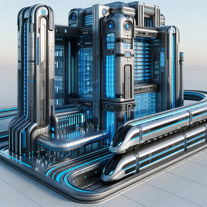 13
13 Create 'Fool Around/Find Out' line charts for your plans.9
Create 'Fool Around/Find Out' line charts for your plans.9 19
19 97
97 17
17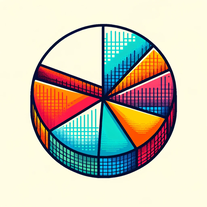 11
11