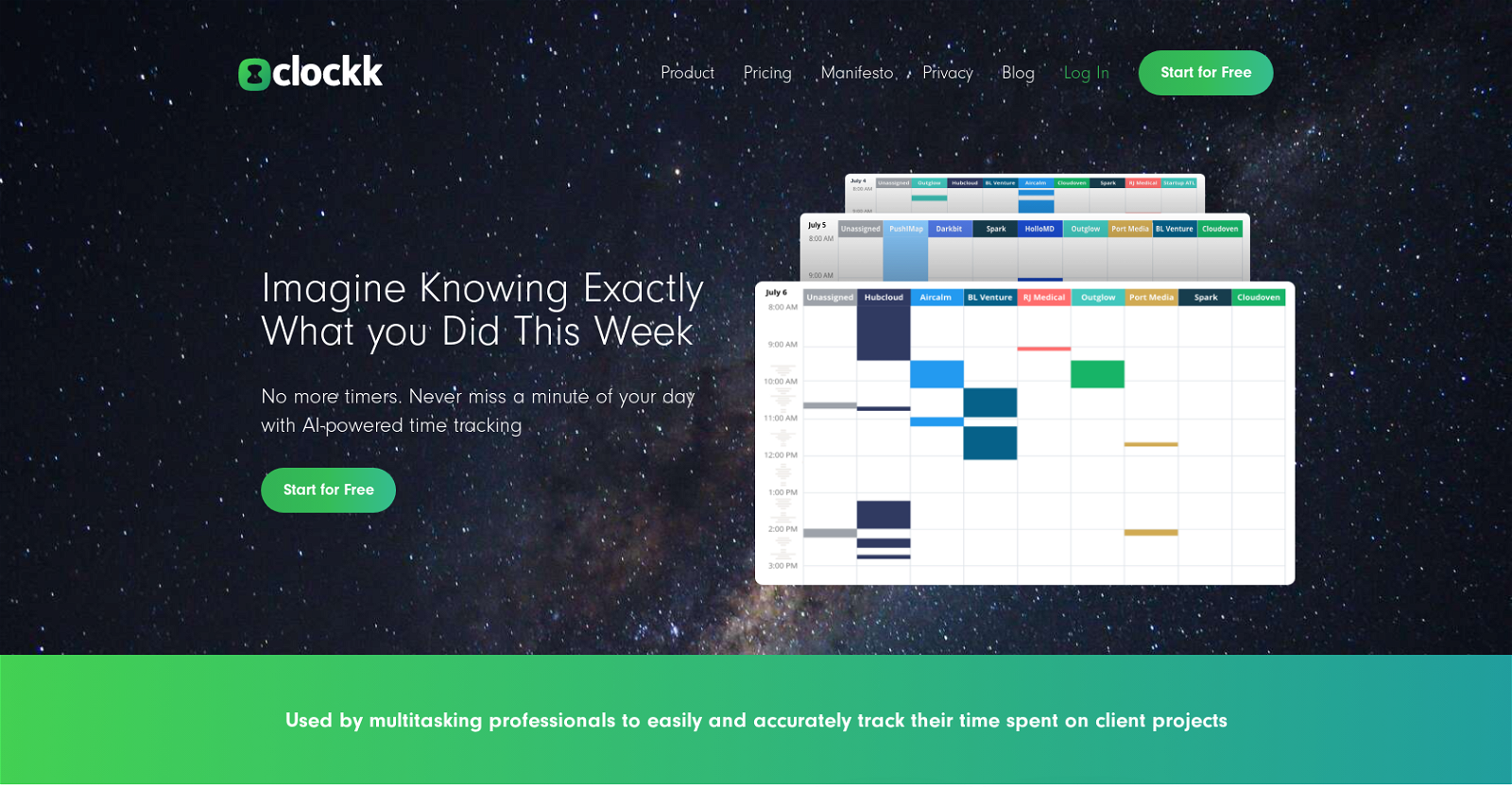What is Clockk?
Clockk is an AI-powered time tracking tool that accurately tracks time spent on client projects. It's designed for professionals, especially those with multitasking roles, to easily track their work hours.
What makes Clockk different from traditional time tracking tools?
Clockk is different from traditional time tracking tools in the sense that it eliminates the need for manual start/stop timers. Instead, it uses AI to automatically track time spent on tasks in the background, eliminating the need for manual time sheets.
Does Clockk track time automatically or do I need to start and stop it?
Clockk tracks time automatically. It runs in the background and takes note of time spent on tasks without the need for you to manually start or stop it. You simply verify your tasks at the end of the day or week and submit them.
What are the key benefits of using Clockk?
Clockk's key benefits include its accurate time tracking ability, ensuring precise billing, aiding professionals in eliminating estimation errors, and promoting profitability. It provides data insights for planning business growth, offers flexibility in tracking the reality of a workday and prioritizes user privacy.
How does Clockk ensure accurate billing?
Clockk helps ensure accurate billing by tracking time spent on client projects automatically and with precision. With Clockk, professionals can confidently bill for the time they may have unintentionally overlooked while switching between tasks or forgot to record.
Can Clockk track time spent on different tasks and projects?
Yes, Clockk can accurately track time spent on different tasks and projects. It allows professionals to jump from task to task or project to project while keeping an accurate record of time spent.
How does Clockk help with business growth planning?
Clockk aids in the planning of business growth by providing crucial data insights. Users can analyze how much time was used to complete past projects and this data can be leveraged to create more profitable proposals, thus fostering predictable business growth.
How secure is my data on Clockk?
Clockk prioritizes user privacy and control over their data. Users have full control over who sees their tracked time. However, explicit details regarding data encryption, security protocols, or compliance certifications are not provided on their website.
What products can Clockk integrate with?
Clockk is designed to integrate seamlessly with popular tech products. But specific examples of these tech products are not mentioned on their website.
How does Clockk protect user privacy?
Clockk protects user privacy by giving individuals full control over who can see their tracked time. It is not a platform for employee monitoring, which means users have control over their privacy on the platform.
Does Clockk offer a free trial?
Yes, on their website, Clockk offers a 'Start for Free' option, suggesting that a free trial is available.
What kind of professionals can benefit from Clockk's features?
Clockk is made for professionals with multitasking roles. This includes, but is not limited to agencies, consultants, digital marketers, UX designers, virtual assistants, web designers, professionals with ADHD, graphic designers, and SEO experts.
Can Clockk help me find lost billable hours?
Yes, Clockk helps users uncover and bill for time that they may have lost track of when switching between projects or forgetting to start a timer. As mentioned on their website, users have found additional billable hours that they would have otherwise missed.
Does Clockk track real-time or can it also capture offline work activity?
Clockk automatically tracks time spent on tasks while users are working. Information about its ability to track offline work activity is not provided on their website.
How user-friendly is Clockk’s interface?
While specifics regarding the user-friendliness of Clockk’s interface are not provided on their website, it does state that their solution seeks to make time tracking enjoyable for users, suggesting an intuitive and user-friendly interface.
Can Clockk help me with my project estimations?
Clockk aids in project estimations by allowing users to analyze the time it took them to complete past projects. This data then helps build more profitable proposals.
Does using Clockk require any kind of training or setup?
Details regarding whether training or setup is required to use Clockk are not provided on their website.
How often is data synced on Clockk?
Information about how often data is synced on Clockk is not provided on their website.
Can I share or export my Clockk data to other platforms?
Clockk integrates with popular tech products to share data across your current tech stack. Although specific platforms aren't mentioned on their website, this implies that you can export or share data to other platforms.
Are there any discounts or special pricing plans available for Clockk?
Information about discounts or special pricing plans for Clockk is not provided on their website.