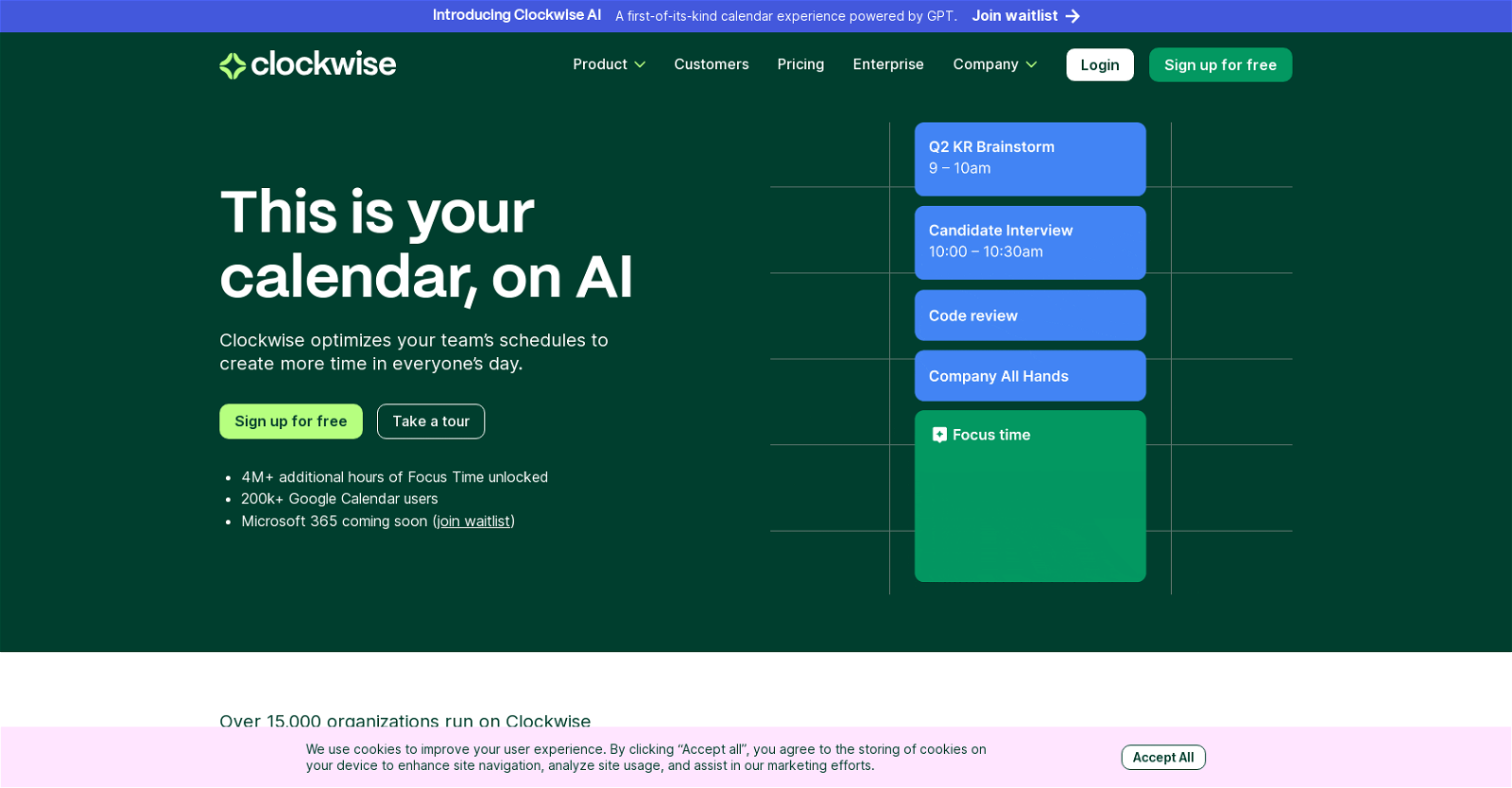What is Clockwise?
Clockwise is an AI-powered time management calendar tool that optimizes team schedules to create more time. The tool automatically maximizes productive time by efficiently scheduling meetings and minimizing distractions. It provides a new way of working with flexibility and focus by creating blocks of uninterrupted Focus Time and integrating with other tools, improving collaboration and management efficiency.
How does the AI behind Clockwise work?
The AI behind Clockwise is based on the Generative Pre-trained Transformer (GPT) model. This AI technology understands users' preferences and productivity patterns and designs an ideal workday based on this information. The tool moves flexible meetings to efficient times, resolves scheduling conflicts and creates blocks of Focus Time for maximized productivity.
How does Clockwise optimize team's schedules?
To optimize team schedules, Clockwise uses its AI capabilities to understand individuals' preferences and productivity patterns. It can automatically move flexible meetings, such as one-on-ones, to their most productive times and resolve schedule conflicts. It also creates blocks of time for focused work, minimizing gaps and distractions in the schedule.
What does Clockwise do during Focus Time?
During Focus Time, Clockwise creates blocks of uninterrupted time for focused work. It minimizes distractions by integrating with tools like Slack and Asana, ensuring that individuals can maintain a state of flow and increase their productivity. During this time, users can work independently without interruptions.
How can Clockwise increase productivity?
Clockwise can increase productivity by optimizing schedules for maximum efficiency. Through AI, it designs an ideal day based on one's preferences and productivity patterns, minimizes distractions by integrating with other tools, and creates blocks of uninterrupted Focus Time. It also simplifies calendar management, freeing up time to focus on important tasks.
Can you share some well-known companies that use Clockwise?
Clockwise is used by many well-known organizations. Some of these include Amplitude, Asana, Etsy, Twitter, and Uber.
Does Clockwise provide real-time analytics for managers?
Yes, Clockwise provides real-time analytics for managers. These insights can help managers understand their team's bandwidth and set healthy boundaries, thereby promoting efficiency and a healthy work-life balance.
Is Clockwise user-friendly?
Yes, Clockwise is user-friendly. It simplifies an individual's workday and reduces the need for constant calendar management. It is accessible through a free sign-up and offers features like a tour and demo to help users get started.
What types of meetings can Clockwise move to more efficient times?
Clockwise can move flexible meetings, like one-on-ones, to the most efficient times. It uses AI to automically find the optimal times for these meetings within the team's schedule, aiming to maximize Focus Time and efficiency.
Does Clockwise integrate with tools like Slack and Asana?
Yes, Clockwise integrates with tools like Slack and Asana. These integrations allow it to minimize distractions during Focus Time, helping users maintain a state of productive flow.
Who is Clockwise for?
Clockwise is for individuals and teams who want to manage their time more effectively. It is particularly useful for managers who wish to gain insights into their teams' bandwidth and help set healthy boundaries through real-time analytics.
Is Clockwise free to use?
Yes, Clockwise is free to use. It is accessible through a free sign-up on their website.
What are the benefits of using Clockwise for time management?
Using Clockwise for time management allows users to optimize their schedules, minimizing interruptions and maximizing productive Focus Time. It integrates with other tools to reduce distractions, and its AI automatically aligns flexible meetings with the most efficient times. In addition, managers can gain valuable insights into team bandwidth and set healthy boundaries with real-time analytics.
How can I start using Clockwise?
You can start using Clockwise by signing up for free on their website. They also offer features like a tour and demo to help new users get started.
Do Clockwise users find it helpful in creating a work-life balance?
Yes, Clockwise users find it helpful in creating a work-life balance. By optimizing schedules and focusing on productive work during Focus Time, they have reported being able to balance their professional and personal lives better.
What can I expect in the Clockwise demo?
In the Clockwise demo, prospective users can explore different features of the platform and see how it functions in real time. It offers a guided tour of functionalities like automatic meeting scheduling, creation of uninterrupted Focus Time, and integrations with other tools.
Is Clockwise available to Microsoft 365 users?
Yes, Clockwise is soon to be available for Microsoft 365 users. They can sign up on the waitlist for updates on its launch.
Does Clockwise provide scheduling links?
Yes, Clockwise provides scheduling links. These links help find the best time for meetings, keeping productive Focus Time in mind.
How can Clockwise help set healthy boundaries for team members?
Clockwise can help set healthy boundaries for team members by ensuring that there is a balance between meetings and Focus Time. Managers can leverage its real-time analytics to understand team bandwidth, which helps in setting reasonable expectations and preventing work overload.
Is it possible to customize the settings in Clockwise according to individual preferences?
Yes, Clockwise allows customization according to individual preferences. The AI understands each user's unique work patterns and preferences, and accordingly designs their ideal workday. The settings can be modified to meet individuals' needs, thereby enhancing their productive time.