Code Explainer
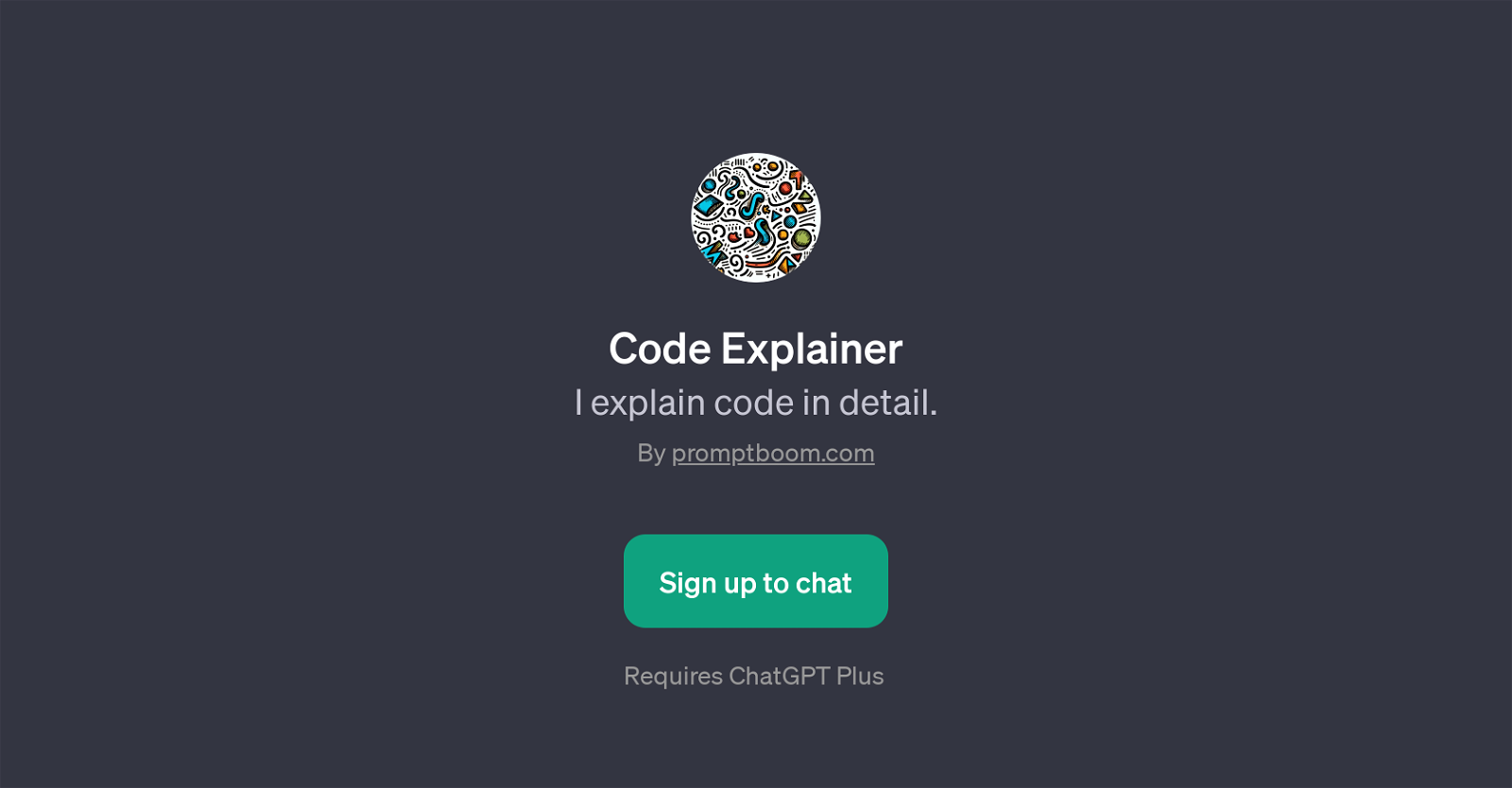
Code Explainer is a GPT developed to assist users in understanding the intricacies of code. Its primary function is to deconstruct and explain code to the user in detail.
Code can often be complex and overwhelming, and this GPT aims to streamline the learning process by breaking it down into simpler, manageable snippets.
Users can interact with the Code Explainer by inputting a piece of code and requesting a detailed breakdown or request clarification on how specific functions, algorithms, or loops work within the code.
The GPT is designed to be intelligent and articulate in translating technical code into user-friendly language, catering to both beginners and more experienced programmers looking for clarifications or refreshers on specific coding concepts.
To use Code Explainer, one must sign up on the Promptboom.com platform and also note it requires ChatGPT Plus. Though it is essential to remember that specific terms and conditions or requirements may change over time.
Would you recommend Code Explainer?
Help other people by letting them know if this AI was useful.
Feature requests



27 alternatives to Code Explainer for Code explanations
If you liked Code Explainer
People also searched
Help
To prevent spam, some actions require being signed in. It's free and takes a few seconds.
Sign in with Google








