Code Insight Bot
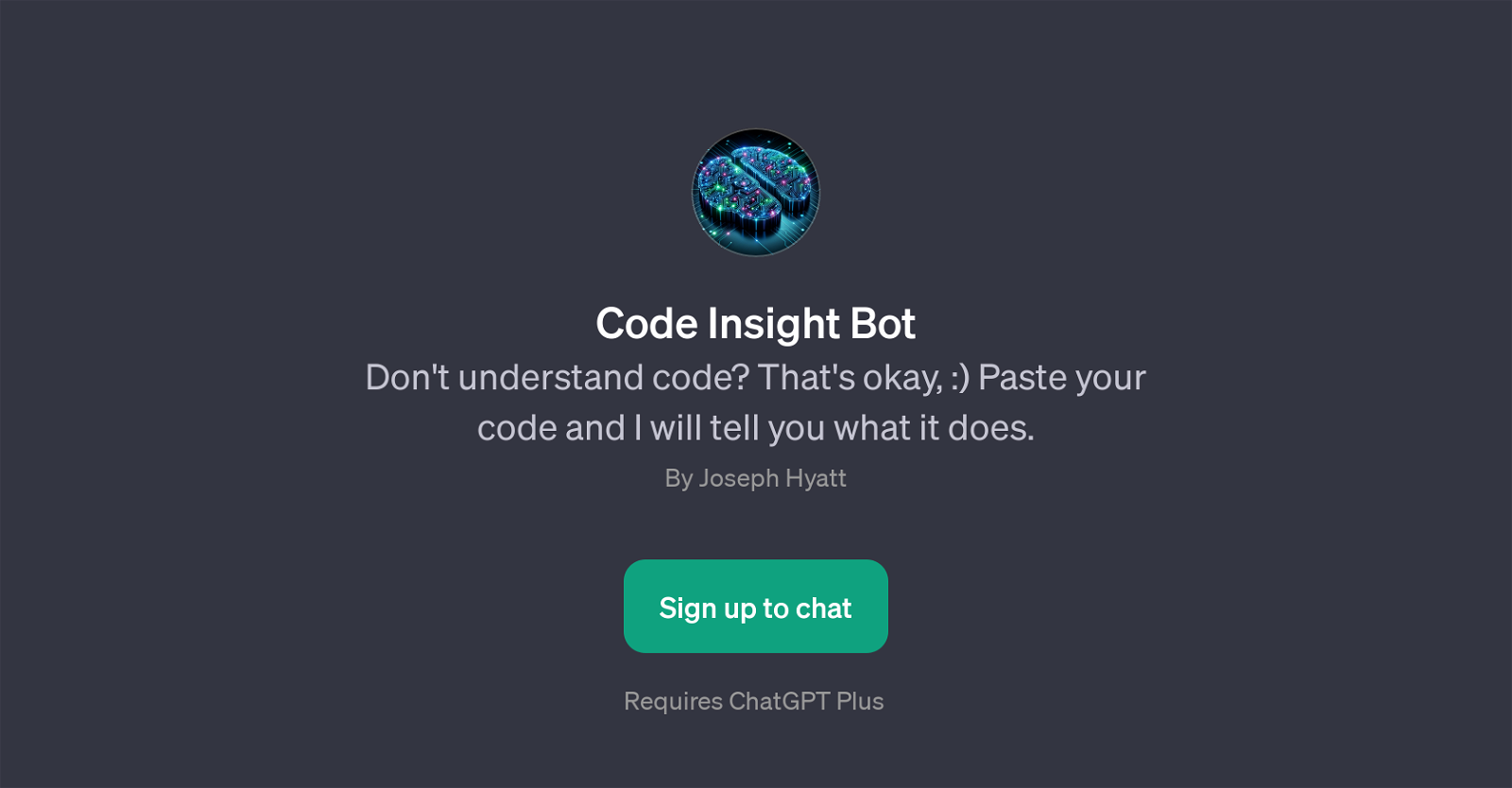
Code Insight Bot is a GPT designed to provide insights and understanding about given code. It aims to make code comprehension easier for users who might not be familiar with coding syntax or those who need assistance in understanding complex codes.
The user can paste their code, and the bot will interpret and explain the functionality of the code to the user. The GPT's assistance extends to various programming languages, as suggested by the prompts which include references to Python, JavaScript, and React component.
This facilitates a broad spectrum of code understanding, from basic script functionality to the details of specific code segments or refining a JavaScript function.
However, the Code Insight Bot is not limited to these languages, providing wide-ranging assistance in code comprehension. The GPT is available as a part of ChatGPT Plus and requires a subscription for access.
The aim of Code Insight Bot is to assist in making one's coding journey easier by interpreting and providing an overview of the functionality of users' code, acting like a personalized code detective.
Would you recommend Code Insight Bot?
Help other people by letting them know if this AI was useful.
Feature requests



27 alternatives to Code Insight Bot for Code explanations
If you liked Code Insight Bot
People also searched
Help
To prevent spam, some actions require being signed in. It's free and takes a few seconds.
Sign in with Google








