Cost Controlling Advisor

Cost Controlling Advisor is a GPT developed by organizational.ai that aims to guide financial decisions by monitoring, analyzing, and enforcing cost standards.
Its key function is to facilitate informed financial understanding and control by providing tools and insight into how costs can be effectively assessed and managed.
This GPT can be utilized to answer queries about analyzing production costs, implementing cost-saving measures, integrating cost standards into financial systems, and aligning cost control strategies with business objectives.
Committed to assisting in financial discipline, the Cost Controlling Advisor employs sophisticated AI attributes to provide a solid platform in ensuring economic efficiency and optimizing budget allocations.
It is an aid to users who want to better understand financial management and those seeking to streamline their financial operations by maintaining a tight rein on their cost structures.
Please note that usage of the Cost Controlling Advisor requires ChatGPT Plus, suggesting access to this tool may require a specific subscription type or level.
Would you recommend Cost Controlling Advisor?
Help other people by letting them know if this AI was useful.
Feature requests
35 alternatives to Cost Controlling Advisor for Financial management
-
22
-
 141
141 -
9
-
5.081
-
 54
54 -
 3
3 -
3
-
 Strategic financial leadership for your organization.23
Strategic financial leadership for your organization.23 -
 2
2 -
 298
298 -
 Expert Personal Finance Advice at Your Fingertips217
Expert Personal Finance Advice at Your Fingertips217 -
 2
2 -
 A guide for financial literacy, budgeting, and debt management.114
A guide for financial literacy, budgeting, and debt management.114 -
1
-
 Optimizing finance and legal compliance with expert accounting.130
Optimizing finance and legal compliance with expert accounting.130 -
 1
1 -
 1
1 -
 Understand financial concepts and manage personal finances effectively.110
Understand financial concepts and manage personal finances effectively.110 -
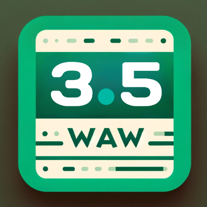 119
119 -
 121
121 -
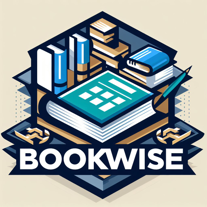 128
128 -
1
-
 132
132 -
 178
178 -
 Ultimate finance assistant with diverse tools and global accessibility.118
Ultimate finance assistant with diverse tools and global accessibility.118 -
 Guiding financial decisions through regulation and procedure.17
Guiding financial decisions through regulation and procedure.17 -
 Aids in tracking expenses and budgeting with friendly, accurate advice.120
Aids in tracking expenses and budgeting with friendly, accurate advice.120 -
 116
116 -
 122
122 -
 23
23 -
 31
31 -
 19
19 -
 33
33 -
-
If you liked Cost Controlling Advisor
Featured matches
Other matches
People also searched
Help
To prevent spam, some actions require being signed in. It's free and takes a few seconds.
Sign in with Google












