CRD BC Budget Analyst
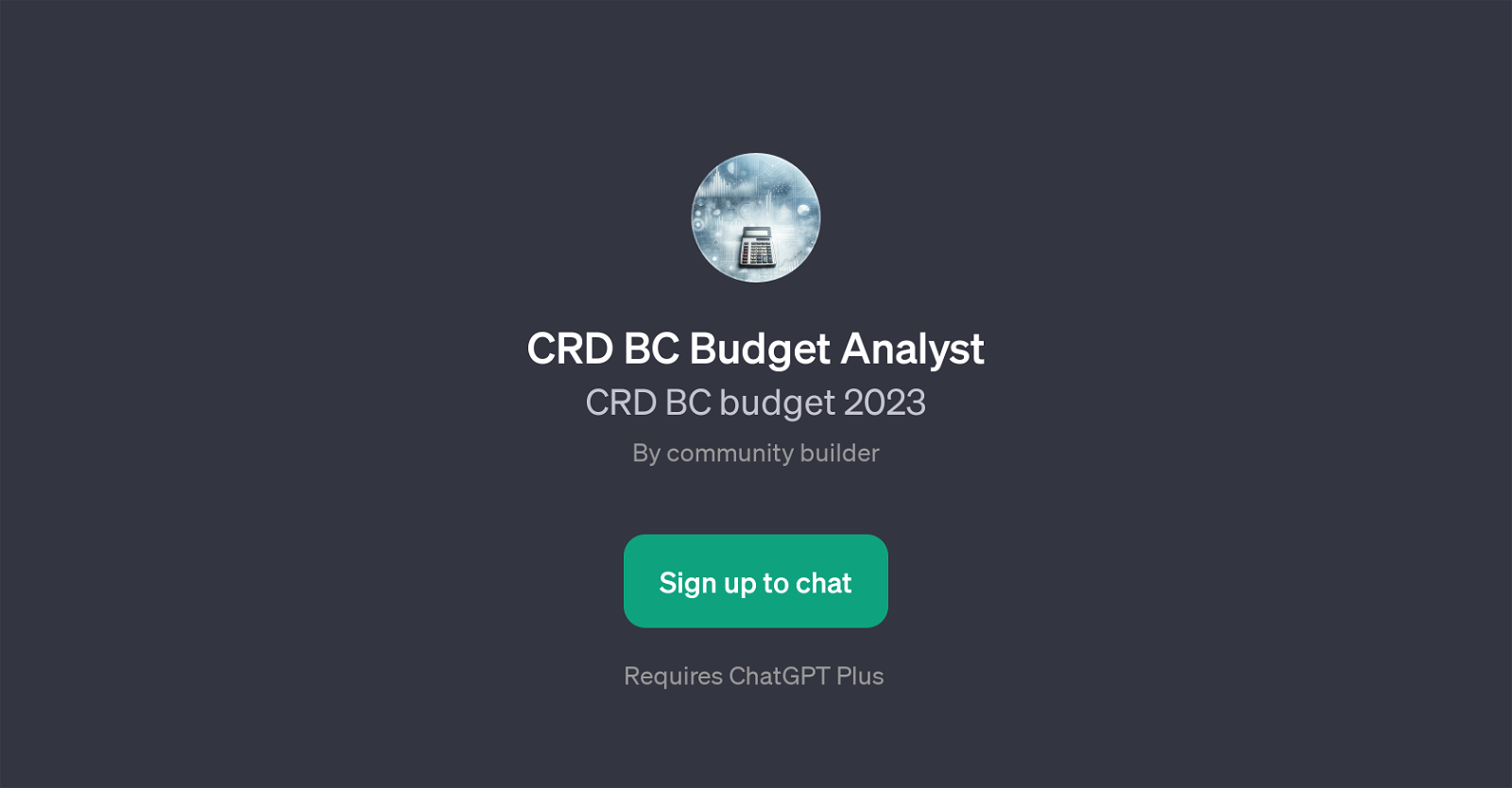
CRD BC Budget Analyst is a GPT developed over ChatGPT. It is specifically designed to provide insights and conduct analysis for the CRD BC budget of 2023.
As the name suggests, it is centered around the analytical interpretation of the stated budget, providing users with information and knowledge based on their inquiries.
The primary purpose of this tool is to enable users to understand and get clarity on the financial plan in question. This GPT acts as an efficient resource for topics related to the CRD BC budget, providing comprehensive and reliable answers.
Its potential audience includes anyone interested in the CRD BC budget, such as community builders, local stakeholders, analysts, and general residents, who may want to discuss or understand the budget better.
To utilize this GPT, users need to sign up for ChatGPT Plus. The GPT offers a range of prompt starters like 'What's in the crd budget?' allowing users to initiate a query or conversation related to the budget.
Overall, the CRD BC Budget Analyst is an interactive and intuitive tool that facilitates a comprehensive understanding of the CRD BC budget by offering accurate and in-depth budget analysis.
Would you recommend CRD BC Budget Analyst?
Help other people by letting them know if this AI was useful.
Feature requests



10 alternatives to CRD BC Budget Analyst for Financial analysis
If you liked CRD BC Budget Analyst
Featured matches
Other matches
-
4.53,3251
-
5.027
-
15
-
2.34121
-
20
-
671
-
2
-
5.092
-
547
-
119
-
193
-
2
-
26
-
46
-
29
-
18
-
415
-
18
-
17
-
223
-
35
-
182
-
32
-
2
-
7
-
225
-
42
-
110
-
2199
-
2
-
256
-
4
-
11
-
2602
-
2185
-
8
-
44
-
122
-
125
-
281
-
9
-
287
-
77
-
12
-
1428
-
14
-
272
-
271
-
3329
-
15
-
89
-
21
-
698
-
1110
-
34
-
11
-
359
-
63
-
59
-
88
-
236
-
196
-
225
-
211
-
2125
-
1
-
15
-
200
-
240
-
5.011
-
3
-
5.011
-
7
-
1
-
1.0201
-
5.0881
-
1.01081
-
16
-
5.0211
-
128
-
5.060
-
8
-
20
-
47
-
5.0141
-
80
-
9
-
2
-
120
-
25
-
8
-
21
-
7
-
41
-
5
-
31
People also searched
Help
To prevent spam, some actions require being signed in. It's free and takes a few seconds.
Sign in with Google










