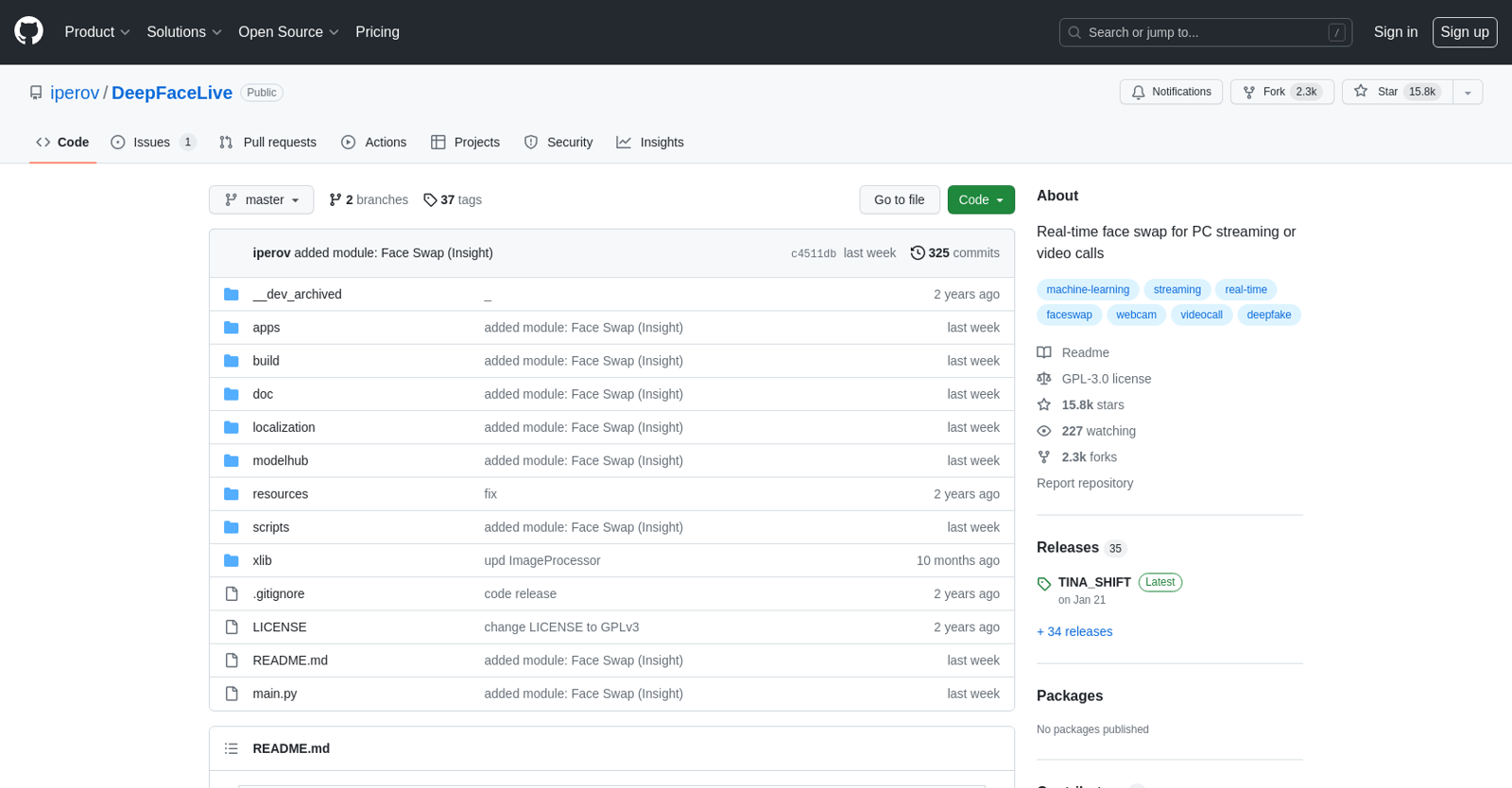What is DeepFaceLive?
DeepFaceLive is a tool that offers real-time face swap functionality for PC streaming or video calls. It allows users to replace their own faces with other faces in real-time, augmenting their streaming or video call experiences.
How does DeepFaceLive work?
DeepFaceLive works by using advanced machine learning techniques to recognize and track the user's face in real-time during a video call or stream. It then swaps the user's face with another face selected by the user.
What platforms is DeepFaceLive compatible with?
DeepFaceLive is compatible with PCs running on Windows 10 operating system with DirectX12 compatible graphics card.
How can I install DeepFaceLive?
DeepFaceLive can be downloaded and installed from GitHub. The user needs to download the zip file, extract it, and run the main.py file.
Is there a cost to using DeepFaceLive?
DeepFaceLive is open source and free to use. There is no cost associated with using this tool.
How can I customize my face with DeepFaceLive during video calls or streams?
DeepFaceLive comes with a face swap module that allows users to select another face with which their own face will be swapped in real-time during video calls or streams.
Can I use DeepFaceLive to face swap with any face image?
Yes, as long as you have an image of the face, you can use DeepFaceLive to swap your face with it in real-time.
Is DeepFaceLive open source?
Yes, DeepFaceLive is open source. It is released under the GNU General Public License (GPL-3.0).
Can I modify and distribute DeepFaceLive?
Yes, being open source and under the GNU General Public License (GPL-3.0), DeepFaceLive can be modified, distributed, and used by the community.
How often is DeepFaceLive updated?
DeepFaceLive regularly features updates and improvements as indicated by the high number of commits on its GitHub repository.
How popular is DeepFaceLive on GitHub?
DeepFaceLive has a substantial popularity on GitHub with over 15.8k stars and 2.3k forks.
What is the face swap module in DeepFaceLive?
The face swap module in DeepFaceLive is a feature that enables users to seamlessly replace their face with another face in real time while engaging in video calls or streaming.
What is the GNU General Public License (GPL-3.0) for DeepFaceLive?
The GNU General Public License (GPL-3.0) is a popular open-source license that permits users to use, modify, and distribute software that comes under it. DeepFaceLive is provided under this license.
Is DeepFaceLive reliable for streaming and video calls?
Based on 15.8k stars and 2.3k forks on GitHub, it can be inferred that DeepFaceLive provides a reliable service for real-time face swapping during streaming or video calls.
Can DeepFaceLive run on any PC?
DeepFaceLive can run on any PC equipped with a modern CPU with AVX instructions, a DirectX12 compatible graphics card (RTX 2070+ or Radeon RX 5700 XT+ recommended), and at least 4GB RAM with 32GB+ paging file.
How many stars does DeepFaceLive have on GitHub?
DeepFaceLive has over 15.8k stars on GitHub, indicating that it has been highly rated and is popular among users.
How many forks does DeepFaceLive have on GitHub?
DeepFaceLive has been forked 2.3k times on GitHub.
Where can I find support for DeepFaceLive?
Support for DeepFaceLive can be found on various platforms including GitHub issues and pull requests for technical issues. For more interactive support, users can communicate on Discord and other community forums.
What does committing indicate in DeepFaceLive development?
In DeepFaceLive's development, committing represents a single evolution or improvement of the product. It signifies each instance when changes to code (like new features or bug fixes) have been saved or 'committed' to the version history.
Who has developed the DeepFaceLive?
DeepFaceLive has been developed by the GitHub user iperov.